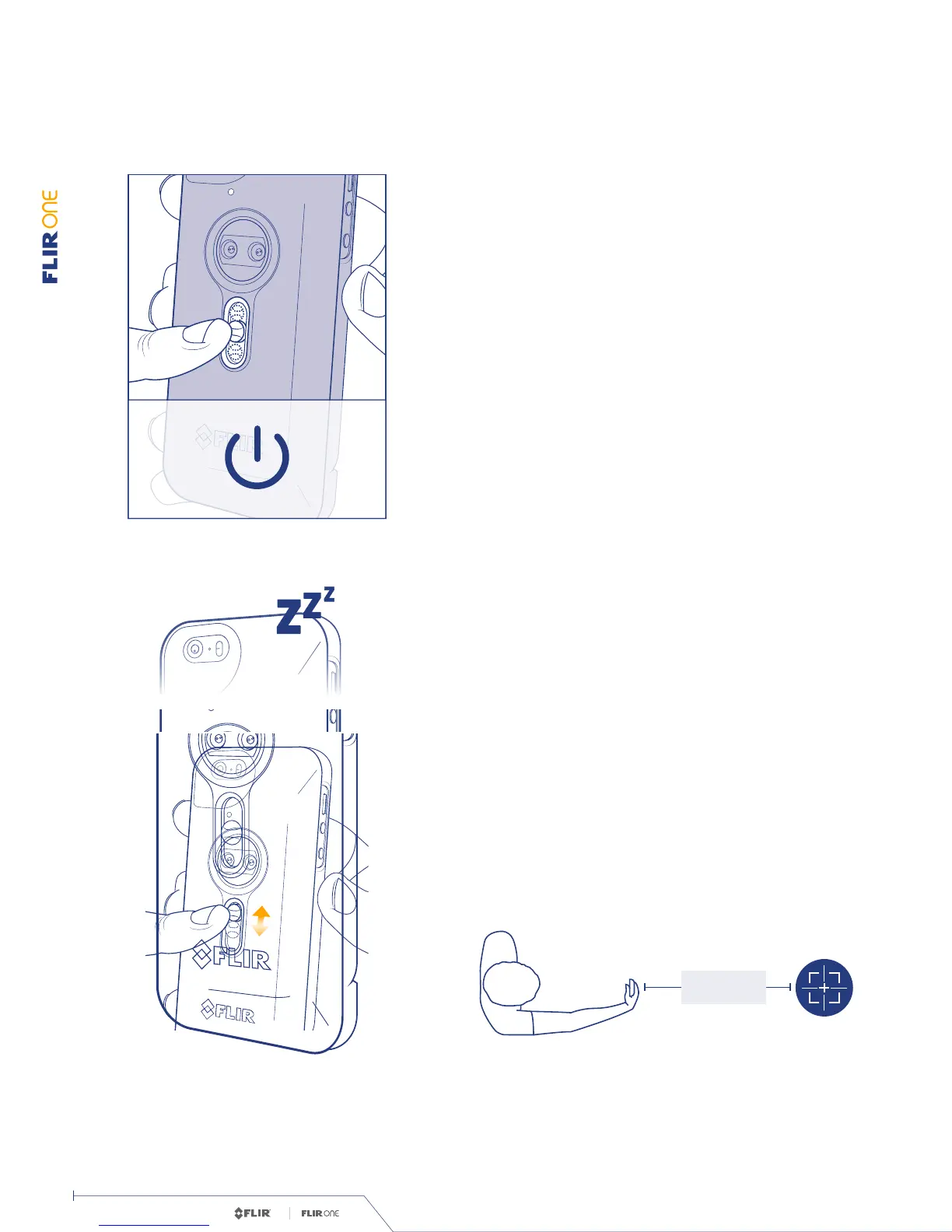Iron Gray RainHottestColdest
43 Photos, 2 Videos
FLIR Library
Today
Done Select
Iron Gray RainHottestColdest
TM
© 2014 FLIR Systems, Inc. All rights reserved.
TM
USER MANUAL
User Manual. / 6
Document #: 435-0001-01-10
When it is in the up position, the device is turned off. When it
is in the middle position, it is turned on. When it is pulled down
to the bottom position, the device does an automatic tuning
operation, which is described below. When it is released it will
go back to the middle position.
To conserve the battery when the FLIR ONE APP is not the
focus, your FLIR ONE will automatically go into ‘Sleep Mode’.
To wake your FLIR ONE, momentarily close the MODE SWITCH
and return it to the open position.
The mode switch has three
positions.
Your FLIR ONE will go into
‘Sleep Mode’ automatically.
MODE SWITCH
SLEEP MODE
Mode Switch. /
OPTIMIZED
+1 METER
FLIR ONE uses two camera apertures and an exclusive image
blending process to ensure you always know what you’re look-
ing at. Position the camera at least an arms length or more
from your subject for optimal photos.
OPTIMIZE YOUR PHOTOS