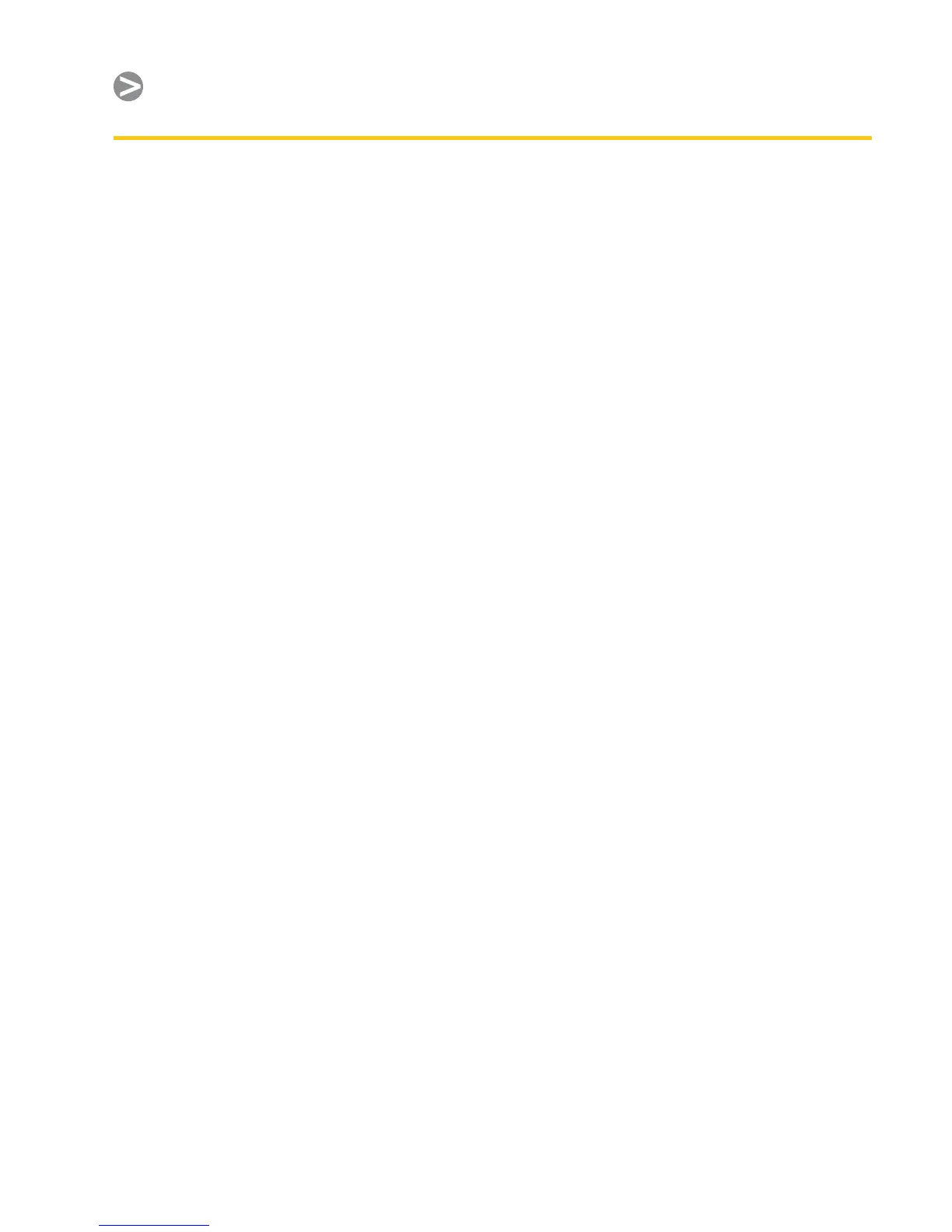58
Appendix D
Command Syntax
Examples for A320 Resource
Socket Services
Physical Interface
From the camera, there is only one
physical interface for data transfer,
Ethernet. Analog video also exists, but
is not considered a data transfer interface.
Low Level Protocols
For Ethernet, only TCP/IP is supported.
The camera should seamlessly work on
any LAN, provided that a proper IP adress,
netmask, and possibly gateway is set in
the camera.
No FLIR specic device drivers are
required, so any type of computer and
operating systems supporting TCP/IP
should work.
Functionality
The two main ways of controlling the
camera are through the command
control interface and through the
resource control interface. Image
streaming, le transfer, and other
functionality is provided through the IP
services interface.
Command Control
Commands can be given to the
“commandshell” in the camera. Some
commands are “standardcommands”
like “dir” and “cd” that operate directly
on the camera themselves. Others rely
on camera resources (see below), for
example the “level” command.
It is possible to run independent
instances of the command shell with the
“telnet” service on established TCP/IP
connections.
Resource Control
Most, but not all, software functionality
is exposed through software resources.
Those that are familiar with the Microsoft
Windows registry will recognize this
concept. However, in the camera a
resource node can also represent a
software function that, upon read
or write, actively interacts with the
camera software.
The following lists some introductory
details about software resources and
resource nodes.
Resources are organized in a hierarchy •
(like in a tree).
Resource nodes can be data holders (of •
for example, calibration data).
Resource nodes can be connected •
to hardware (for example, to internal
temperature sensor values).
Resource nodes can be connected to •
software (for example, to spotmeter
values)
Resource nodes have a type (double, •
int32, ascii, etc.) and certain attributes
(readonly, read/write).
Resources can be reached through •
commands like “rls” and “rset,” and
through the IP FLIR Resource socket
service.
IP Services
It is possible to access the system
independent of physical interface using
TCP/IP with exposed services such as
telnet, ftp, http, CIFS, FLIR resource
socket, and FLIR RTP. More than one
service and possibly more than one
