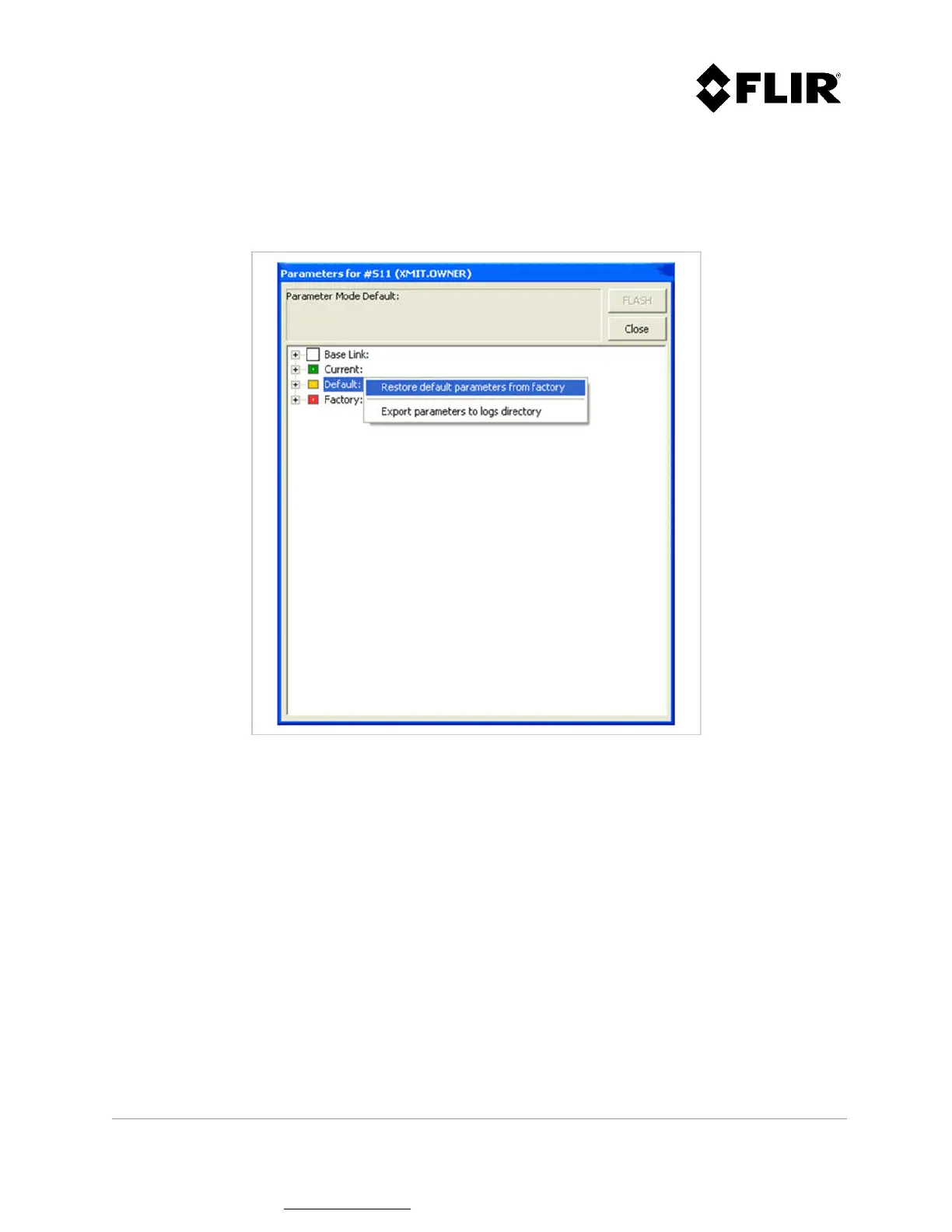910-0001-00-MAN-R06 FLIR Proprietary Information Page 76 of 81
Information contained in this document pertains to a Canadian origin product that is controlled as "dual use" by the Canadian
government. However, when in the United States or possessed by a US person, it may be considered a defense article from the US Government's
perspective. US government authorization may be required for re-transfer to a foreign person. If you have any questions, please contact FLIR's
Global Trade Compliance group at exportquestions@flir.com .
When right clicking on the Default Parameters group, commands are displayed, as shown in Figure 61.
These commands allow to:
Restore the default parameters to the factory values.
Figure 61 - Default Parameter Group Commands
2.2.10.4 Exporting Radar Parameters
The Export Parameters to Logs Directory command allows you to save the configuration parameters of
a radar after it has been properly configured. If a radar must be replaced, this information can be used
to configure the new unit.
