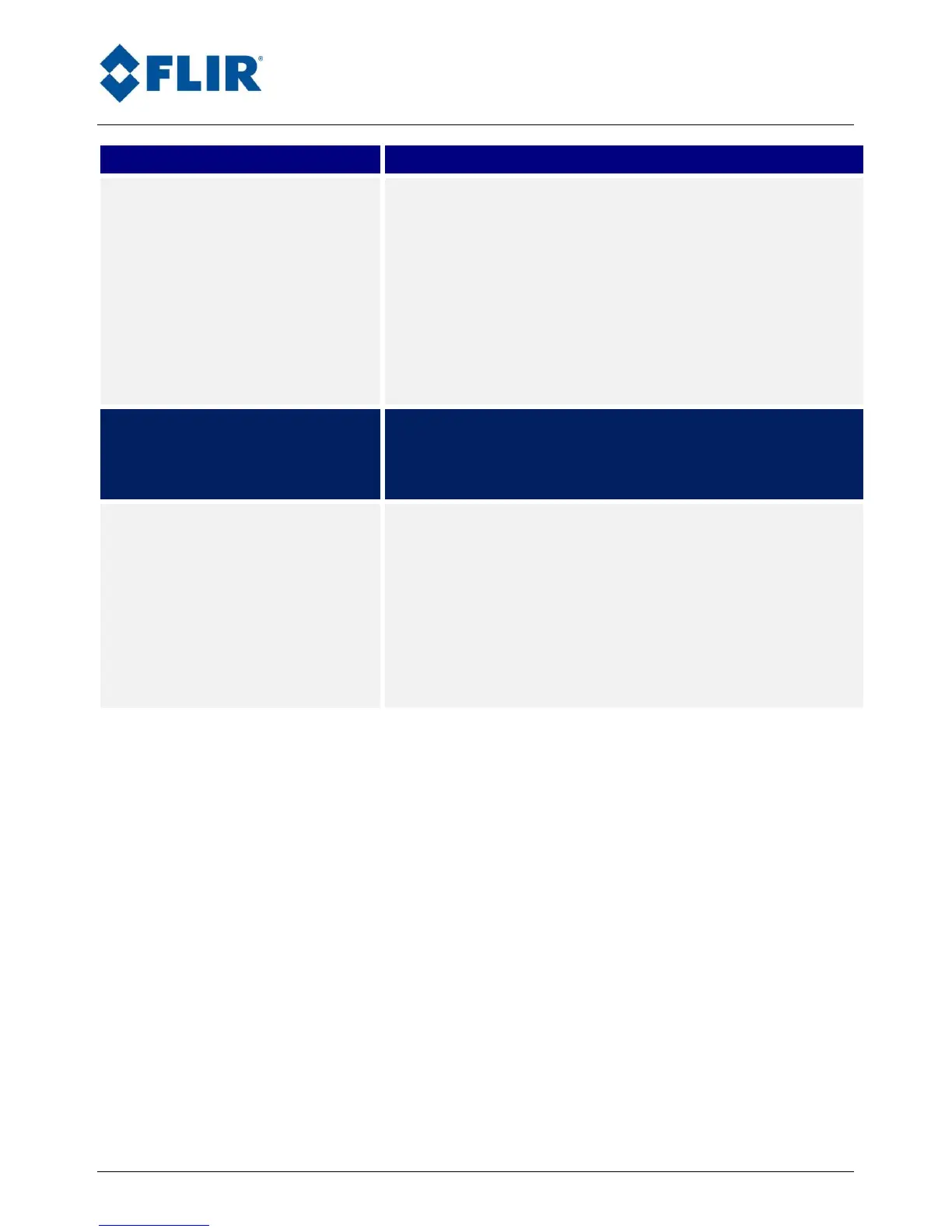Advanced Thermal Solutions SC5000 User Manual
DCOO2U-L SC5000 User Manual Page 20
Altair Image presents
lot of noise
Is your scene adapted to the temperature range
in use? (eg. : wall at 20°C with a range of 100 -
350°C)
No Adjust the temperature range.
Yes Is the optical path clean ? (lens, filter,
elements between the scene and the
camera)
No Be careful that your measurement will
not be coherent.
Yes Contact FLIR Systems After Sales Service
Defect of image
(mosaic) in corners
Bad quality of NUC or search criteria of Bad
pixels too severe. Remake NUC and BPR.
The problem is solved?
No Contact FLIR Systems After Sales Service
Strongly concentric
image
Do a 1 point NUC to eliminate the Narcissus
effect due to the filter. The problem is solved?
Yes The emissivity of the filmed object is too
low (< 0.75). To give angle with the object with
respect to the camera to remove a Narcissus
effect (the detector is seen by reflection on the
object)
And/or paint the object filmed with a coat of
very good emissivity paint
