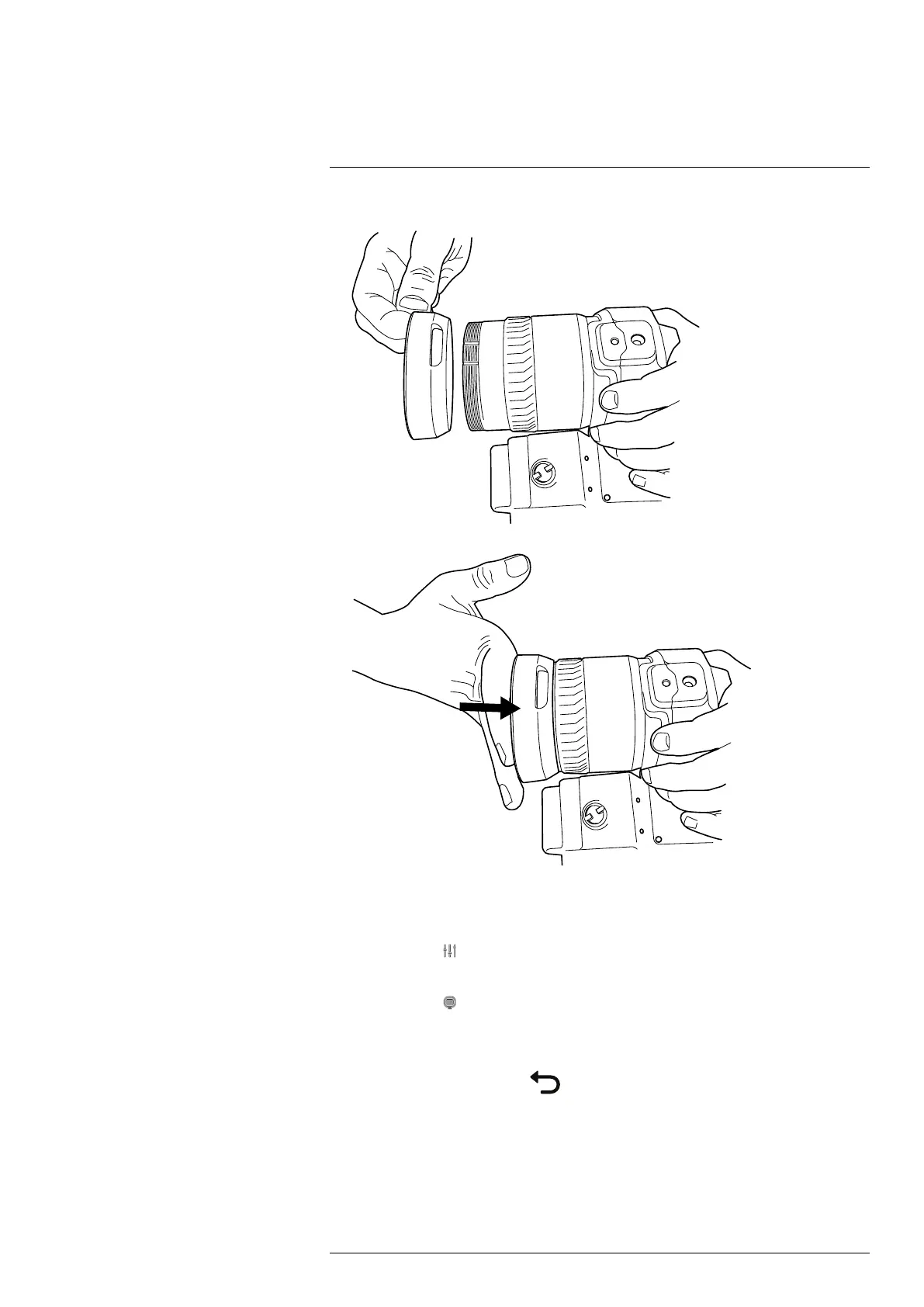Handling the camera13
4. Align the rubber protection with the infrared lens.
5. Push the rubber protection into position.
6. Deactivate the global parameter External IR window compensation by doing the
following:
6.1. Push the joystick to display the menu system.
6.2. Select
(Measurement parameters) and push the joystick. This displays a
submenu.
6.3. Select
(External IR window compensation) and push the joystick. This
displays a dialog box.
6.4. In the dialog box, select Turn compensation on/off = Off.
6.5. Push the Back button
to go back in the menu system.
13.15 Calibrating the compass
It is recommended that the compass is calibrated every time you move the camera to a
new location.
#T559954; r. AP/42311/42335; en-US
42
