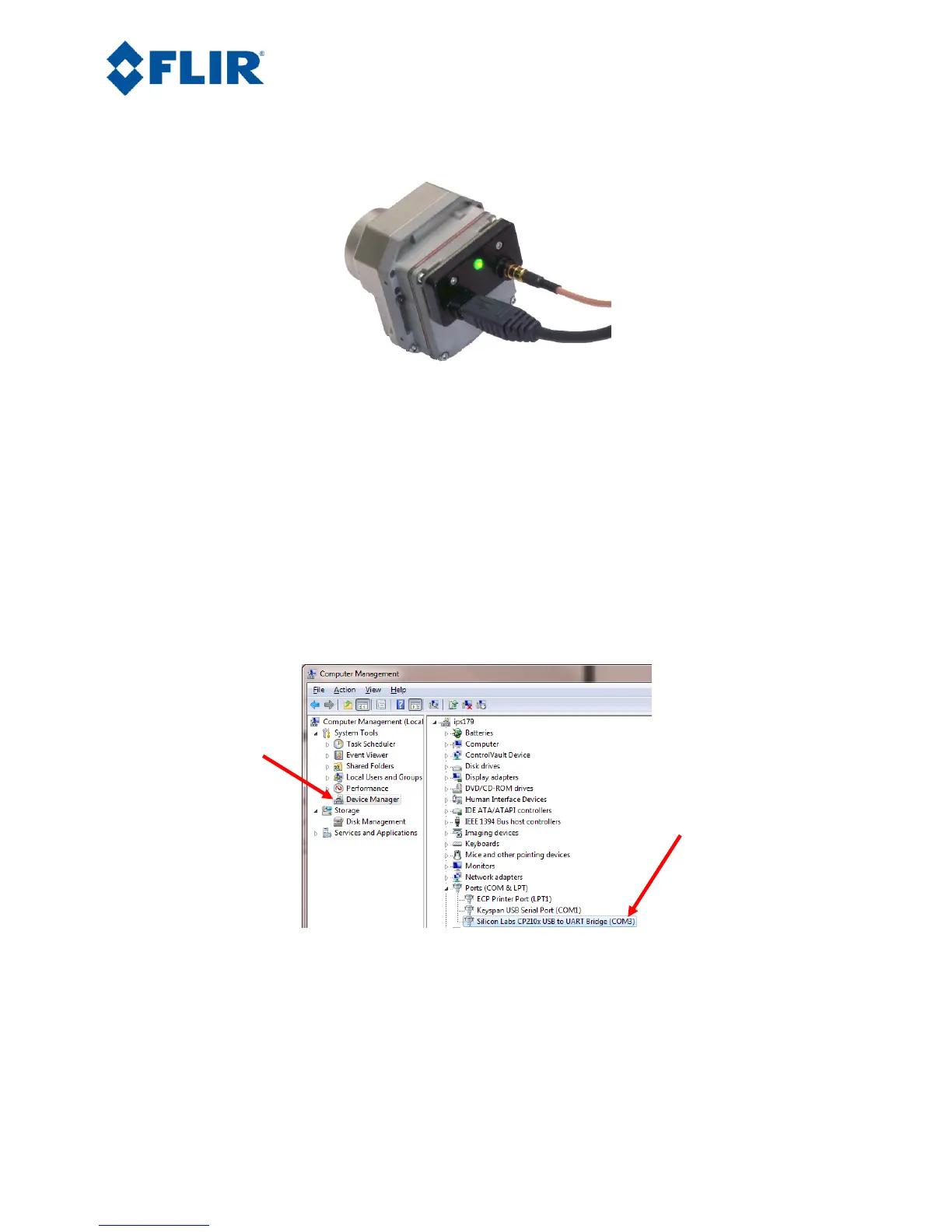3. Connect the USB-mini B cable to the VPC Module or the Camera Link Module and the USB-A
end to your computer. (If you have sound enabled on your computer, you should hear a chime
and see a notification that the device has been connected).
Figure 3: VPC Physical Connections
4. Analog video should appear within a few seconds after connecting the USB cable. Verify analog
video is displayed on the monitor to ensure the camera is properly powered.
5. Additional Information: Access the Device Manager to verify proper driver installation and
identify communications port. Connection issues are most often caused by attempting to use
the wrong COM Port to connect to the camera.
a. Right-Click on “My Computer” and select “Manage”. This is typically either on the
desktop or available through the start menu.
b. Select “Device Manager” on the left Pane.
c. Expand the tree for “Ports (COM & LPT)”.
d. Note the COM Port number used for Silicon Labs. The following example shows COM3.
Figure 4: Device Manager showing proper driver installation
4.3 Software Connection
This section describes simple communication with the camera using the FLIR Camera Controller GUI
and assumes that the camera is connected to the PC using a USB cable and either the VPC or Camera
Link Accessory Module. Please refer to the FLIR Camera Controller GUI User’s Guide for more details
on functionality of the FLIR Camera Controller GUI and the Tau camera.
