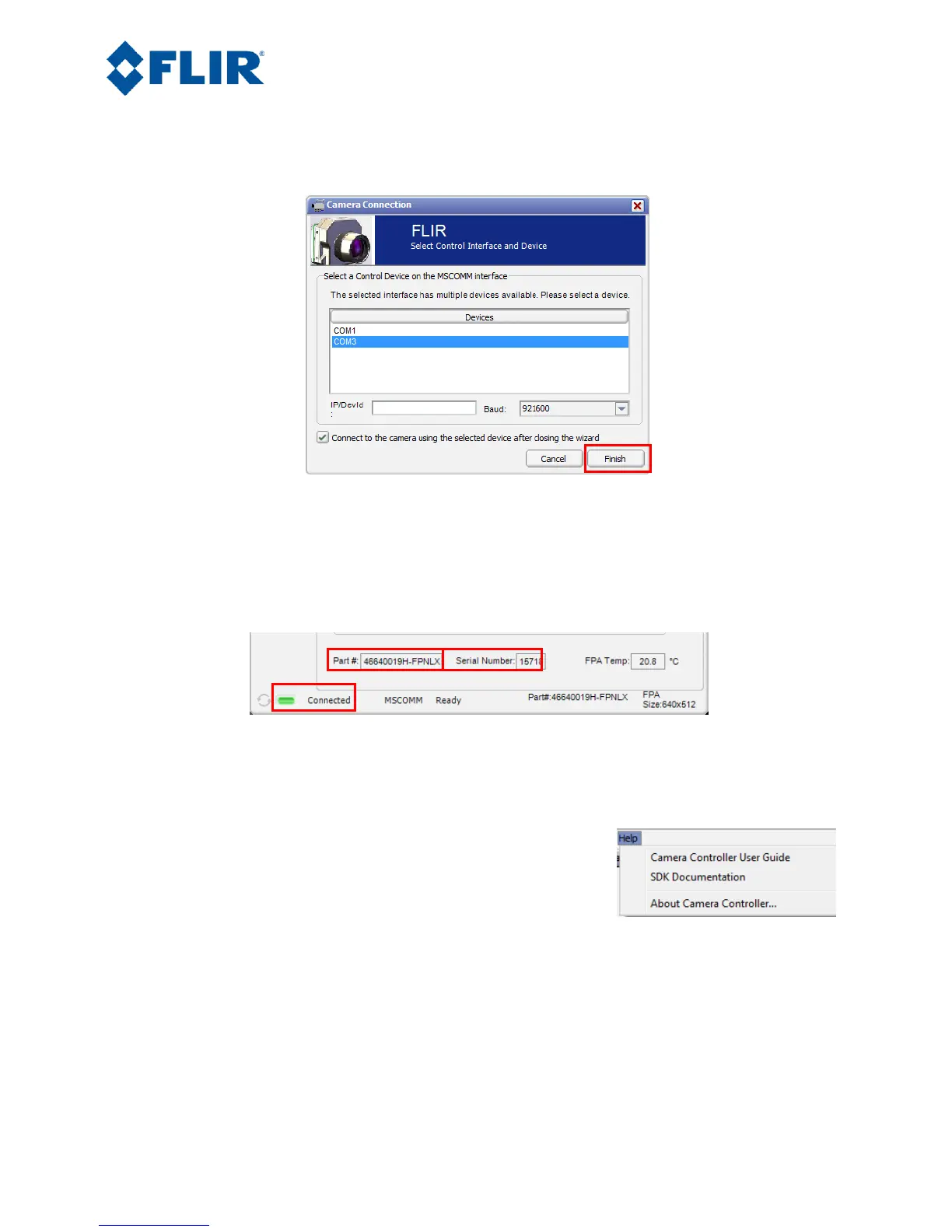4. Select Serial (RS-232), select 921600 as the Baud Rate for fastest communication, and click
Next. If you only have one serial communication port on your computer, the button will say
Finish.
Figure 7: FLIR Camera Controller GUI Connection Window Part 2
5. Select the Com port seen in the Device Manager and click Finish.
6. The GUI will now automatically connect to the camera and refresh information in the software.
The status LED will turn green and it will display “Connected” on the bottom left. It is also
possible to retrieve the part number and serial number of your camera from this screen.
Figure 8: FLIR Camera Controller GUI Status Tab – Connected
7. Use the Help Menu at the top to open the FLIR Camera Controller GUI User’s Manual or view
camera version information.
Help: Select Camera Controller User Guide to open
documentation in the default pdf viewer. The latest version of
this document installs in the Program Files directory.
Select SDK Documentation to view help information for the
Photon SDK that can be used with Quark, Tau 2, Tau, and
Photon. The SDK does not install with the GUI and must be
purchased separately.
Select About Camera Controller to open a separate window
with version information for the GUI and the camera.