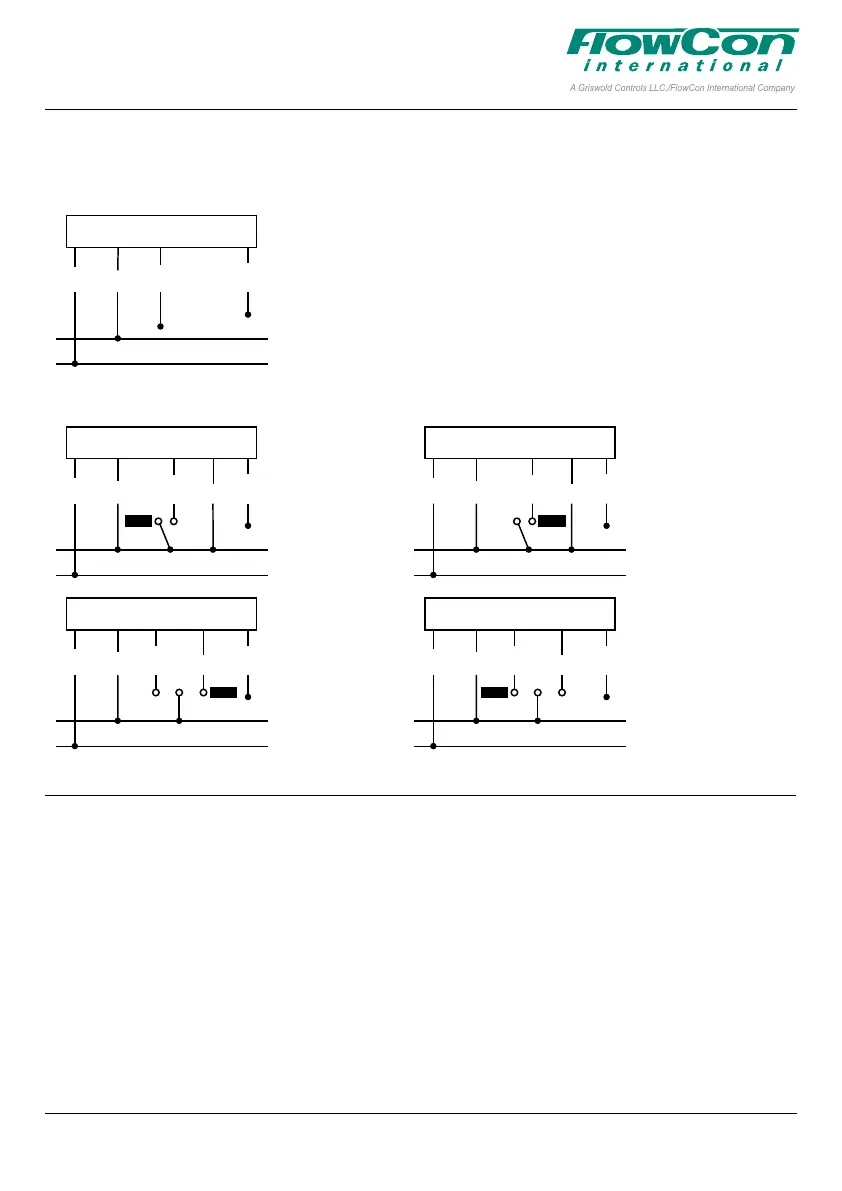Black
Power 24V AC/DC
Ground/common
Green
White
Feedback signal
0(2)-10V DC
Input signal
0(2)-10V DC
Blue
SM.0.0.0.3/4/5/6 Actuator
0(2)-10V modulating
Black
Power 24V AC/DC
Ground/common
White
Open
Blue
Red
SM.0.0.0.3/4/5/6 Actuator
2-position, Normally Closed
Close
Green
Feedback signal
Black
Power 24V AC/DC
Ground/common
Open
White
Blue
Red
SM.0.0.0.3/4/5/6 Actuator
2-position, Normally Open
Close
Green
Feedback signal
Black
Power 24V AC/DC
Ground/common
Open
White
Red
Blue
SM.0.0.0.3/4/5/6 Actuator
3-point floating, Normally Closed
Close
Green
Stop
Feedback signal
Black
Power 24V AC/DC
Ground/common
Open
White
Red
Blue
SM.0.0.0.3/4/5/6 Actuator
3-point floating, Normally Open
Close
Green
Stop
Feedback signal
Wiring
If feedback signal is not required, leave green wire detached.
FlowCon SM (analog)
FlowCon SM (digital)
Start-Up Sequence
When power is turned on, the actuator will auto-
matically calibrate to determine closing point of
the valve. Calibration can take up to 10 minutes
depending on the valve’s position at start-up.
During calibration actuator display will show
“
CAL
”. Hereafter it will procced to normal opera-
tion mode (according to control signal).
If no control signal is detected, flush is started if
enabled in the programming menu (enabled by
default), opening the valve to 5/6 of fully open.
Actuator display will show “
FLUSH
” until control
signal is detected.
At first start-up please enter programming menu
to set actuator settings.
FlowCon SM 15-250 mm (1/2”-10”)
1A95106 - 01/2019
This paper is a supplement to the FlowCon General Instruction
Latest release of any FlowCon material is available on www.owcon.com
Page 3 of 8