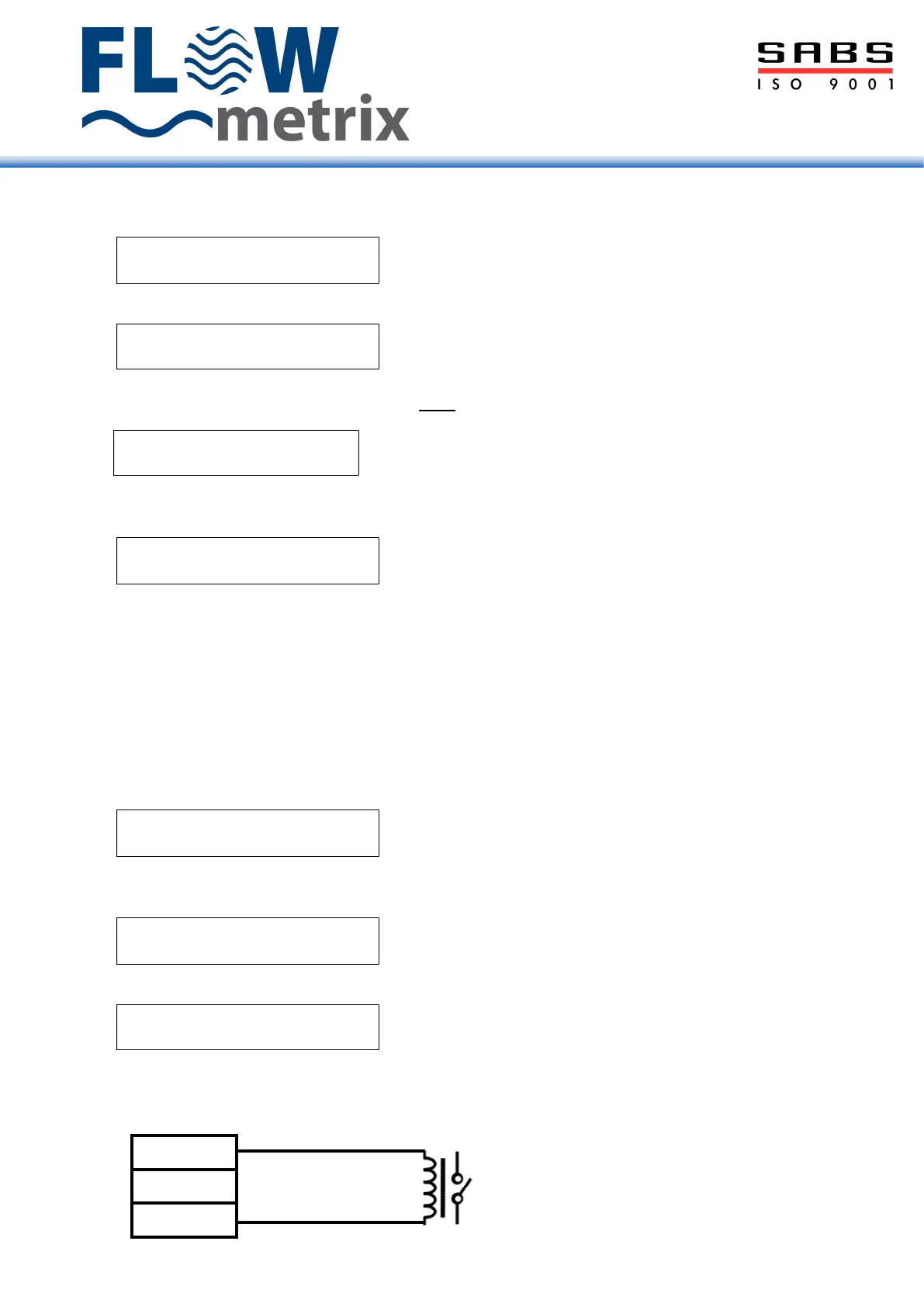11 Instruction Manual
Batching Function (Set M1_8 to batch to activate batching, NB! use Save & exit)
From normal run mode press M
Batch?
M-no S-yes
Press S to enter the Batch Menu
Batch Qty?
1000 m
3
Use ► and ▲ to move curser and select Batch Quantity e.g. 1000m3 or 100l. Total units are
programmable in M1_5. Press S to start, the external relay will now energise
B 99,80 m3 = Remaining batch volume
50 l/s = Flow rate
In batch mode a B is displayed on the first line of the display, and as the batch proceeds, the
batch quantity counts down until it reaches zero.
B 0 m
3
end of batch
At zero the relay is de-energised and an end of batch message is displayed.
Stop Batch
During the batch, press S to stop the batch, relay will de-energise and press S again to
restart, relay will energise.
Exit Batch
To exit the batch mode, press S to stop the batch, and then press M to exit.
Stopping the batch will de-energise the relay, but if flow continues the batch quantity will
continue to count down and show overrun with a negative value.
B -10 m
3
end of batch
If flow continues the meter will continue counting, but will show a negative total, indicating the
overrun.
B 0 m
3
end of batch
When the batch has finished, press M to return to normal run mode display,
Batch Qty?
1000 m
3
or to repeat the previous batch quantity press S again. Use ► and ▲ to select Batch
Quantity.
Press S to start, the external relay will now energise
Wiring for external
relay NB! 24V relay
