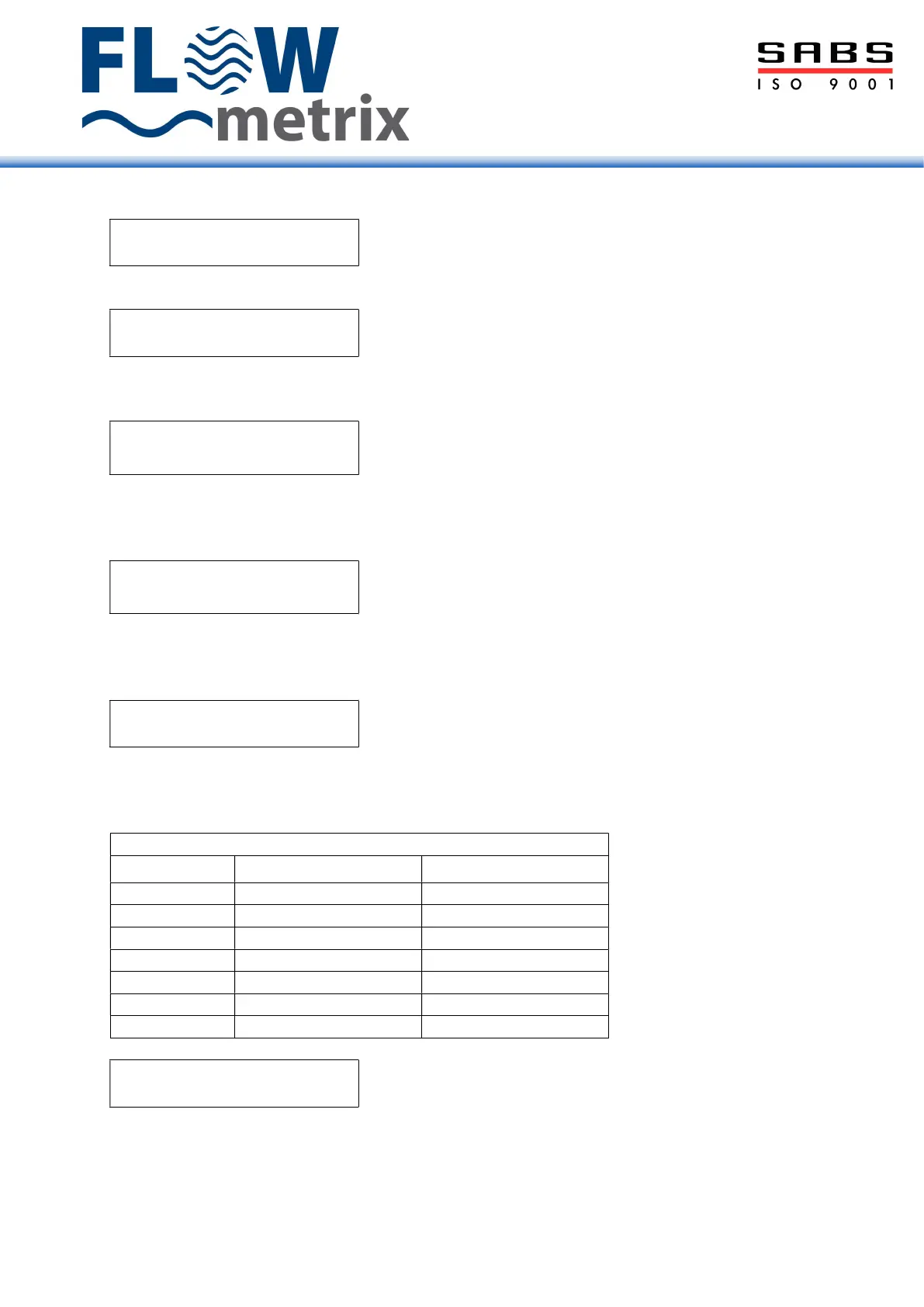12 Instruction Manual
MENU-1 Flow Data
M1_1 rate units
l/s
Press ▲ repeatedly until desired units are displayed and M to continue
M1_2 max flow
100l/s
Enter the maximum flow rate at which to output 20mAPress ► repeatedly until cursor is under
digit to be editedPress ▲ repeatedly until desired value is displayed and M to continue
M1_3 alarm low
50 l/s
Enter the minimum flowrate at which the alarm will activate
Press ▲ repeatedly until cursor is under digit to be edited
Press ▲ repeatedly until desired value is displayed and M to continue
M1_4 alarm hi
1 100 l/s
Enter the maximum flowrate at which the alarm will activate
Press ▲ repeatedly until cursor is under digit to be edited
Press ▲ repeatedly until desired value is displayed and M to continue
M1_5 total units
m³
Select the unit you wish to totalise.
Press ► repeatedly until cursor is under digit to be editedPress ▲ repeatedly until desired
value is displayed and M to continue
1m³
1000ℓ meters cubed
1Ml 1000 000ℓ Mega litre
1ml 0,001ℓ millilitre
1cl 0,01ℓ centilitre
1dl 0,1ℓ decilitre
1l 1ℓ litre
1dal 10ℓ decalitre
1hl 100ℓ hectolitre
M1_6 total opts
Grand total
Select between grand total and resettable total, the option selected appears as top line total in
running mode. Press ▲ and ► together to reset resettable total whilst in run mode.
Press ▲ to select the option required and M to continue.
