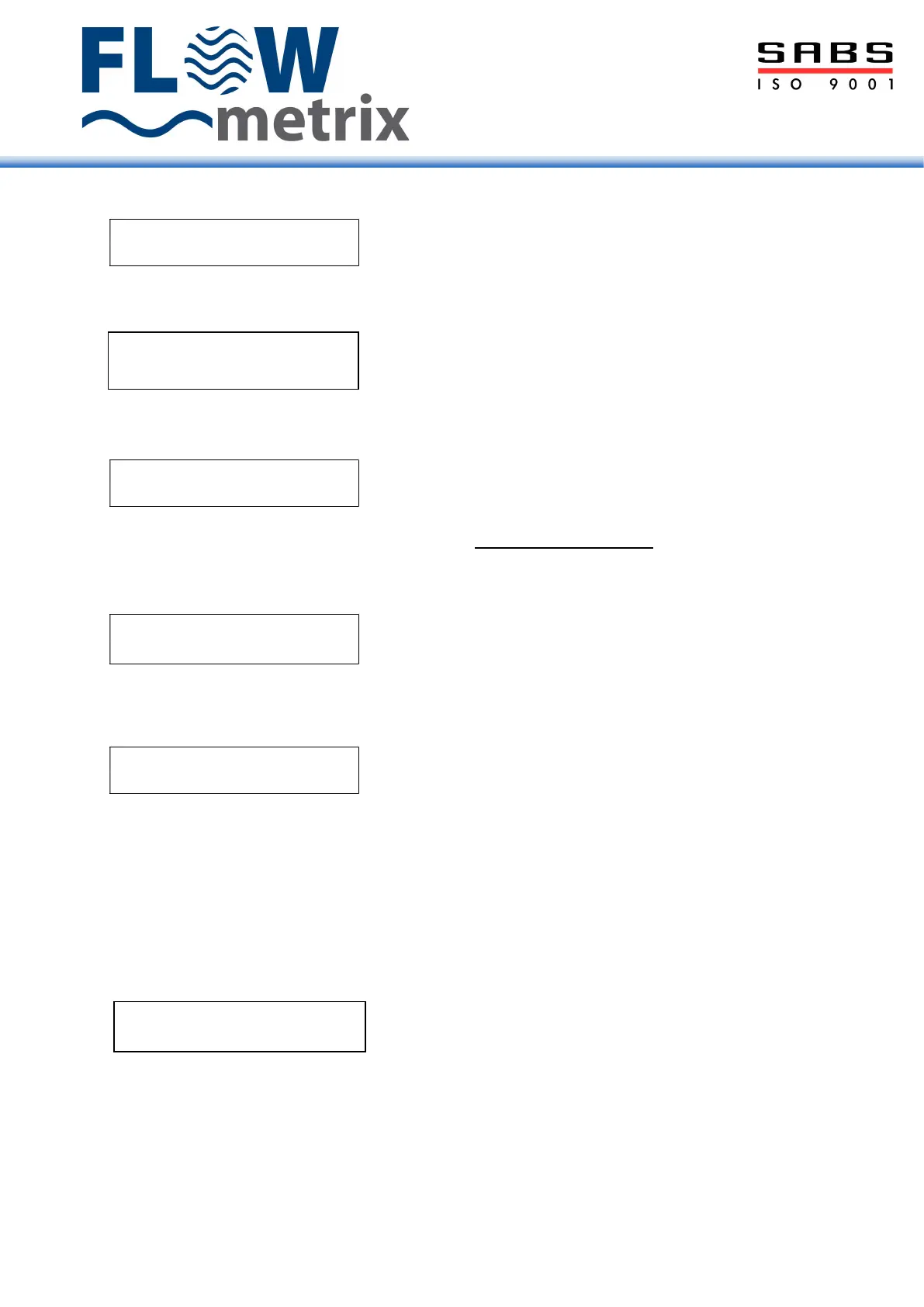14 Instruction Manual
MENU - 2 Setup Data
M2_1 50/60Hz?
50Hz Operation
Select the appropriate mains frequency.
Press ▲ to select the option required and M to continue
Select between flowtube (fullbore sensors) or insertion mag (Safmag Magprobe)
Press ▲ to select the option required and M to continue
M2_3 dia. mm
100.
Enter the Nominal Bore of the flowtube as displayed on its data plate.
For the Magprobe insertion sensor use the actual Inner Diameter.
Press ► repeatedly until cursor is under digit to be edited
Press ▲ repeatedly until desired value is displayed and M to continue
M2_4 K-value
1.002
Enter the calibration coefficient stamped on the flow tube.
Press ► repeatedly until cursor is under digit to be edited
Press ▲ repeatedly until desired value is displayed and M to continue
M2_5 Z-factor
+ 0
Z-factor is a zero calibration established during factory calibration.
Enter the factory Z-factor stamped on the flow sensor. A site zero calibration can be
completed only if necessary. With no flow (valves closed) make note of the raw A/D value
and adjust the Z-factor appropriately. An ideal A/D value is 0. Should the Z-factor be >100 it
is suggested that the source be investigated in an attempt to reduce zero flow noise levels.
Check damaged wiring, loose wires, shorted wires, cable insulation to ground, grounding,
sources of high voltage or high frequency.
Press ► repeatedly until cursor is under digit to be edited
Press ▲ repeatedly until desired value is displayed and M to continue
The output current and pulse/frequency can be driven to any percentage of full scale by
entering the desired value. This facility can be used for testing the mA loop.
100% = 20mA and 100% maxflow pulse rate.
Press ► repeatedly until cursor is under digit to be edited
Press ▲ repeatedly until desired value is displayed and M to continue.
flowtube / insertion mag
