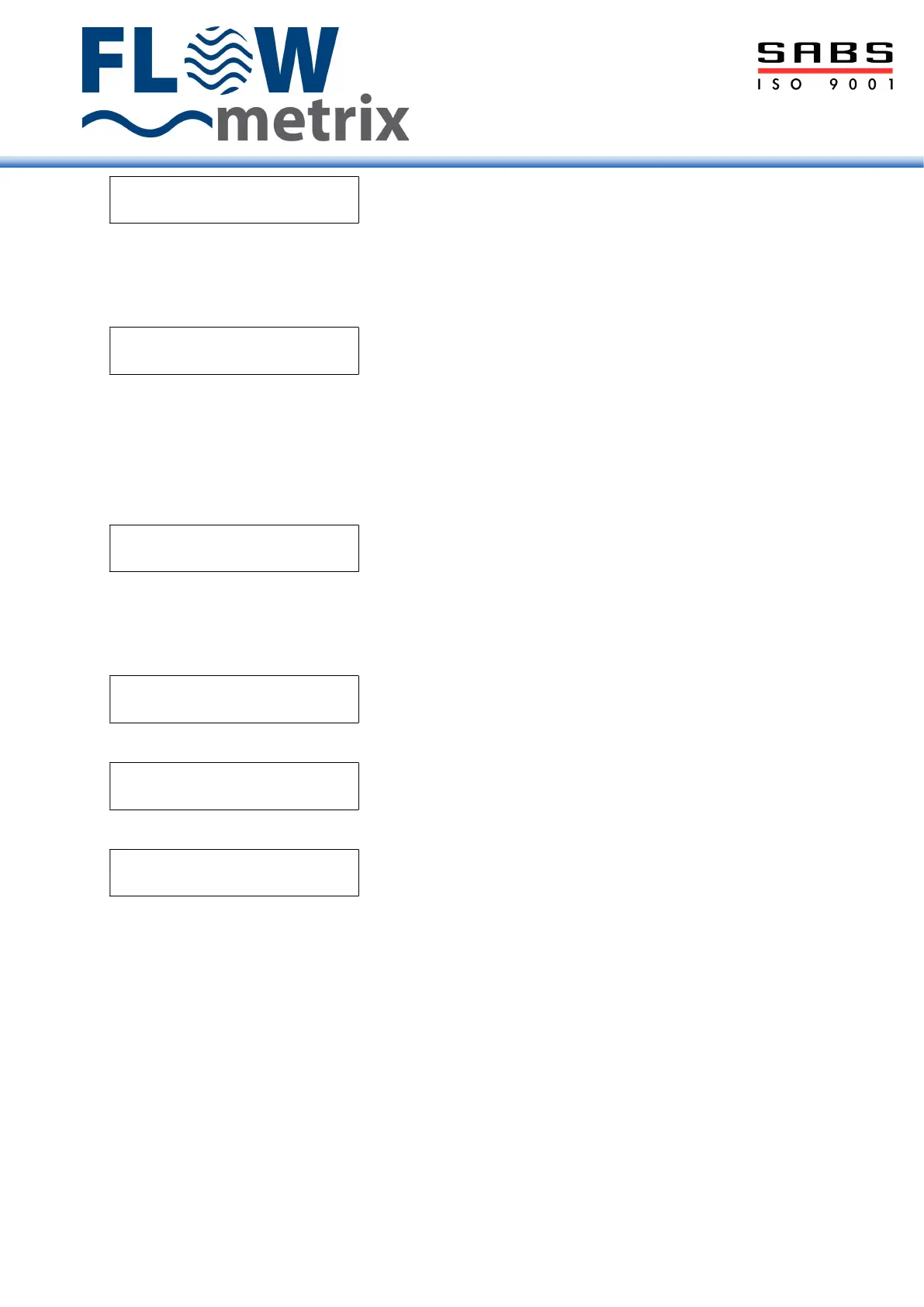15 Instruction Manual
M2_7 volume/pls
1.000 l
Enter the required output pulse rate liters/pulse
Press ► repeatedly until cursor is under digit to be edited
Press ▲ repeatedly until desired value is displayed and M to continue.
M2_8 puls-width
20ms
The output pulse width can be varied to 125 ms max.
Press ▲ repeatedly until the desired value is displayed and M to continue
The pulse width is determined by the M2_8 unless
1. pulse rate exceeds the coil frequency or
2. pulse rate cannot accommodate the programmed pulse width
in which case output will change to pulses with equal mark space ratio.
M2_9 OCT 1
pulse output
Press ▲ repeatedly until the desired option is displayed and M to continue
Each OCT output can be individually programmed for any or all the following functions-
totaliser pulse output, batch control function, no coil current alarm, empty pipe alarm, pulse
o/p error (frequency > 1250Hz), reverse flow alarm, low flow alarm, high flow alarm.
M2_10 OCT 2
No coil current
Press ▲ repeatedly until the desired value is displayed and M to continue
M2_11 OCT 3
Empty pipe
Press ▲ repeatedly until the desired value is displayed and M to continue
M2_12 slave addr
1.0
Press ► repeatedly until cursor is under digit to be edited
Press ▲ repeatedly until the desired value is displayed and M to continue
