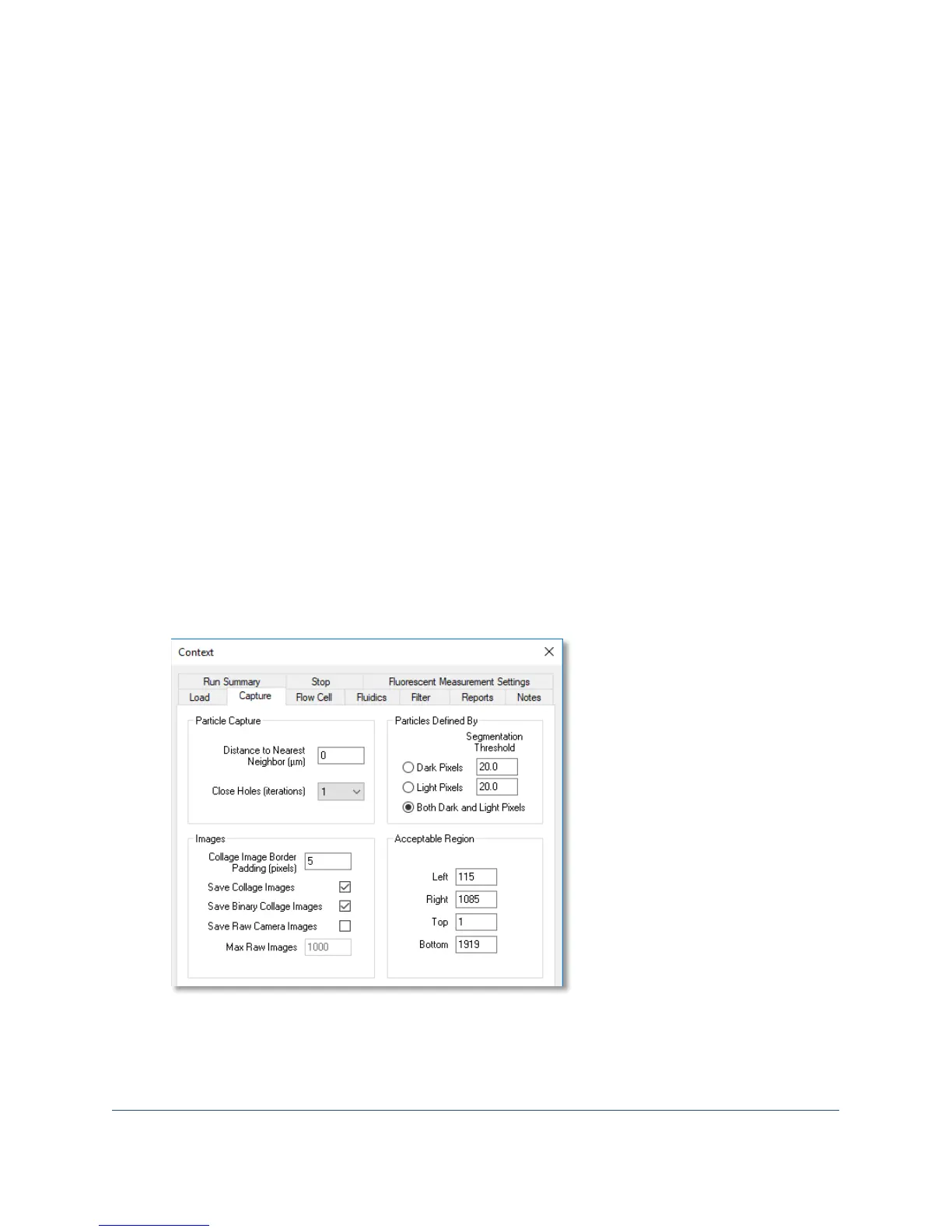FlowCam® 8000 Series Dynamic Imaging Particle Analyzer
5. The Capture tab lets you set specific parameters for capturing particles, such as:
• Distance to Nearest Neighbor—Any particles that are equal to or less than this distance in
microns from each other will be imaged as one particle.
• Close Holes (iterations)—Closing holes is a standard morphological operation used to fill in
small gaps in an image that may have been lost due to a threshold setting being too high or
the particle image being too faint.
• Collage Image Border Padding (pixels)—Keeps an additional border of pixels around a
particle when cropping from the raw camera image.
• Save Collage Images—Saves all images (segmented particles from a raw camera image)
captured during a run.
• Save Binary Collage Images—Saves a visual overlay of the pixels determined to be a particle.
• Save Raw Camera Images—Saves each raw camera image (that is, the image of the camera
field of view).
• Max Raw Images—Defines the maximum number of raw images to be saved when the Save
Raw Camera Images option is selected.
• Particles Defined by Pixels—These parameters provide threshold values for the software
during routine acquisition. The density of the particle is defined relative to the background
and the illumination.
• Acceptable Region—These values define the region in an image where particles are
captured. Choose Setup> Focus to define the acceptable region.
6. The Flow Cell tab lets you select the type of flow cell being used, which automatically enters its
depth and width.