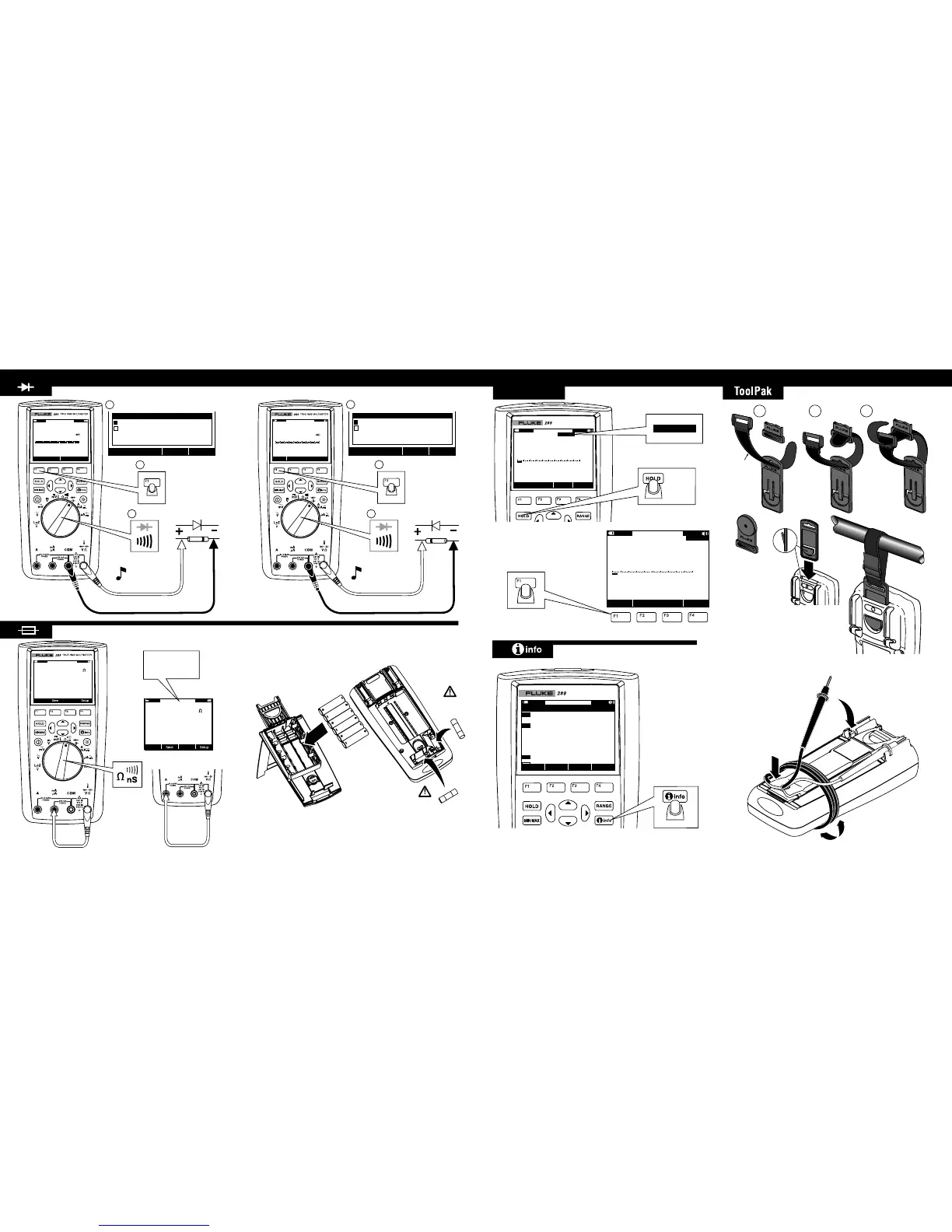NextPrev
8:10pm
Close
More...
Measure Millivolts AC
Menu - Opens the function and
mode menu.
Save - Accesses the memory
management menu for saving
measurements, setting up
recording sessions, or viewing and
deleting stored measurements
from memory.
Baragraph - An analog display of
Setup - Opens the setup menu.
06/13/07
4.823 mVAC
Abc
Abc
Abc
-