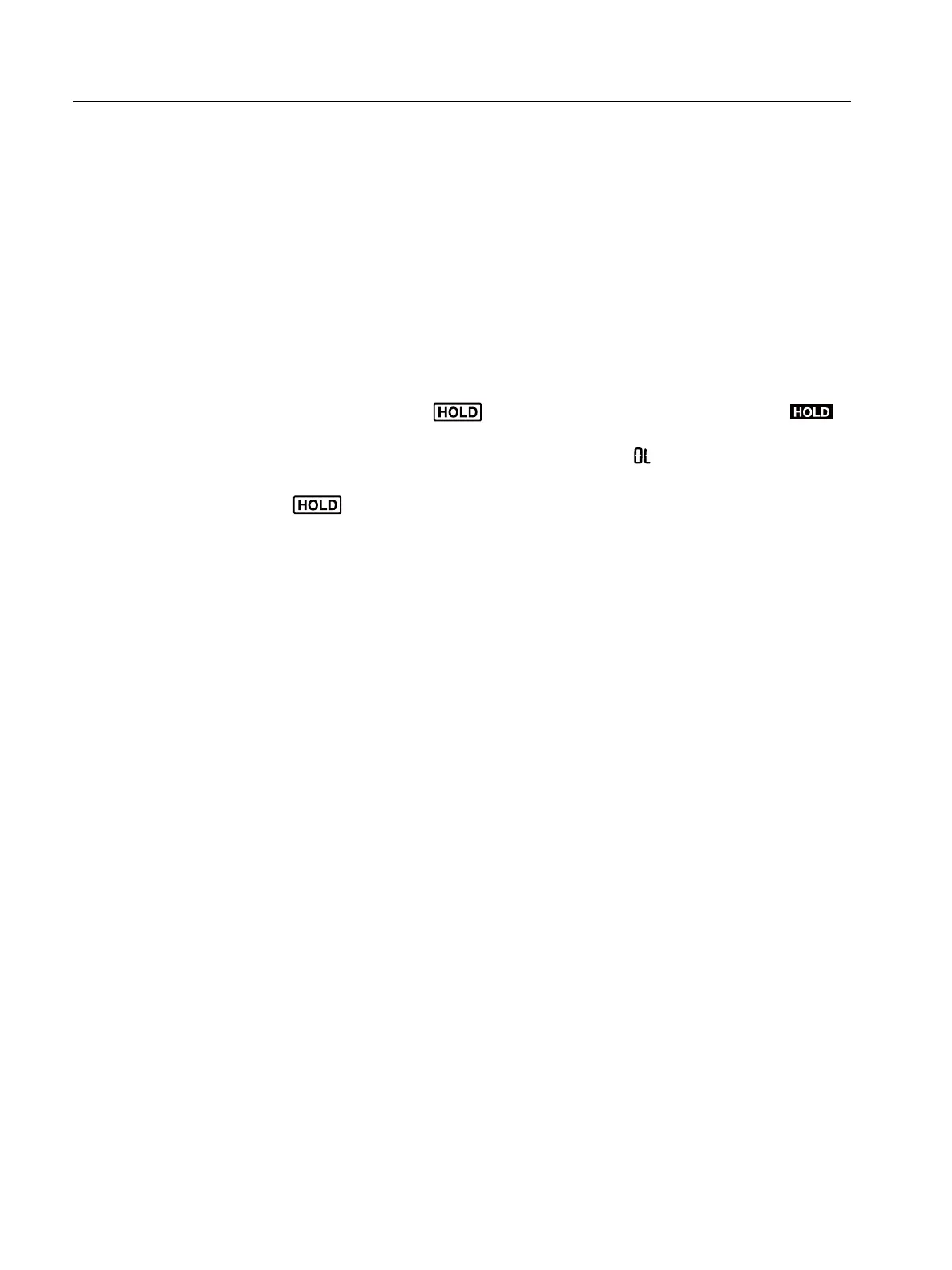9
301A/301B/301C
Users Manual
Measurement Features
This section is about the Clamp features you can use for measurements.
XW
Warning
To prevent possible electrical shock, re, or personal injury:
• Do not use the HOLD function to measure unknown potentials. When HOLD is turned
on, the display does not change when a dierent potential is measured.
• Disconnect power and discharge all highvoltage capacitors before you measure
resistance, continuity, capacitance, or a diode junction.
Display Hold
To capture and hold the display reading, push . The display freezes the readings and is
continuously on The Product reminds you that the measurement is not live. When in HOLD mode,
if the Product senses a voltage more than ±30 V or a voltage overload (
),
shows on the display
to tell you a hazardous voltage is at the Product input.
When in HOLD mode, push
again to resume normal operation with live readings.
Firmware Version
To nd the rmware version for the Clamp, see Power-On Options.