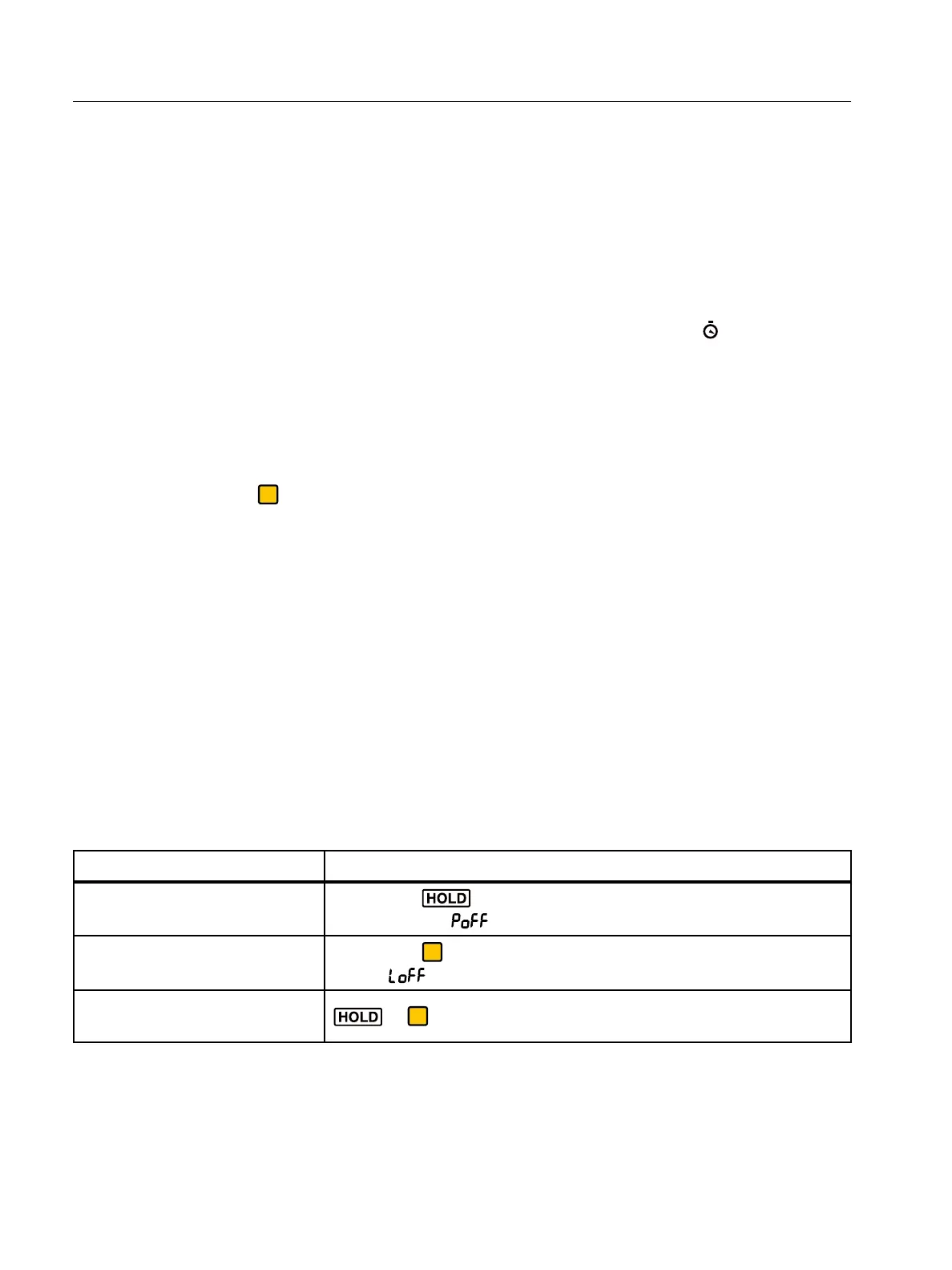5
301A/301B/301C
Users Manual
Power
Two AAA batteries supply power to the Clamp:
• To turn on the Clamp, rotate the control knob from OFF to a function.
• To turn o the Clamp, rotate the control knob to OFF.
Auto Power O
The Clamp automatically powers o after 20 minutes of no use. If the Clamp automatically powers
o, turn the control knob to OFF and then to a function to resume operation. The
show in display
means Auto power o is on.
To disable auto power o, see Power-On Options.
Backlight (301B/301C)
The display on the Clamp includes a backlight that improves the readability in dim work areas.
• 301B/301C: Push
>2 s to toggle on/toggle o the backlight.
The backlight has an auto o feature that turns o the backlight after 2 minutes of no use. To disable
the auto o backlight feature, see Power-On Options.
Power-On Options
Power-on options allow you to customize the controls:
• Disable Auto Power O
• Disable Auto Backlight O
• View rmware version and light all LCD segments
To select a power-on option:
1. Turn o the Clamp.
2. See Table 3 for option and button sequence.
Table 3. Power-On Options
Option Button Sequence
Disable Auto Power O
Hold down
when turn ON Clamp (rotate control knob).
Display shows
.
Disable Auto Backlight O
Hold down
when turn ON Clamp (rotate control knob). Display
shows
.
View rmware version and
light all LCD segments
or button + ON (rotate control knob)
