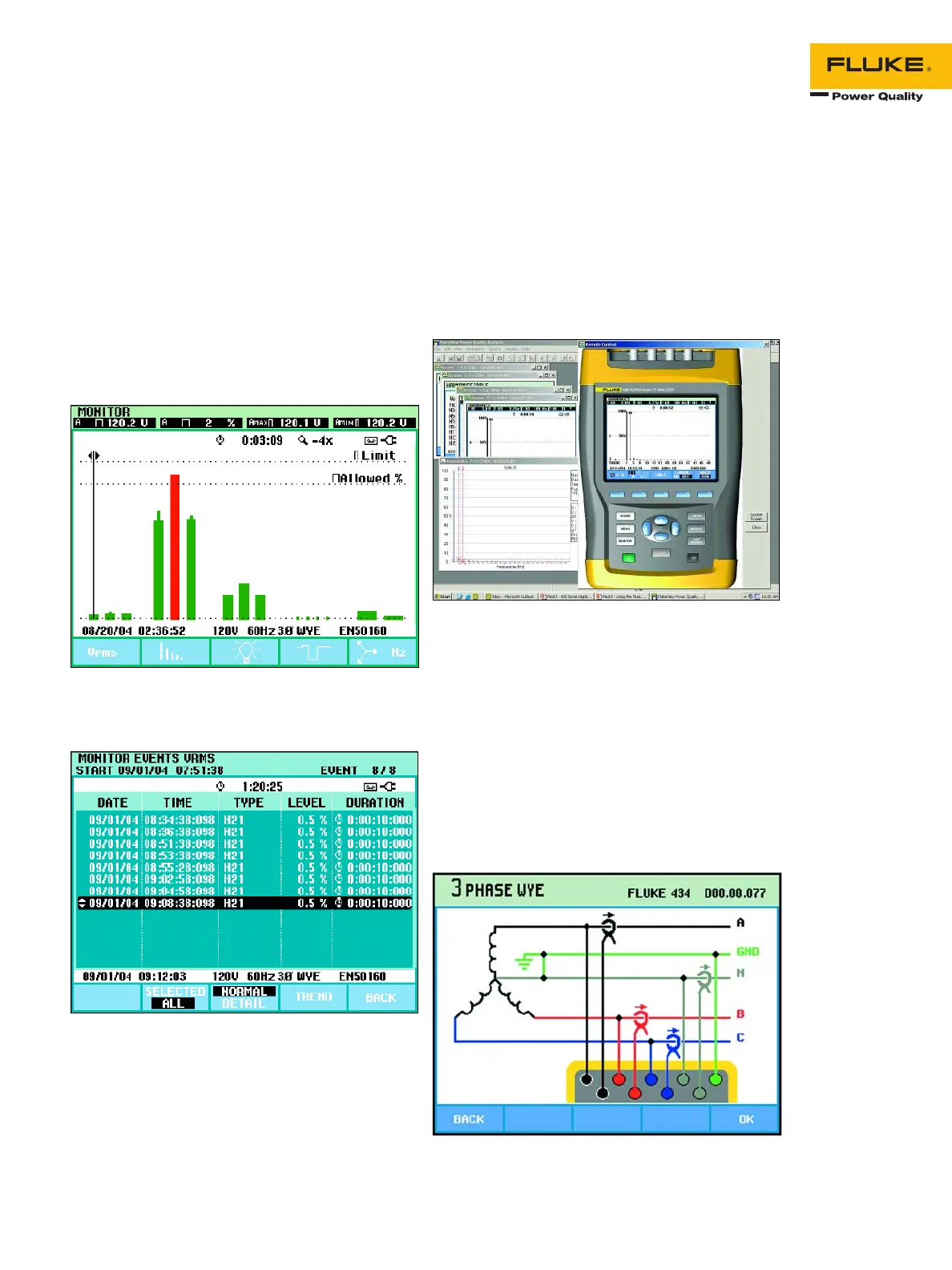Fluke 430 Series Three-Phase Power Quality Analyzers Fluke Corporation 3
System-Monitor: Multi-parameter power
quality health check on one display
A single push of the MONITOR button delivers a
single dashboard display of rms voltage, har-
monics, flicker, interruptions, rapid voltage
changes, swells, unbalance and frequency. The
dashboard is updated live, showing compliance
of each parameter to EN50160 limits or your own
limits. Color-coded bars clearly show which
parameters are inside (pass) or outside limits
(fail). During a Monitor session, you can easily
drill down to more detail of any parameter and
view and capture its trend for a report.
Extensive data analysis possibilities
The Fluke 430 Series provides three ways to
analy
ze measurements
. Cursors and zoom tools
can be used ‘live’ while taking measurements or
The System-Monitor overview screen gives instant insight into
whether the voltage, harmonics, flicker, frequency and the number of
dips and swells fall outside the set limits.
A detailed list is g
iven of all events falling outside the set limits
. By
scrolling through the event list and selecting an event, the event can
be analyzed in detail.
‘off line’ on stored measurement data. The stored
measurements can also be transferred to a PC
with FlukeView
®
software. The software’s ‘view’
mode allows cursors and zoom tools to be used
on stored measurements
. Perform custom analy-
sis and create reports, measurement data can
also be exported to common spreadsheet pro-
grams. Store up to 10 measurement datasets,
each dataset can contain up to 32 parameters
and up to 50 screens for use in reports.
Easy-to-use
Thanks to thoughtful features like user-friendly
menus in local languages and setups with mini-
mal steps. The high-resolution color screen
updates every 200 mS and displays waveforms
and wiring diagrams color coded to industry
standards. Handy on-screen wiring diagrams for
all commonly used three phase and single phase
configurations guide you through connections.
The full color display uses region specific industry-standard color-
coding (user selectable) to correlate measurements with actual wiring.
Perform custom analysis and create reports with FlukeView
®
Power
Quality software. Measurement data can also be exported to common
spreadsheet programs.
