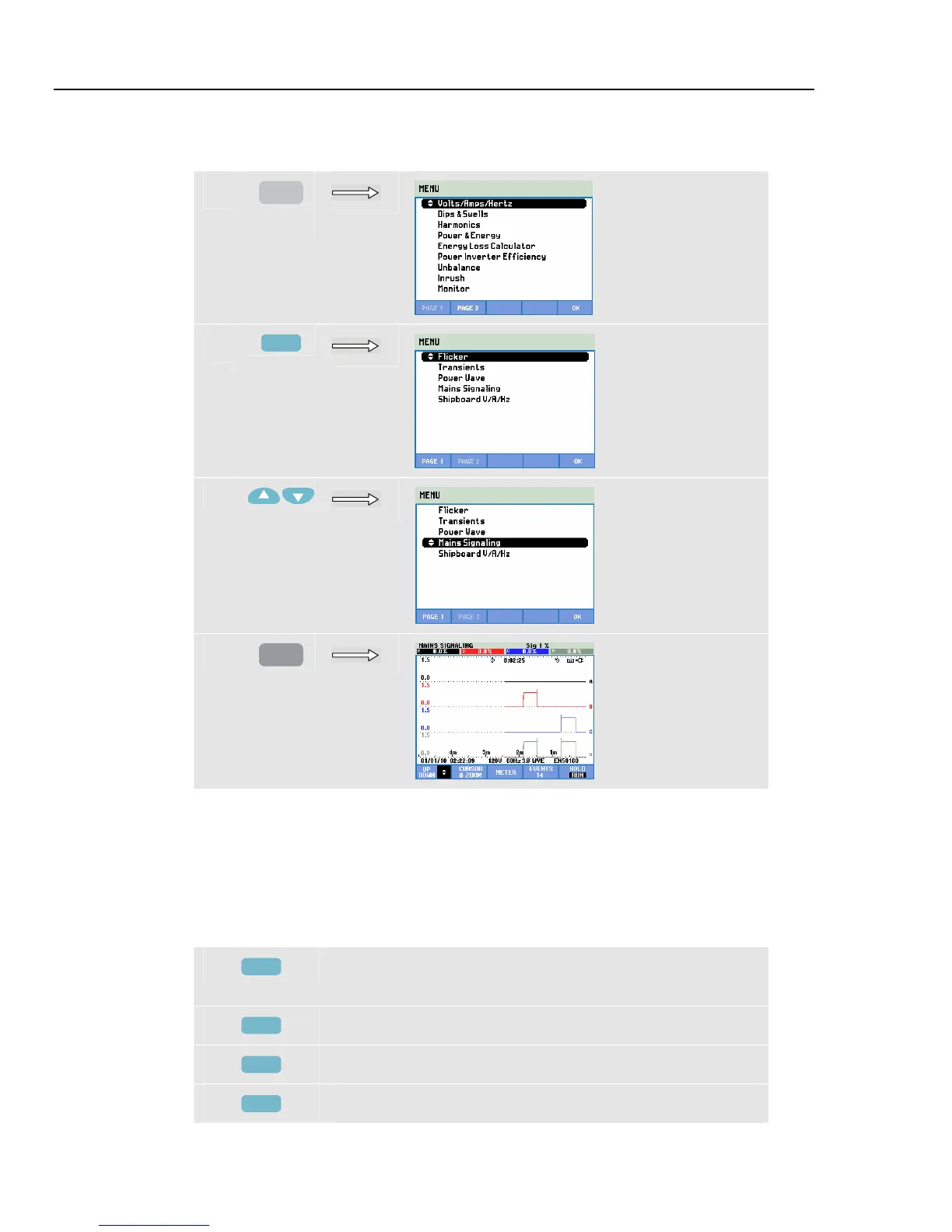Fluke 434-II/435-II/437-II
Users Manual
20-2
Trend
To access the Mains Signaling Trend screen:
c
MENU
d
F2
e
f
ENTER
The traces build up from the right side. Readings in the header correspond to the most
recent values plotted on the right. With the up/down arrow keys you can select readout as
a percentage of nominal line voltage or as a 3 second average voltage (V3s).
The Neutral conductor is not used for Mains Signaling, but is shown for troubleshoot
purposes.
Available function keys:
F1
Up/down arrow keys are assigned to select a set of trends
and the belonging readout.
F2
Cursor on/off.
F3
Assign the arrow keys to Cursor or Zoom operation.
F4
Access to Events tables.
1.800.868.7495info@Fluke-Direct.ca
Fluke-Direct.ca
