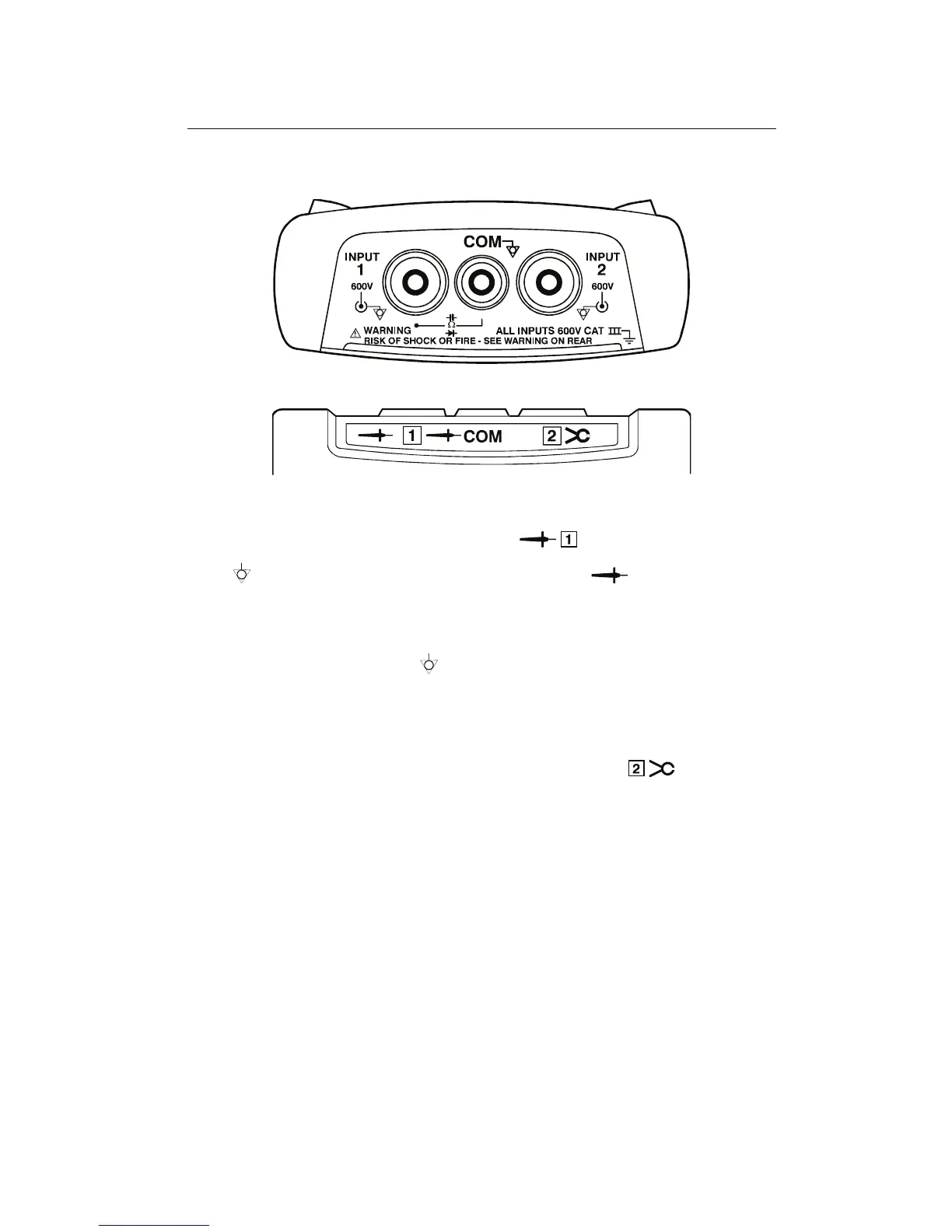7
Inputs
Figure 4. Measurement Connections
INPUT 1: Use the red test lead on input 1 (
).
COM
: Use the black test lead on the COM input ( COM).
Use these inputs for all voltage measurements, and for Ohm, continuity, diode
capacitance and temperature measurements.
The Fluke 43B common inputs
(red INPUT 1 shield, gray INPUT 2 shield,
and black COM input) are connected internally via self-recovering fault
protection.
INPUT 2: Use the i400s AC current probe on input 2 (
).
This input is mainly used for current measurements. Use the BB120 banana-
to-BNC adapter to connect the current probe.
Note
If you use other test leads or probes, change the probe settings in the
instrument setup menu (see “Selecting Probes”).
Getting Started
Inputs
