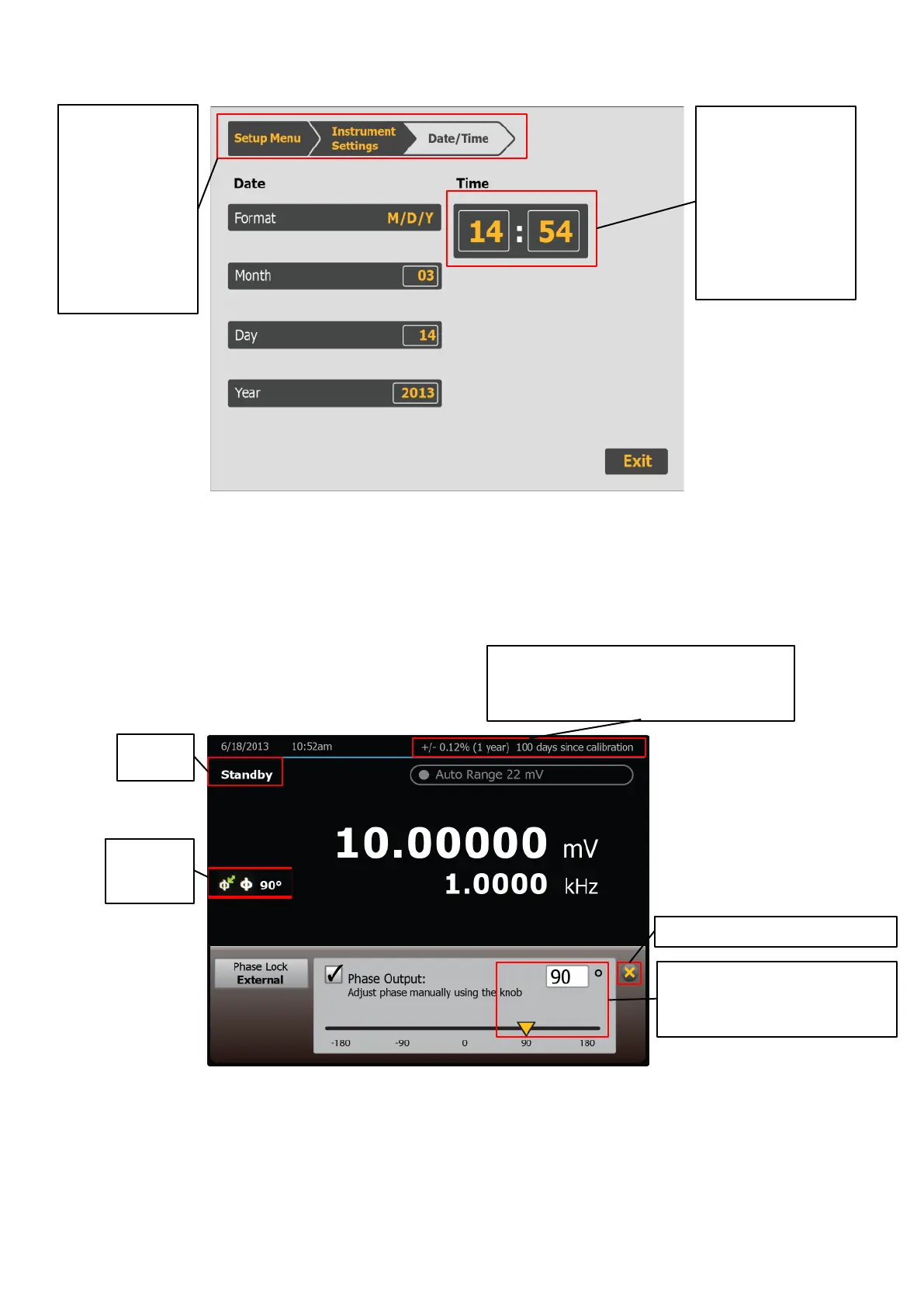5730A Sales and Demo Guide
Fluke Corporation Company Confidential Page 10 of 28
Additional features displayed on the touchscreen include: instrument uncertainty displayed in % or
ppm in the top right of the screen, including the current specification interval and the last time since
the unit was calibrated, date and time, Operate/Standby status, Hazardous Voltage status, Phase
offset and Phase Lock status, Reference, Scale, and Offset values and error calculations, and
Auto/Locked range status.
The lifetime of the touchscreen display is dependent on the brightness level. At 50% brightness
(default level), the screen is expected to last approximately 15 years and is actually quite bright.
Even at 0% brightness, the output is still viewable. There currently are no “screen saver” or time out
options as a blank screen could be a safety concern and the power would have to be removed from
Calibration Specification Status (Touch ON/OFF)
• Immediate Spec display in % or PPM
• Specification Interval
• Time since last calibration
• Manually using the number pad
• Touch the value on the linear scale
Touchable Keys are colored yellow
Function
“Breadcrumb”
• Move up 1 or
multiple levels
by simply
touching the
Menu level
desired
• Yellow Font
indicates a
touchable item
• Touching an
existing value will
open a blank
space to input
new numbers
• Date is password
protected to
prevent incorrect
cal dates
