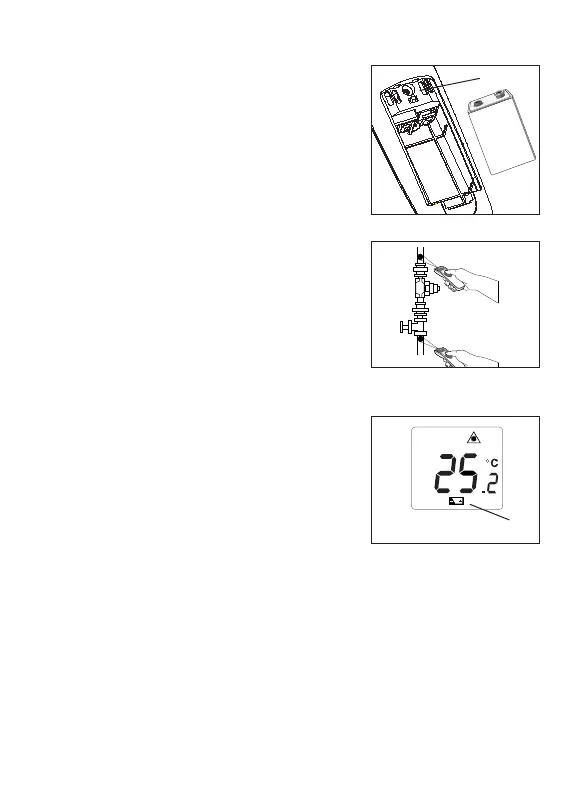3
English
How to Operate the Unit
°C/°F and Battery
Open the battery compartment to access the C/F
switch or to insert/remove the battery. To switch
between °C and °F, toggle the switch (A). Insert the
9v battery positive side first into the battery
compartment.
Operating the Unit
To measure a temperature, point unit at object and
press the On Button. Be sure to consider distance-
to-spot size ratio and field of view. If the unit is
equipped with a laser, use the laser only for aiming.
See ‘How to Accurately Measure Temperatures’.
Display
The backlit LCD displays the current temperature in
Celsius or Fahrenheit. The unit will hold the reading
for 7 seconds after the On Button is released; the word
HOLD appears. The presence of the battery icon
indicates a low battery (B).
