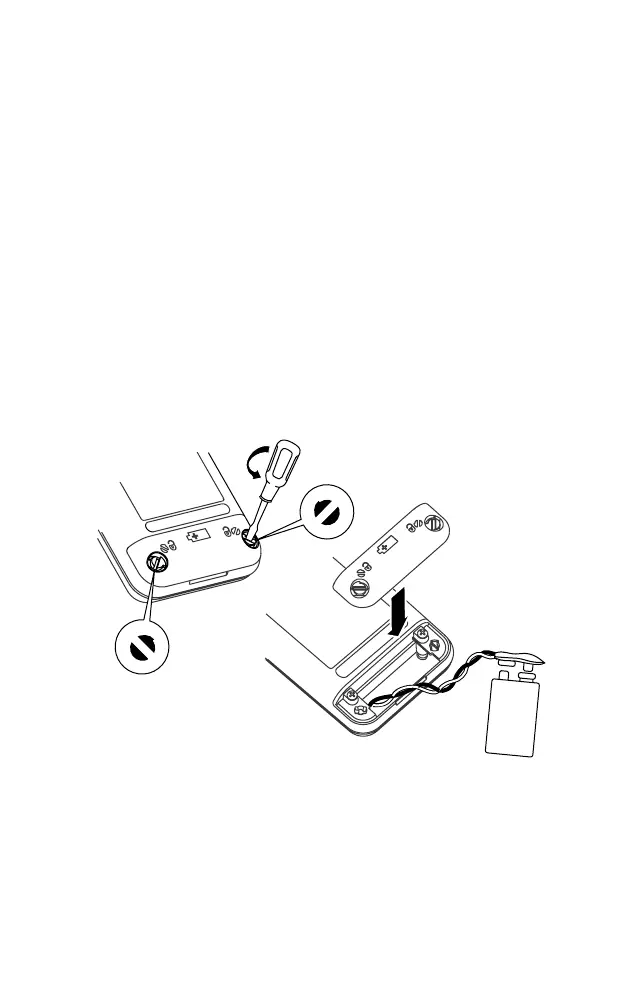715 English Instruction Sheet
Page
10
Cleaning
Periodically wipe the case with a damp cloth and detergent; do
not use abrasives or solvents.
Calibration
Calibrate your calibrator once a year to ensure that it performs
according to its specifications. A calibration manual is available
(PN 686540). Call 1-800-526-4731 from the USA and Canada. In
other countries, contact a Fluke Service Center.
Replacing the Battery
W Warning
To avoid false readings, which could lead to
possible electric shock or personal injury, replace
the battery as soon as the battery indicator (B)
appears.
it07i.eps
