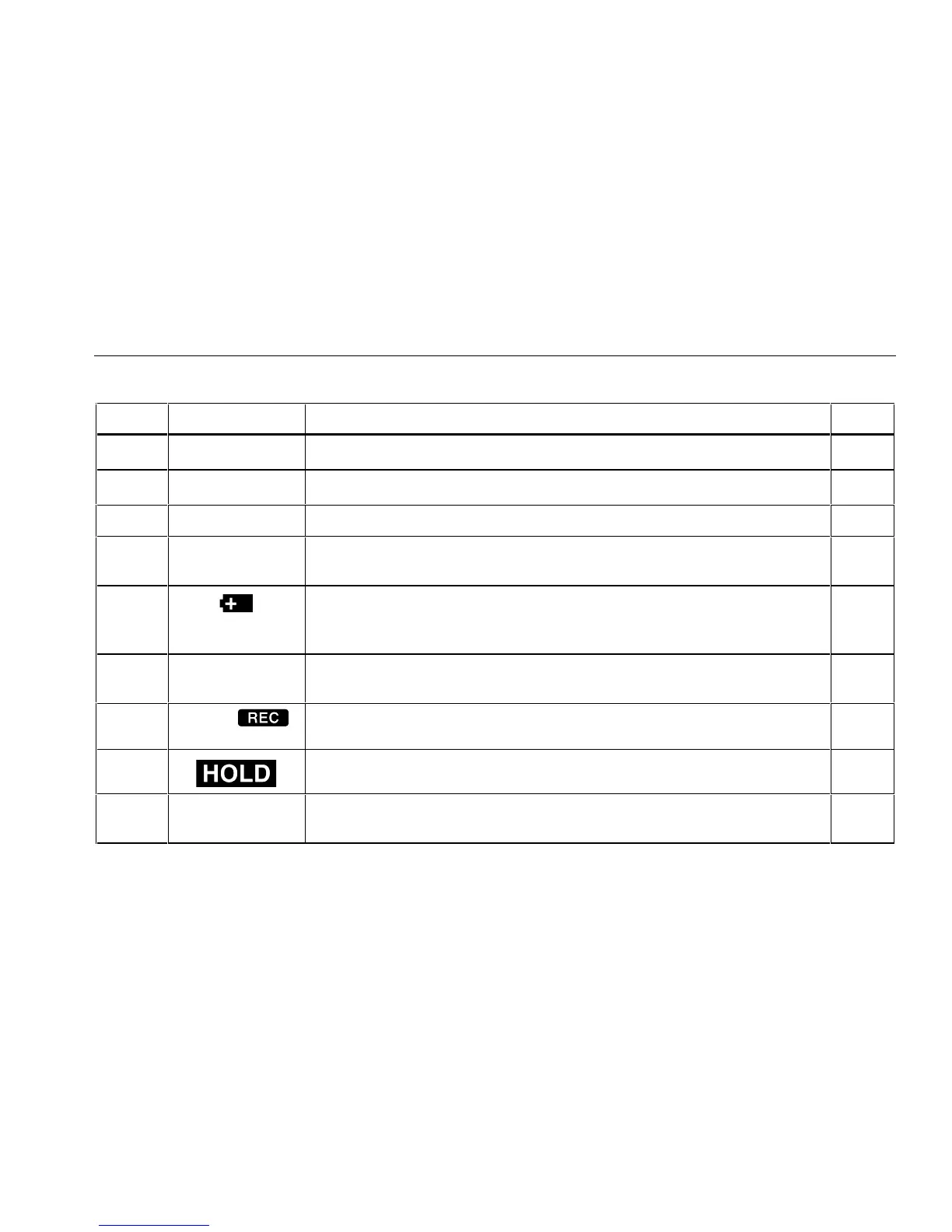Your Meter’s Features
9
Table 5. Display Features
Number Feature Indication Page
A
±
Polarity indicator for the analog bar graph. 28
B
Q
Relative (REL) mode is active. 32
C
S
The continuity beeper is on. 14
D
-
Indicates negative readings. In relative mode, this sign indicates that the
present input is less than the stored reference.
32
E The battery is low. WWarning: To avoid false readings, which could lead
to possible electric shock or personal injury, replace the battery as soon
as the battery indicator appears.
35
F
AUTO
The meter is in autorange mode and automatically selects the range with the
best resolution.
NA
G
100 ms
MAX MIN AVG
Indicators for minimum-maximum recording mode. 30
H Touch Hold is active. 32
I AC DC Indicator for ac or dc voltage or current. AC voltage and current is displayed as
an rms (root mean square) value.
12, 22
