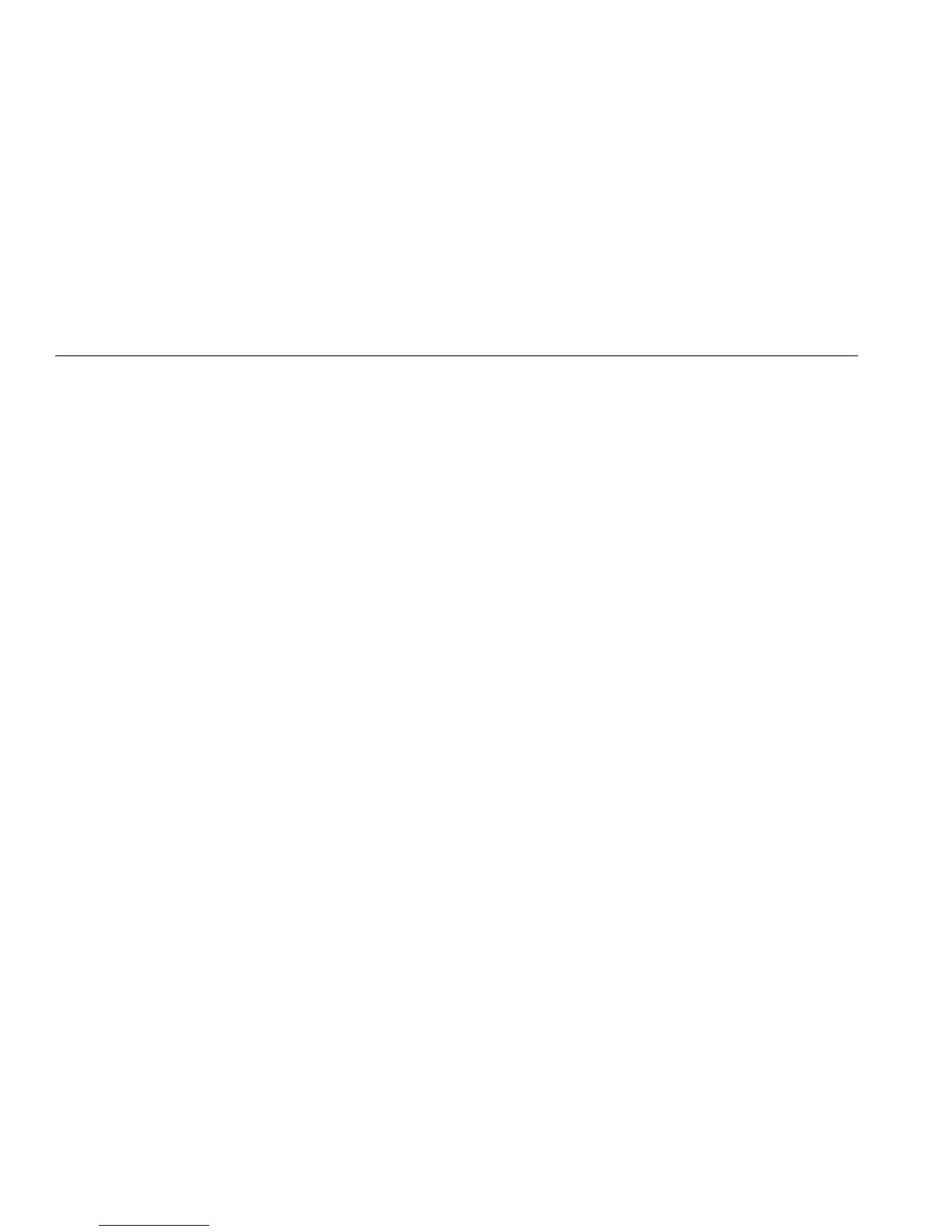80 Series III
Users Manual
36
6. Verify that the rotary switch and the circuit board
switch are in the OFF position.
7. Replace the case top, ensuring that the gasket is
properly seated and case snaps together above the
LCD (item A).
8. Reinstall the three screws and the battery door.
Secure the door by turning the screws one-quarter
turn clockwise.
Service and Parts
If the meter fails, check the battery and fuses. Review this
manual to verify proper use of the meter.
Replacement parts and accessories are shown in Tables
9 and 10 and Figure 11.
To contact Fluke, call one of the following telephone
numbers:
USA: 1-888-99-FLUKE (1-888-993-5853)
Canada: 1-800-36-FLUKE (1-800-363-5853)
Europe: +31 402-678-200
Japan: +81-3-3434-0181
Singapore: +65-738-5655
Anywhere in the world: +1-425-356-5500
Or, visit Fluke’s Web site at www.fluke.com.
