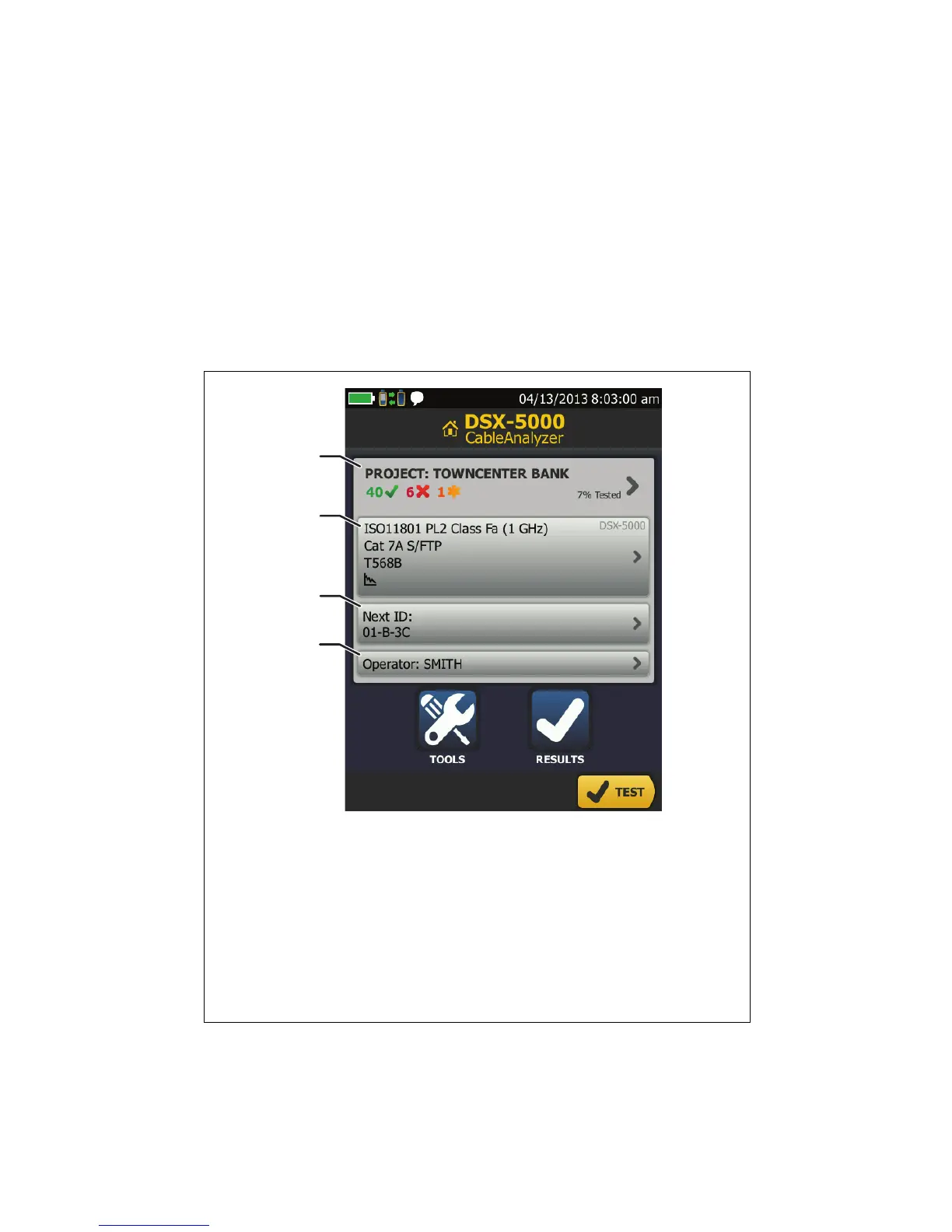2-3
On the TEST SETUP screen, tap the panels to change
settings:
Cable Type: Select a cable type that is correct for the
type you will test.
Test Limit: Select the correct test limit for the job. To see a
different group of limits, tap MORE, then tap the name of
a group.
2-4
Outlet Configuration: Select the correct configuration for
the cable you will test.
2-5
To save the settings, tap SAVE on the TEST SETUP screen.
-continued-
Figure 2. Panels on the Home Screen
HFO01.EPS
To set up a project, tap the PROJECT panel.
To change settings for the test or select a different test, tap
the test setup panel.
To set up cable IDs and turn on Auto Save, tap the Next ID
panel.
To enter the operator name, tap the Operator panel.
A
B
C