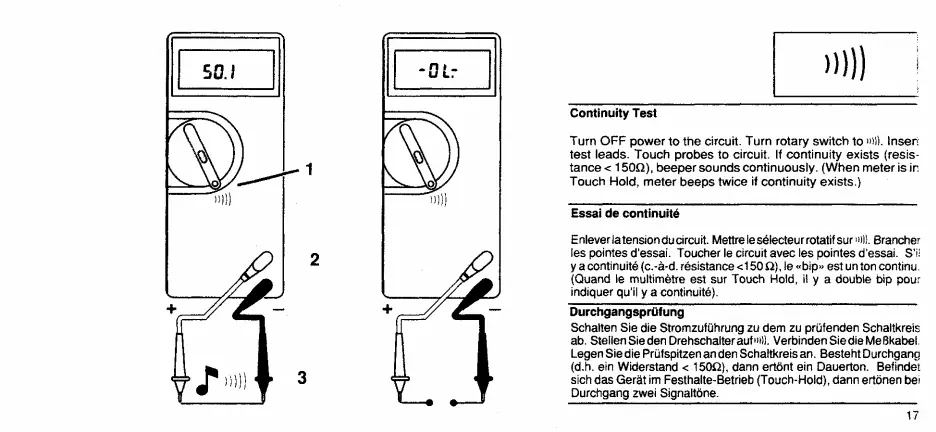Continuity
Test
Turn
OFF
power
to the
circuit.
Turn rotary
switch
to
»i)l.
Inseri
test leads. Touch probes to
circuit.
If
continuity
exists
(resis-
tance
<
1
50Q),
beeper
sounds continuously. (When
meter
is
in
Touch
Hold,
meter
beeps
twice
if
continuity
exists.)
Essai
de
continuity
Enleverlatensiondu
circuit. Mettreleselecteurrotatif
sur
m)}.
Brancher
les pointes
d'essai. Toucher
le
circuit
avec
les pointes
d’essai.
S’ii
y
a
continuity
(c.-a-d.
resistance
<1
50
Q),
te «bip« est un ton continu.
(Quand
le muttimytre
est sur
Touch
Hold,
il
y
a double
bip
pour
indiquer
qu'il
y
a continuity).
DurchgangsprDfung
Schalten Sie
die
Stromzufuhrung
zu
dem
zu prufenden
Schaltkreis
ab.
Stellen
Sie den
Drehschalterauf'it)).
VerbindenSiedieMeUkabel.
Legen
Sie
die Prufspitzen
an den
Schaltkreis an. Besteht Durchgang
(d.h. ein
Widerstand
< 150fi),
dann
ertont ein Dauerton. Befindet
sich
das
Gerat
im
Festhalte-Betrieb (Touch-Hold),
dann
ertonen bei
Durchgang
zwei
Signaltone.
17
