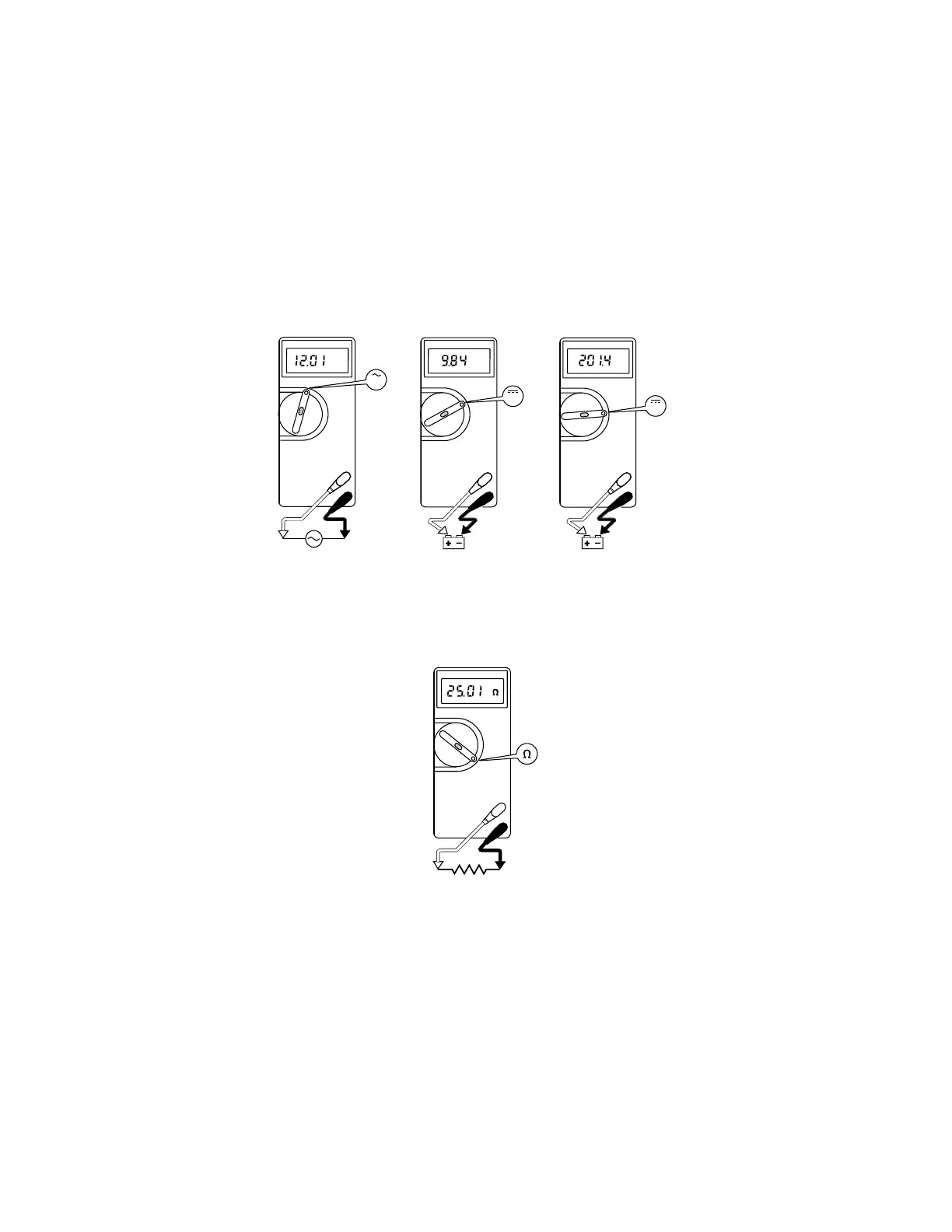70/73 English Instruction Sheet
Page
4
Standby
If the meter is on but is inactive for an hour (20 minutes in diode
test), the screen goes blank and displays selected bar graph
segments. To resume operation, turn the rotary switch or press
R.
AC and DC Voltage
(K L
m
L)
+
_
+
_
V AC
V DC
+
_
Volts AC Volts DC Millivolts DC
V
V
V
mV
hr4f.eps
Resistance
(e)
Turn off the power and discharge all capacitors. An external
voltage across a component will give invalid resistance readings.
+
_
k
hr6f.eps
