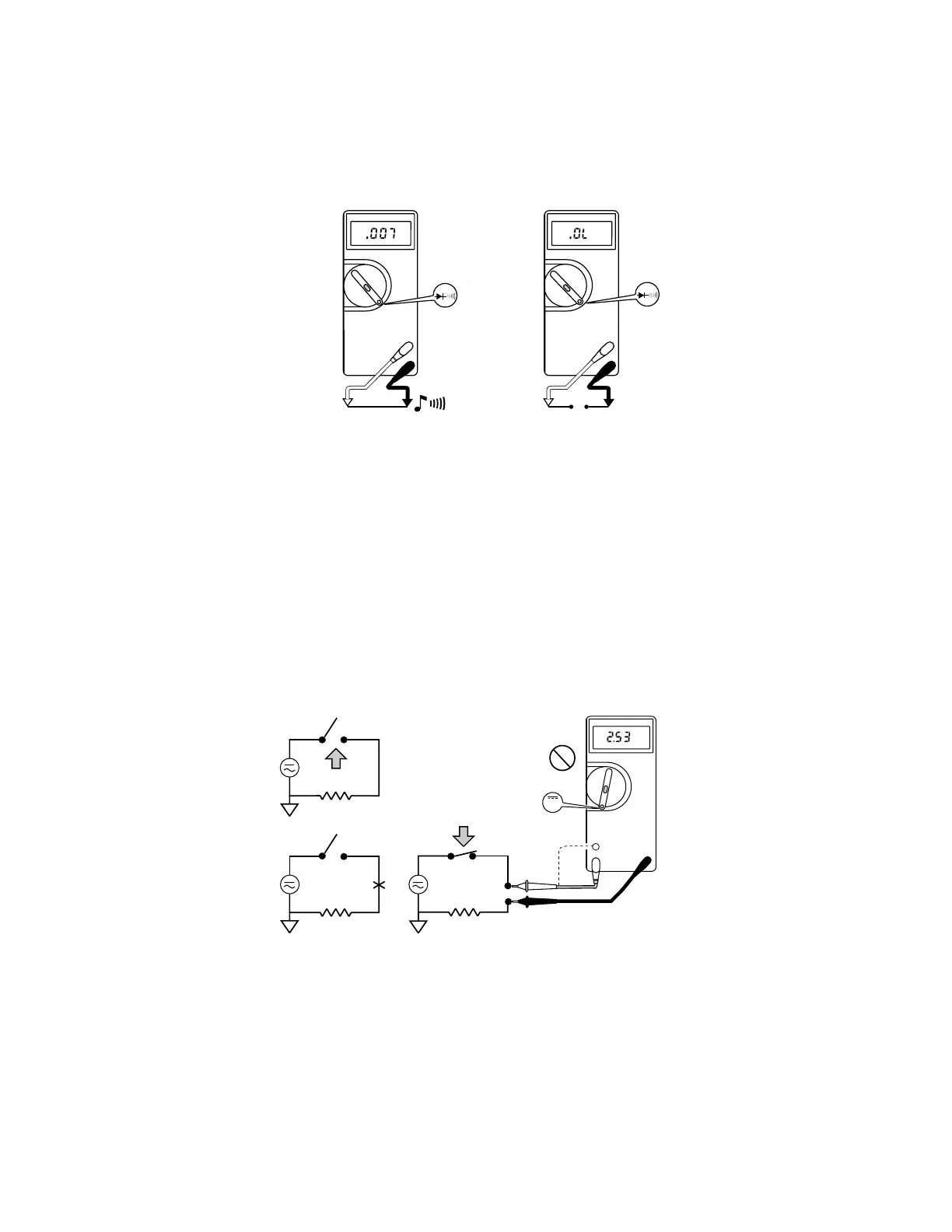70/73 English Instruction Sheet
Page
6
Continuity Test
( R )
+
_
+
_
hr5f.eps
If continuity exists (resistance < 210 Ω), the beeper sounds
continuously. The meter beeps twice if it is in the Touch Hold
mode.
Current
(? A)
W Warning
To avoid injury, do not attempt a current
measurement if the open circuit voltage is above the
rated voltage of the meter.
To avoid blowing an input fuse, use the 10 A jack until you are
sure that the current is less than 300 mA.
Turn off power to the circuit. Break the circuit. (For circuits of
more than 10 amps, use a current clamp.) Put the meter in series
with the circuit as shown and turn power on.
DC
+
_
1
4
3
2
V
A
70
hr8f.eps
