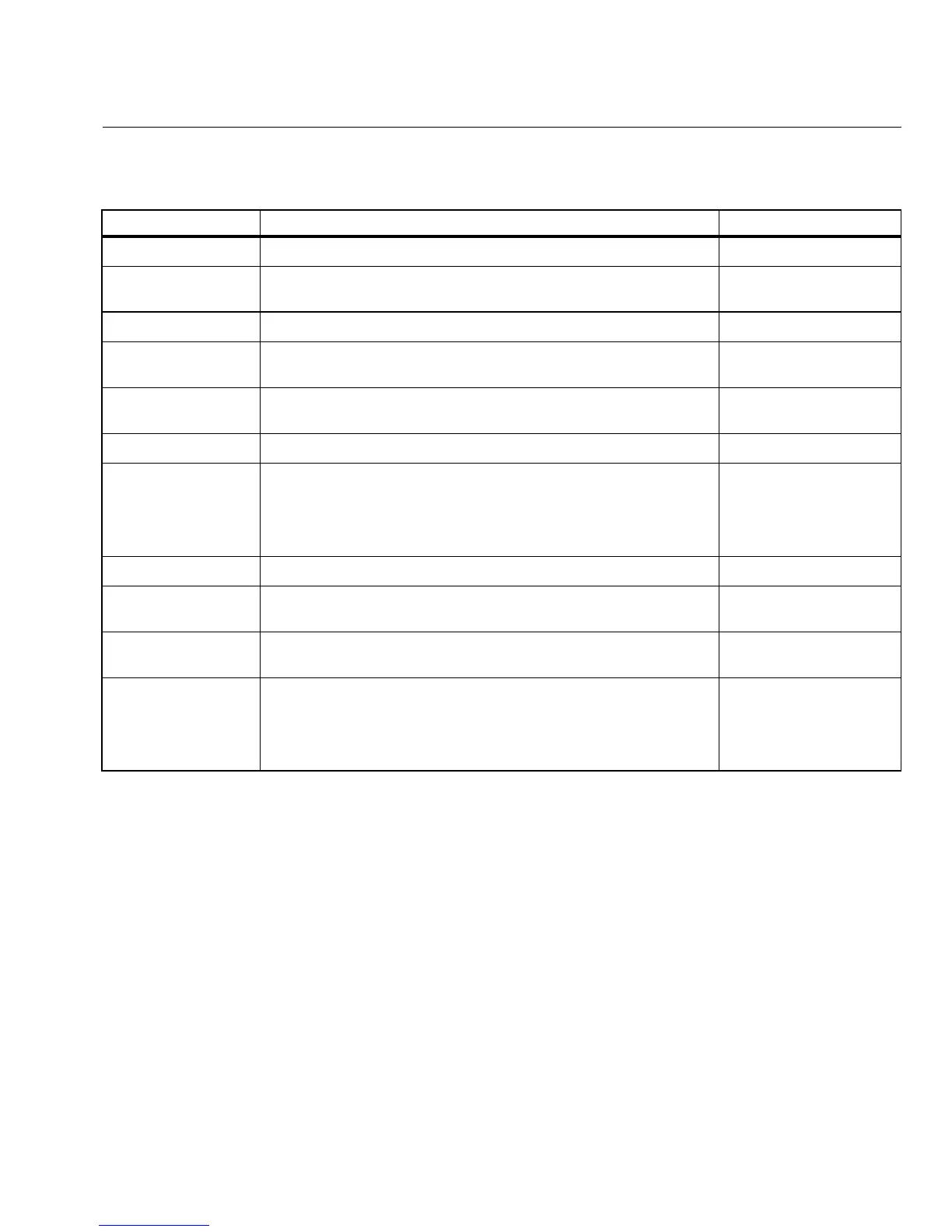5
Package Contents
Table 2. Supplied Items
Item Description Model Number
OptiView XG Network Analysis Tablet. —
1000BASE-SX SFP 1000BASE-SX SFP optical transceiver module (adapter), 850 nm,
50 and 62.5 micron multi-mode.
OPV-SFP-SX
Stylus Stylus for use on OptiView XG touchscreen. OPVXG-STYLUS
Batteries Set of two lithium-ion batteries with built-in charge indicators.
Provides approximately two hours of run time.
OPVXG-BATTERY
Hand and Shoulder
Straps
Attach to the OptiView XG for easy carrying. OPVXG-STRAPS
Soft Case Protective soft case. OPVXG-CCASE
AC Adapter Input: 90-264 VAC, 47-63 Hz, 2.0 A max
Output: 19 VDC, 4.74 A, 90 W.
Caution: For safe operation, use only the supplied AC
adapter.
OPVXG-PS
AC power cord Country-specific AC power cord (line cord). —
Getting Started
Guide
This document.
—
Flash Drive Includes Remote User Interface software, Help System, and
Getting Started Guide in multiple languages, PDF format.
—
Registration Card Fluke Networks can best serve you when you register online at
www.flukenetworks.com.
If you cannot register online, please fill out and return the
supplied registration card.
—