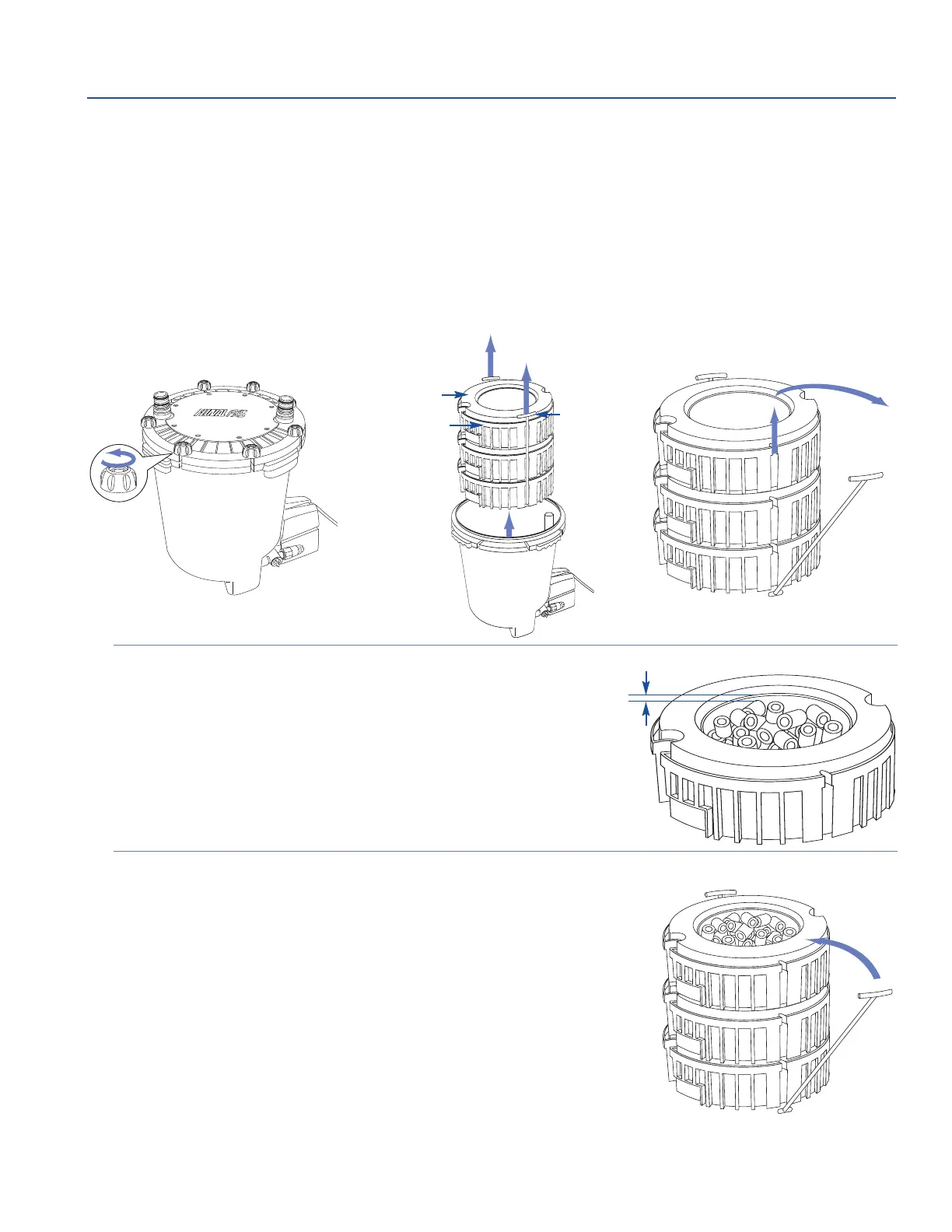EN-9
5. Prepare the Filter
1. Loosen and disengage the eight lid fasteners.
2. Remove the filter lid and set it aside.
Be careful not to damage the inlet stem connected to
the lid.
3. Using the orange T-handles, lift the three media baskets from the filter canister.
The T-handles will fall outward so the baskets can be handled separately.
INSTALLATION AND USE
T-handle
Foam Insert
Media Basket
>0.5 in. (1 cm)
4. Rinse the media baskets and foam inser
ts under running
tap water
to remove any dust particles.
5. Replace the foam inserts, and fill the center of each
basket with filtering media
(Media not included. See
“About Media” for detailed descriptions of all media
available from Fluval)
. Leave at least 0.5 in. (1cm) free space
on top of the media, so the baskets will fit together properly.
6. Stack the baskets, carefully aligning them, so that all
shapes match.
Reinser
t the T
-handles into their ver
tical
slots, and replace the baskets in the filter canister. The
foam in the upper basket should be just about even with
the top edge of the canister
(the output tube, which is
affixed to the inside of the canister, will be protruding
slightly).