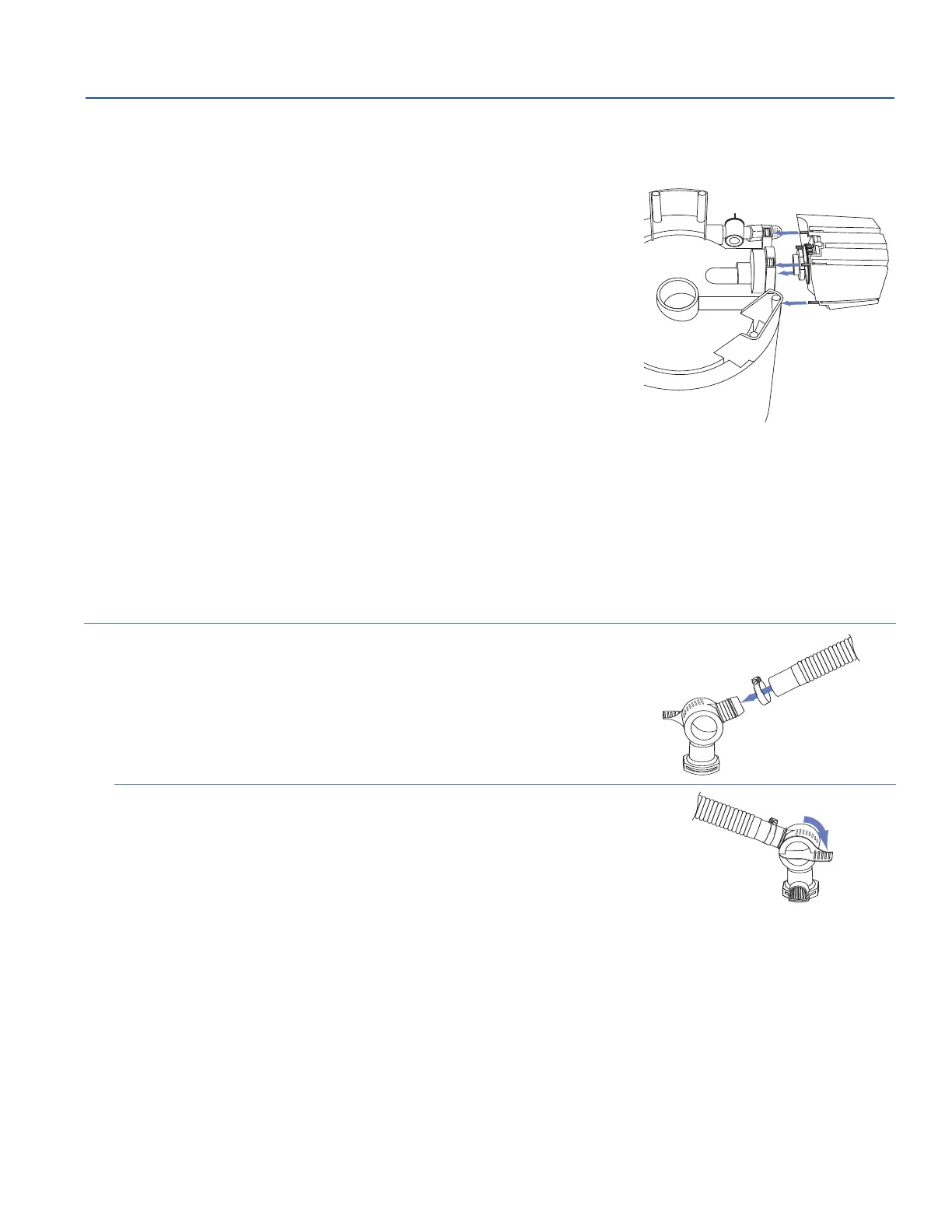6. Re-attach the pump unit to the canister using the 4 fixing
screws with a Phillips screw-driver (cross headed).
While re-
assembling the pump, the 4 fixing screws should be gently
screwed until pump motor cover and canister are securely
attached.
Note: Do not over tighten housing to canister.
IMPORTANT: Be sure that impeller bearing (bushing and O-
Ring) is correctly placed at the bottom of the impeller
well. Though the bushing is made of very resistant
material, it is prone to wearing in certain conditions. For
this reason, it is recommended that you replace it
whenever the impeller unit is replaced. Follow the
instructions provided with the replacement parts package.
IMPORTANT: Be sure that the seal ring does not slip
between the impeller flange and the motor and that the
impeller bearing (bushing and O-Ring) is correctly placed
at the bottom of the impeller well.
7. Reassemble, reconnect, and restart the unit.
Changing Aquarium Water
1. Prepare drainage hose. Attach the third AquaStop valve to
a 1 in. (2.5cm) diameter hose (not supplied). Follow the
instructions in “Installation and Use/Prepare intake
connections,” Step 1.
2. Turn the in and out valves to the closed (horizontal)
position.
3. Unplug the pump from the electrical power supply.
Note:
It is a good idea to have a cloth handy as some
water will escape when r
emoving the AquaStop V
alve.
EN-23
CHANGING AQUARIUM WATER