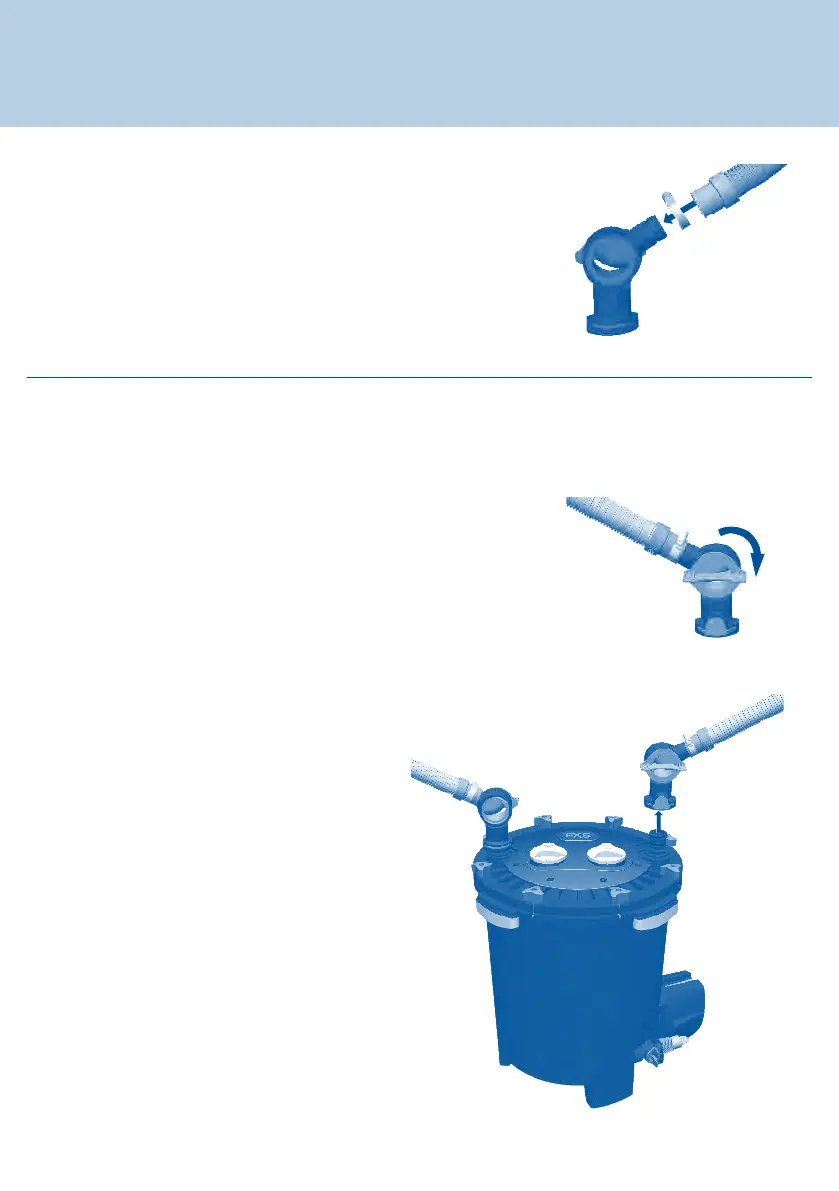CHANGING AQUARIUM WATER
Changing Aquarium Water
1.
To change the aquarium water using the filter pump, prepare a
drainage hose using the Fluval Pump Draining Kit (sold separately)
and follow the instructions indicated in “Filter Pump Draining,
Step 1”.
2. Turn the IN and OUT valves in sequence to the closed
(horizontal) position.
3. Unplug the pump from the electrical power supply.
Note: It is a good idea to have a cloth handy as some water
will escape when removing the AquaStop valve.
4. Disconnect the AquaStop valve and output hosing from
OUT connection on the canister lid. Then connect the
AquaStop valve and drainage hose (prepared in Step 1
above) in the OUT connection.
5.
Position the open end of the drainage hose
in an appropriate drain.
6. Turn the IN and OUT valves to the open
(vertical) position.
7. With both valves open, plug the power
cord into an electrical outlet. Let the
pump run until the desired amount of water
has been drained from the aquarium.
8. Close the IN valve and unplug the unit.
EN-24