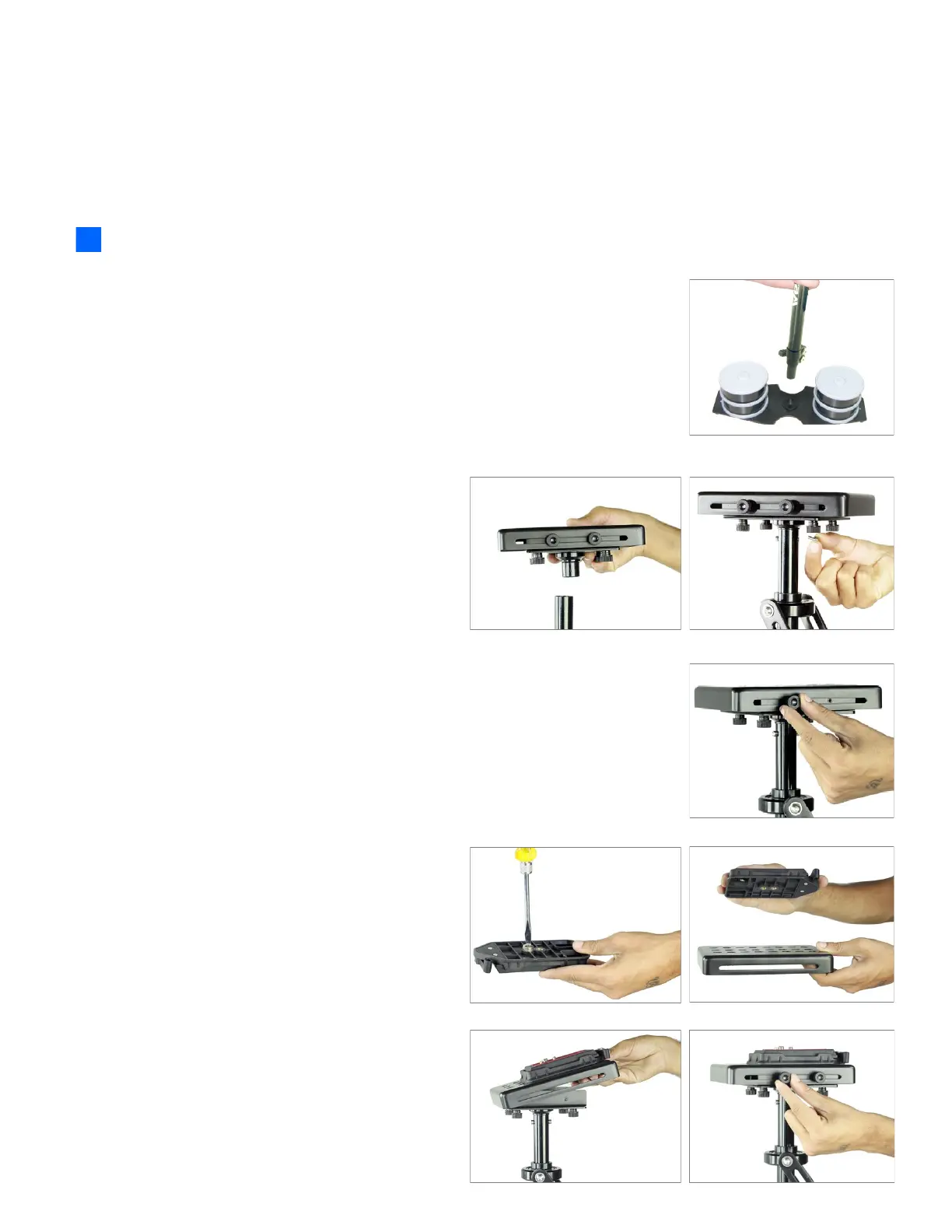3
ADULT SUPERVISION IS RECOMMENDED
Minors using this product should have adult supervision.
FOLLOWING THESE GUIDELINES WILL PROVIDE BETTER SHOTS AND TROUBLE-FREE OPERATION.
SHOULD YOU NEED ADDITIONAL INFORMATION, TECHNICAL ASSISTANCE IS AVAILABLE ‘ONLINE’ BY
CONTACTING YOUR SALES REPRESENTATIVE.
Handheld Video Stabilizer Setup
• A threaded stud is located in the center of
the base plaorm for aaching the central
post. Next, securely ghten the adjustment
knob on the telescoping clamp by rotang it
clockwise.
NOTE: The adjustment knob should only be
ghtened by hand. Do not over-ghten it as it
could cause thread stripping.
• Loosen Allen bolts at the boom of the
Camera Plate, align the plate with the top of
the central post & re-ghten them, securing
the plate to the post.
• Unscrew the four side knobs and remove the
head plate.
• Loosen Allen bolt at the boom of quick
release adapter and aach the adapter to
Head Plate.
• Then aach Head Plate to the stabilizer with
appropriate fore & a posioning and
ghten all four side knobs
