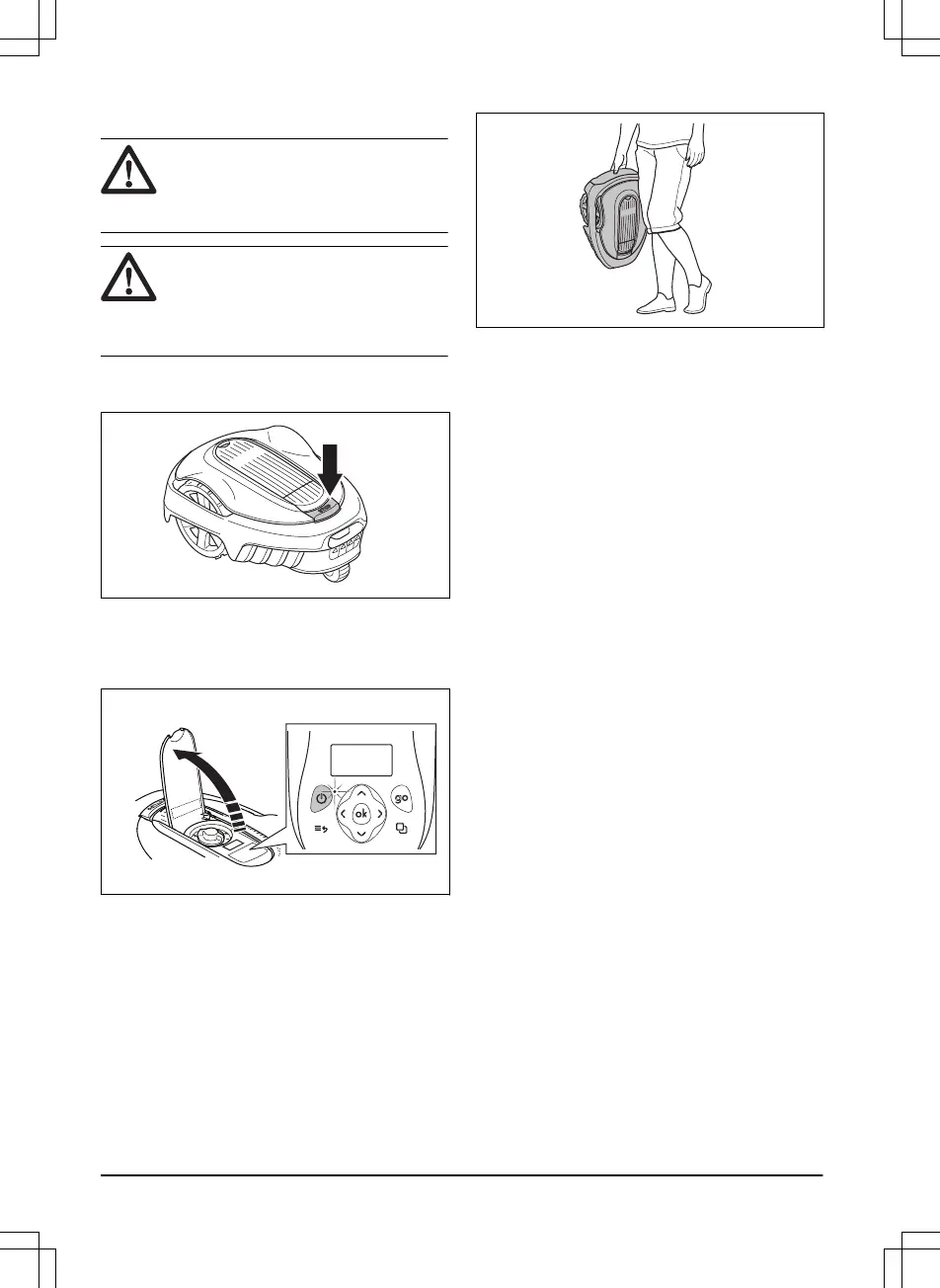2.6.1 How to lift and move the product
WARNING: The product must be
switched off before lifting it. The product
is disabled when the indicator lamp on the
keypad is not lit.
CAUTION: Do not lift the product when
it is parked in the charging station. It can
damage the charging station and/or the
product. Push STOP and pull the product
out of the charging station before lifting it.
To safely move from or within the work area:
1. Push the STOP button to stop the product.
2. Push the ON/OFF button for 3 seconds and make
sure the product is switched off. Check that the
indicator lamp on the keypad is not lit. This means
that the product is disabled. Refer to
Indicator lamp
in the charging station on page 40
.
3. Carry the product by the handle with the blade disc
away from the body.
12
- Safety 1392 - 007 -