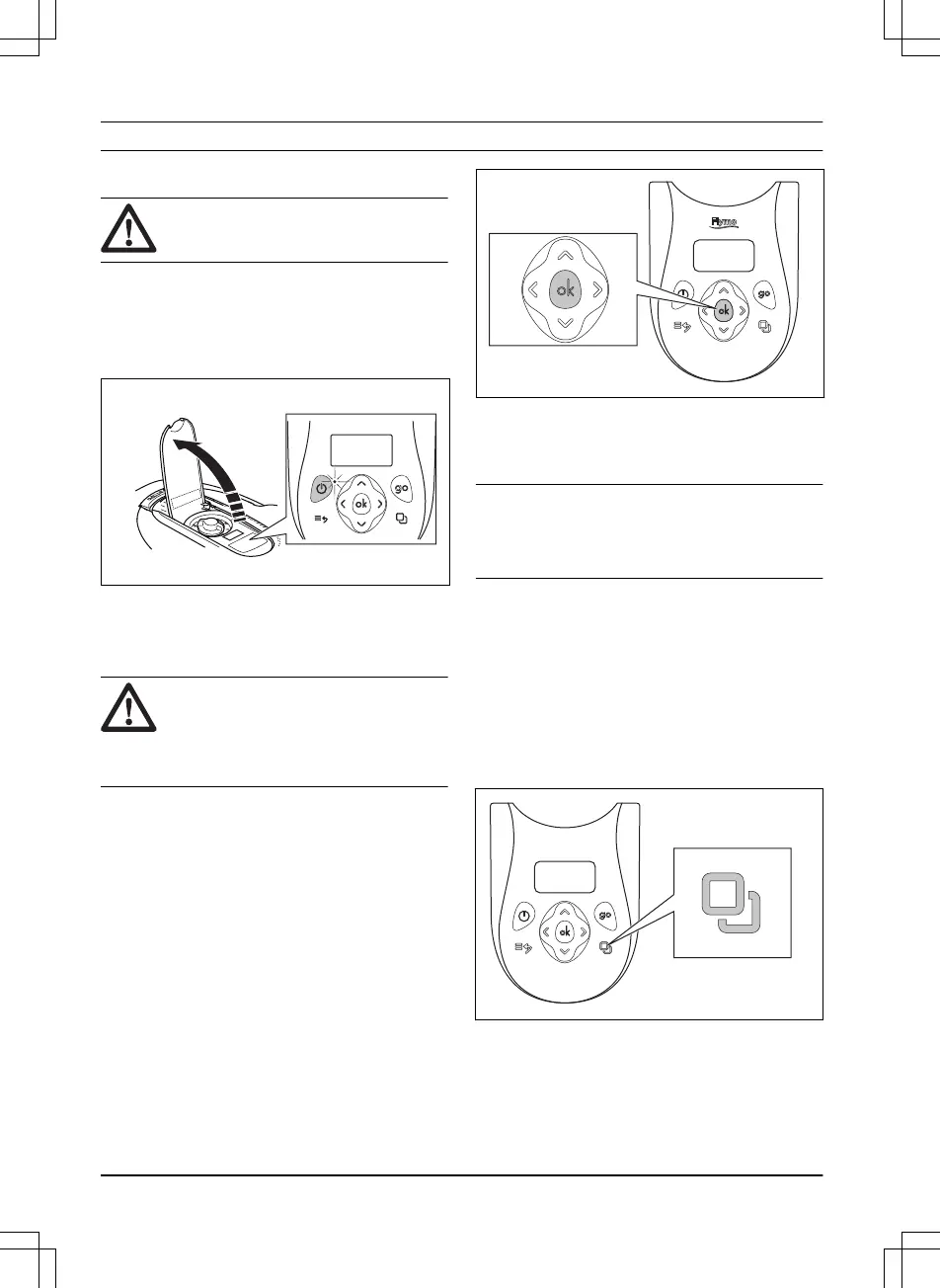4 Operation
4.1 To use the ON/OFF button
WARNING: Read and understand the
safety chapter before you use the product.
• Push the ON/OFF button for 3 seconds to set the
product to ON. Make sure that the LED indicator
comes on.
• The product is ON and in power save mode if the
LED indicator flashes. Push the ON/OFF button for
3 seconds to set the product to ON.
• Push the ON/OFF button for 3 seconds to set the
product to OFF. Make sure that the LED indicator
goes out.
4.1.1 The indicator lamp
WARNING: It is only safe to carry out
inspection or maintenance on the product
when the product is disabled. The product is
disabled when the lamp on the keypad is not
lit.
The indicator lamp on the keypad is an important status
indicator:
• The product is active if the indicator lamp lights
continuously.
• The product is in power save mode if the indicator
lamp flashes. Push the ON/OFF button for 3
seconds to make the product active again.
• The product is disabled when the indicator lamp is
not lit.
4.2 To start the product
1. Open the hatch to the keypad.
2. Push the ON/OFF button for 3 seconds. The
display is lit up.
3. Use the up/down arrow buttons and the OK button
to enter the PIN code.
4. Select the desired operating mode and confirm
with the OK button. Refer to
Operating modes on
page 28
.
5. Close the hatch.
Note: The first weeks after installation the perceived
sound level when cutting the grass may be higher than
expected. When the product has cut the grass for some
time, the perceived sound level is much lower.
4.3 Operating modes
Push the Mode button to select the following operating
modes:
•
Main area
•
Secondary area
•
Park
•
Park / Schedule
•
Override schedule
•
Spot cutting
4.3.1 Main area
Main area
is the standard operating mode where the
product mows and charges automatically.
28
- Operation 1392 - 007 -
