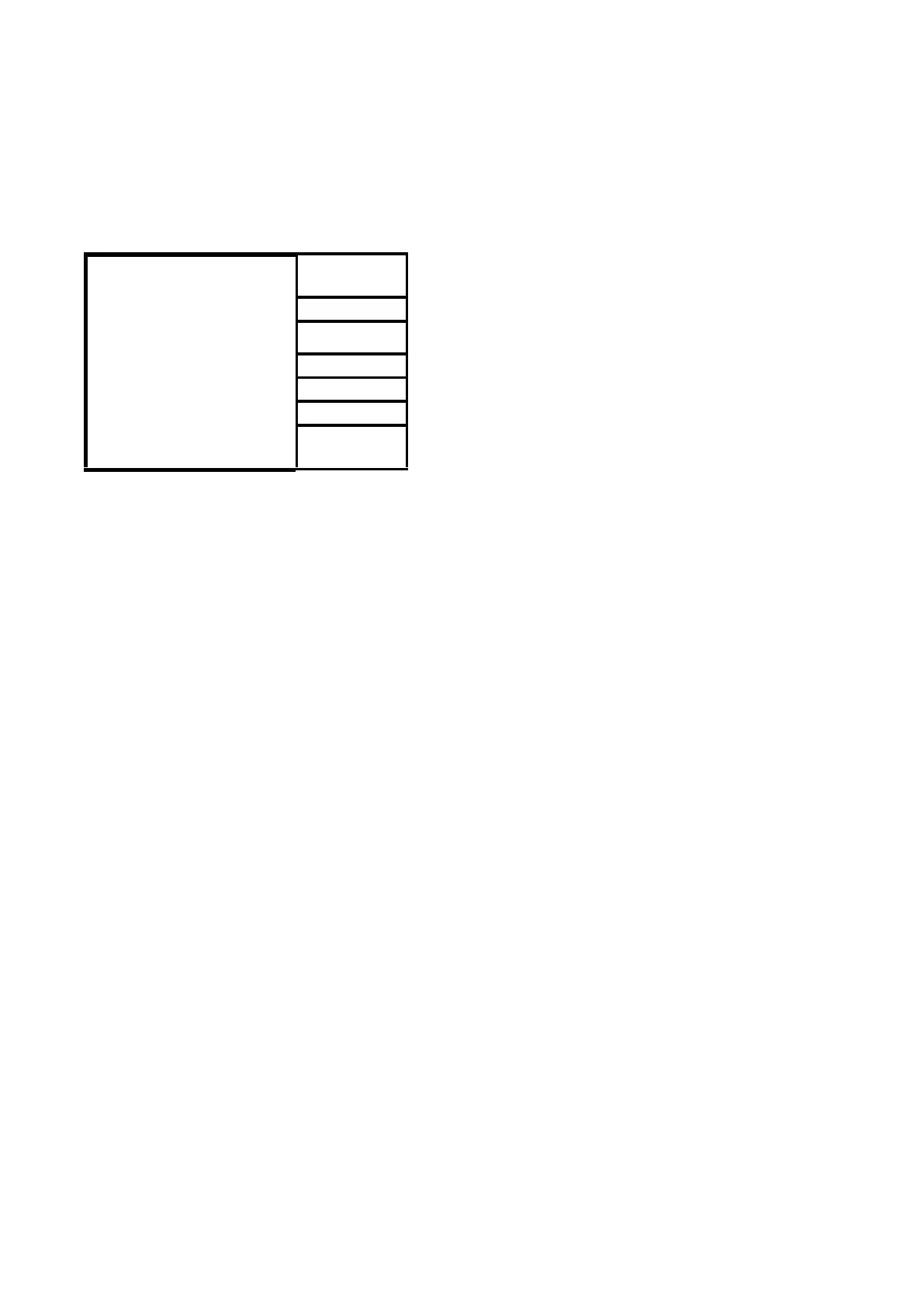Version 2 3 1 July 2021
7. Switch off both devices.
8. Remove the binding key tool.
9. Swap the Rx battery lead back into Rx B/VCC port
10. Switch on both devices in the correct sequence. Red LED will be steady.
FS-iA6B Receiver Connections
Note that labels shown on Rx do not exactly align with ports below.
Number of Models
Additional Rx can be purchased and assigned a new model number using System
Menu/Model select. The binding procedure must follow for each new model number. The
model can then be given its own name and be loaded with its own unique settings. Theoretically
these Rx, each with their own settings, could be swapped in a boat (and re-bound), one Rx with its
unique settings for each set of wind/wave conditions say. A lot of trouble for questionable gain.
More likely each Rx could be mounted in a different boat each with a different rig.
Settings - General
Tx has six channels and therefore offers six controls that presumably are required to operate a
quad copter. Only two are required for the DFs – to control rudder and sail winch. These two
controls are variously referred to as the gimbals, control sticks or stalks. Most right handed sailors
use the left hand stick (North-South) to control the sail winch and the right hand stick (East-West)
to control the rudder. These can be reversed using the Sticks mode in System menu. Additionally,
the rudder control can be reversed so that it operates like a tiller. Select Ch 1 (rudder) and Reverse
in menu.
There are four buttons on either side of the Tx screen that are used to navigate through the menu
and establish winch and rudder settings. The menu is arranged in a hierarchical structure. The
four buttons and their function are:
Short press of CANCEL to cancel any changes and exit the screen. Default
screen will be the screen at the next level. Hold the CANCEL button for a
longer time to save any changes to the current setting/s. (A bit counter-
intuitive!)
