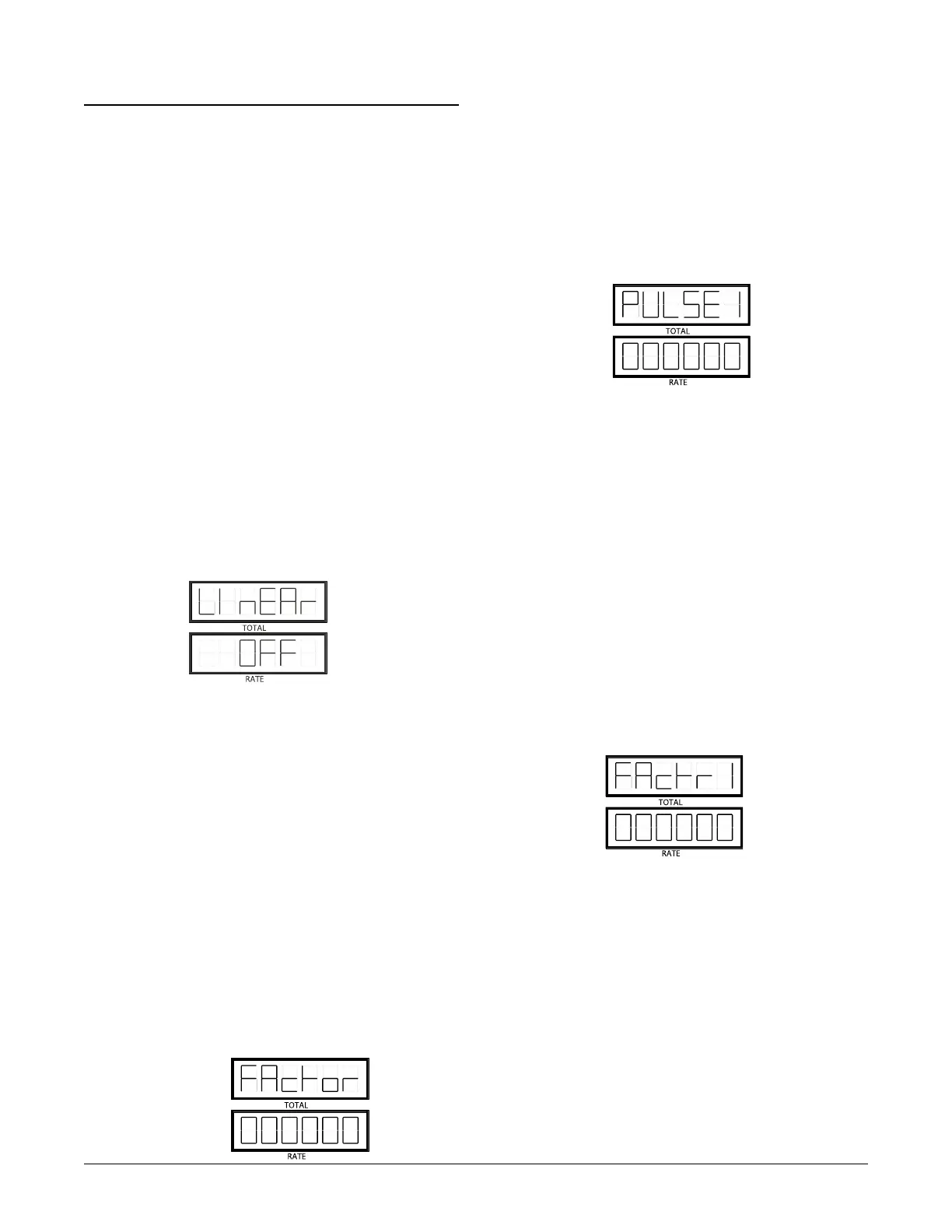15
Issue/Rev. 0.6 (2/06)
Operating Mode
The Model 4200 Rate Totalizer will display:
Total
Rate
Totals greater than 999,999 are viewable by pressing
the “Enter/Next” button. The roll over total screen dis-
plays a “r” in the left most position and then any digits
in excess of the six that are normally viewable.
K-factor is viewable by pressing the k-factor button on
the keypad, and pressing the k-factor button again will
return to the Totalizing display.
Software Version is viewable by pressing the “+” but-
ton on the keypad
Program Steps
1. Hold the “Program” button for 5 seconds. This will
put the 4200 into programming mode.
2. The first time that the 4200 is setup, the program
will take you directly to the K-factor entry screen. The
4200 will now prompt for using a single K-factor or to
linearize using multiple K-factors. Selecting “oFF” will
use a single K-factor (go to Step 3). Selecting “on” will
allow the input of multiple K-factors (go to Step 4).
Button operation:
“Program” = progress to next screen regardless of
where cursor is positioned
“Enter/Next” = move cursor left one position
“K-factor” = move cursor right one position
“+” = increments number where cursor is positioned
“-” = decrements number where cursor is positioned
“Reset” = replaces numbers with default and returns
the cursor to the right most position
3. Input the appropriate K-factor. Insertion of the
decimal position is the last step required to
input a new k-factor. After the last numerical
position is entered, the “+” and “-” buttons will
move the decimal position through the 3 posi-
tions. After placing the decimal in the correct
position, the “Enter/Next” button will progress
the screen. If linearization is required proceed
to Step 4. If linearization is not required pro-
ceed to Step 7.
Button operation:
“Program” = progress to next screen regardless of
where cursor is positioned
“Enter/Next” = move cursor left one position
“K-factor” = move cursor right one position
“+” = increments number where cursor is positioned
“-” = decrements number where cursor is positioned
“Reset” = replaces numbers with default and returns
the cursor to the right most position
4. Input the 1st pulse rate (Hz) starting with the lowest.
Button operation:
“Program” = progress to next screen regardless of
where cursor is positioned
“Enter/Next” = move cursor left one position
“K-factor” = move cursor right one position
“+” = increments number where cursor is positioned
“-” = decrements number where cursor is positioned
“Reset” = replaces numbers with default and returns the
cursor to the right most position
5. Input the 1st k-factor matching the 1st pulse rate
entered in the previous step. Insertion of the deci-
mal position is the last step required to input a
new k-factor. The decimal position is limited to 3
positions. After the last numerical position is
entered, the “+” and “-” buttons will move the
decimal position through the 3 positions. After
placing the decimal in the correct position, the
“Enter/Next” button will progress the screen.
Button operation:
“Program” = progress to next screen regardless of where
cursor is positioned
“Enter/Next” = move cursor left one position
“K-factor” = move cursor right one position
“+” = increments number where cursor is positioned
“-” = decrements number where cursor is positioned
“Reset” = replaces numbers with default and returns the
cursor to the right most position
6. Repeat step 4 and 5 for as many different pulse
rate and k-factor combinations up to 10 entries. If
you have less than 10 combinations to enter, enter
“000000” in the next pulse rate prompt to finish
combination entry. If you have 10 combinations,
after you enter the last k-factor the 4200 will go to
the next screen.
