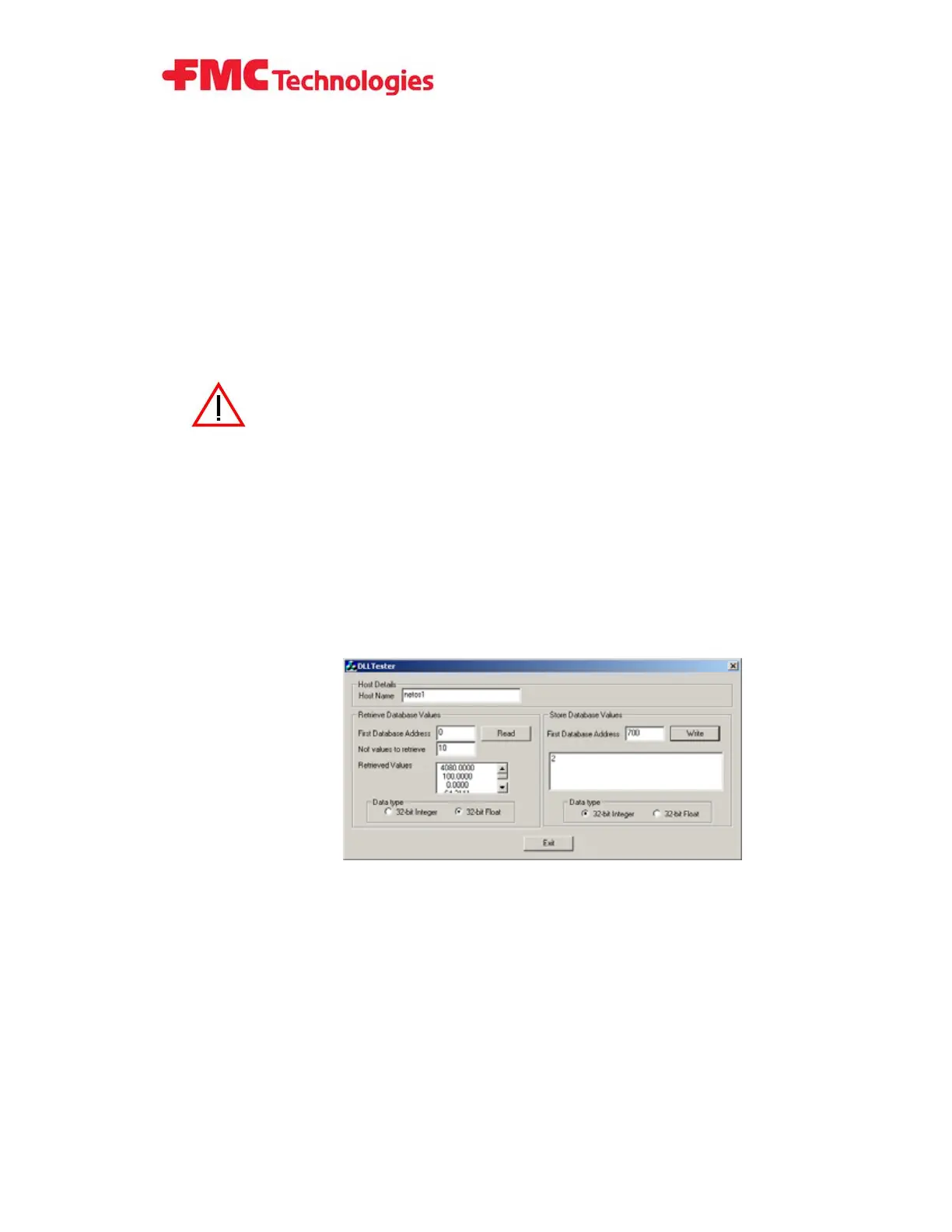MPU Dispatch Check Procedure
_____________________________________________________________________
____________________________________________________________________
Page 22 of 28 PRD-0000022543 Rev .00D
MNKS008 0.0 (4/08)
4. SimpleTalk.cpp – A very simple working example program in
C showing the use of the DLL.
5. MPUBCommExample.exe - Executable of the above.
6. W95ws2setup.exe – Installation of windows socket version 2
for Windows 95.
Note: The library uses windows socket version 2. This
component is standard in Windows NT 4.0, and
Windows 98. Some versions of Windows 95 haven’t got
this component installed. If problems in Windows 95,
run the “W95ws2setup.exe” program. This installs
windows sockets version 2.
Warning: Do not run “W95ws2setup.exe” if you have Windows
NT 4.0, Windows 98 or later.
6.1.2. Running The Test Programs
Both test programs must be run from the same directory the
MPUBComm.dll file is located.
DLLTester.exe
This test program displays a simple dialog where the user can read
and write values to the MPU Series B database. This is shown in
Figure 6 below.
Figure 6 - DLLTester User Interface
SimpleTalk.exe
This is a simple console application that reads 5 values from the
MPU Series B database. It always reads the same 5 objects starting
from database object number 0.
Open a DOS window and enter the command:
SimpleTalk <machine name>