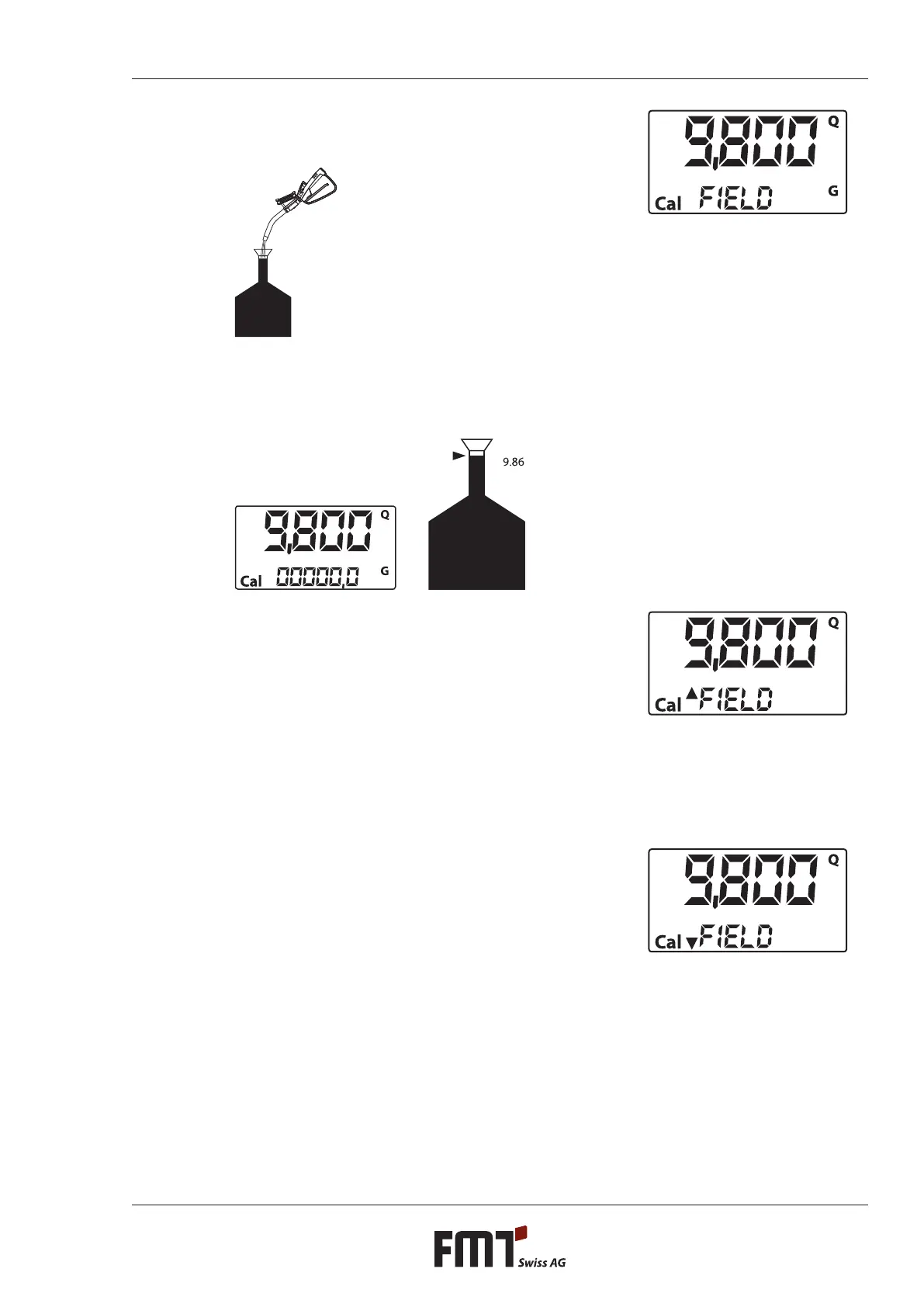14
G Operating instructions digital oval gear meter
4 DISCHARGE LIQUID INTO CAL VESSEL
Start discharge operation, but do not press any buttons yet.
Discharge may be interrupted and continued as necessary.
Continue lling the vessel until full mark is reached. It is not
necessary to top out at any specic value.
Set value
Actual value
5 PRESS RESET SHORTLY
This is how the meter ‚knows‘ that simulated operation for
calibration is complete. Make sure cal vessel has really been
lled up to full mark before you do this.
For calibration you must correct the count indicated by
the partial volume register (ex.: 9,800), entering the actual
value, i.e. the volume of the cal vessel. There‘s an arrow
bottom left of display (pointing up or down) indicating the
direction of changing USER K FACTOR (up or down) to carry
out actions 6 or 7.
6
PRESS RESET SHORTLY
Direction of arrow ips. This may be repeated as often as
necessary.
