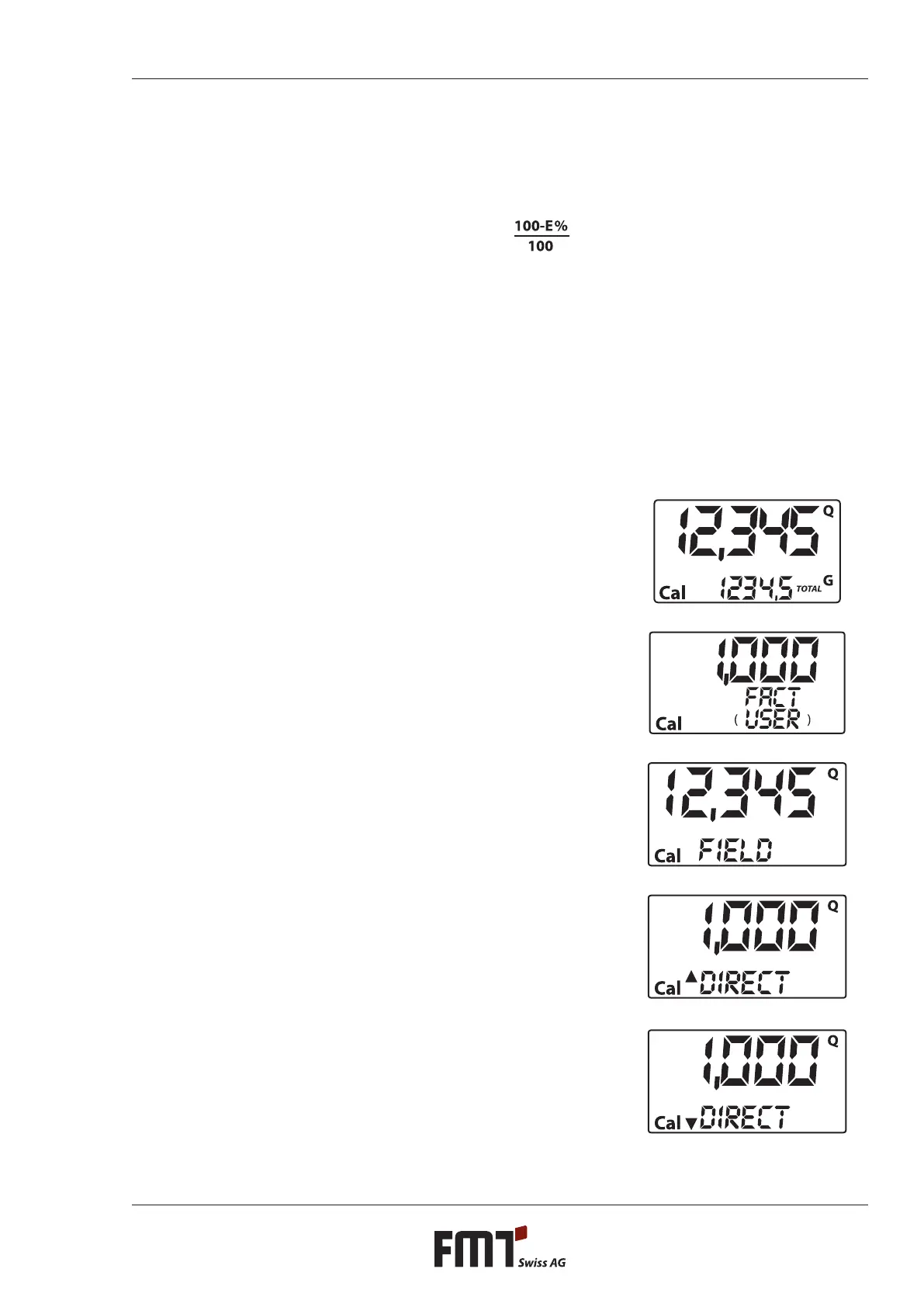16
G Operating instructions digital oval gear meter
6.3.4 Changing the K FACTOR directly
This procedure is helpful for the correction of a ‚mean error‘ that may be determined by monitoring a
certain number of output operations. In the event you observe a mean percentage error during normal
meter operation you may carry out a correction by changing the valid User K Factor by that percentage. In
order to calculate the correction of the USER K FACTOR, proceed as follows:
New calibration factor = old calibration factor x
Example:
Observed mean percentage error E % -0,9 %
Current K Factor 1.000
New USER K FACTOR 1.000 x 100-(-0,9)÷100=
1.000 x (100+0,9)÷100=
1.009
If the meter displays less than the actual amount of liquid output (negative error), the new K Factor must
be greater than the old one (see example). The opposite is true if the value indicated is greater than the
actual amount (positive error).
ACTION DISPLAY
1 NONE
Meter is in default standby mode, not counting.
2 PRESS TOTAL SEVERAL SECS
Meter changes to cal mode displaying valid K Factor
instead of partial volume. „FACT“ or „USER“ indicate
whether valid calibration factor is Factory K Factor or User
K Factor.
3 PRESS RESET SEVERAL SECS
Meter shows „TOTAL“ display -> resettable total register
displays zeroes. Meter is now ready for simulated operation
calibration.
4 PRESS RESET SEVERAL SECS
Changing valid K Factor directly: Display shows „Direct“plus
valid K Factor. There‘s an arrow bottom left of display (poin-
ting up or down) indicating the direction of changing USER
K FACTOR (up or down) to carry out actions 5 or 6.
5 PRESS RESET SHORTLY
Direction of arrow ips. This may be repeated as often as
necessary in order to set the correct direction.
