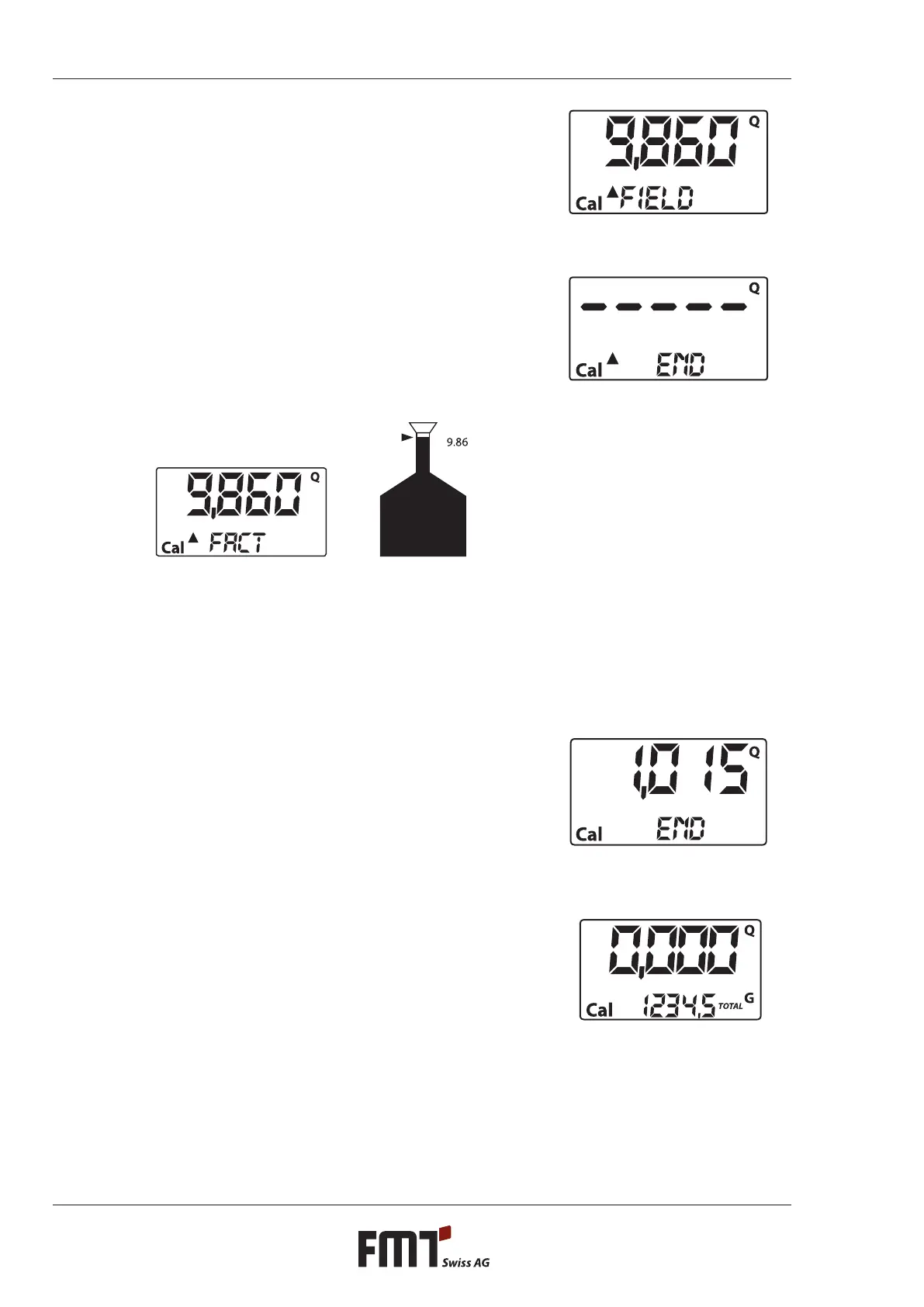15
Operating instructions digital oval gear meter G
7
PRESS TOTAL SHORTLY / SEVERAL SECS
Value indicated will change as indicated by arrow:
One increment per each pressing of TOTAL.
Continuously if TOTAL is pressed continuously (rst 5
increments slowly, then fast).
If you overshoot, go back to point 6 and repeat (6).
8
PRESS RESET SEVERAL SECS
This is how the meter ‚knows‘ that calibration is now
complete.
Before you press the button, be absolutely sure the
display shows the correct value (volume of vessel)
Actual value
The meter will now calculate the new USER K FACTOR: This
may take a couple of secs. depending on the complexity of
the correction. The arrow will disappear during this phase,
but the word TOAL will remain unchanged.
If you carry out this action right after point 5 the new USER
K FACTOR will be equal to the FACTORY K FACTOR. It will be
ignored, therefore.
9
NONE
When calculation is complete the new USER K FACTOR will
be displayed a few secs. Next, the meter will re-start. Finally,
the meter will be back in default standby mode.
Please note: From now on, the new value set will be
used as the new valid K Factor and will remain even after
replacement of batteries!
10
NONE
The meter stores the new K Factor for operation and is now
ready for serious operation using the newly set USER K
FACTOR.
Set value
