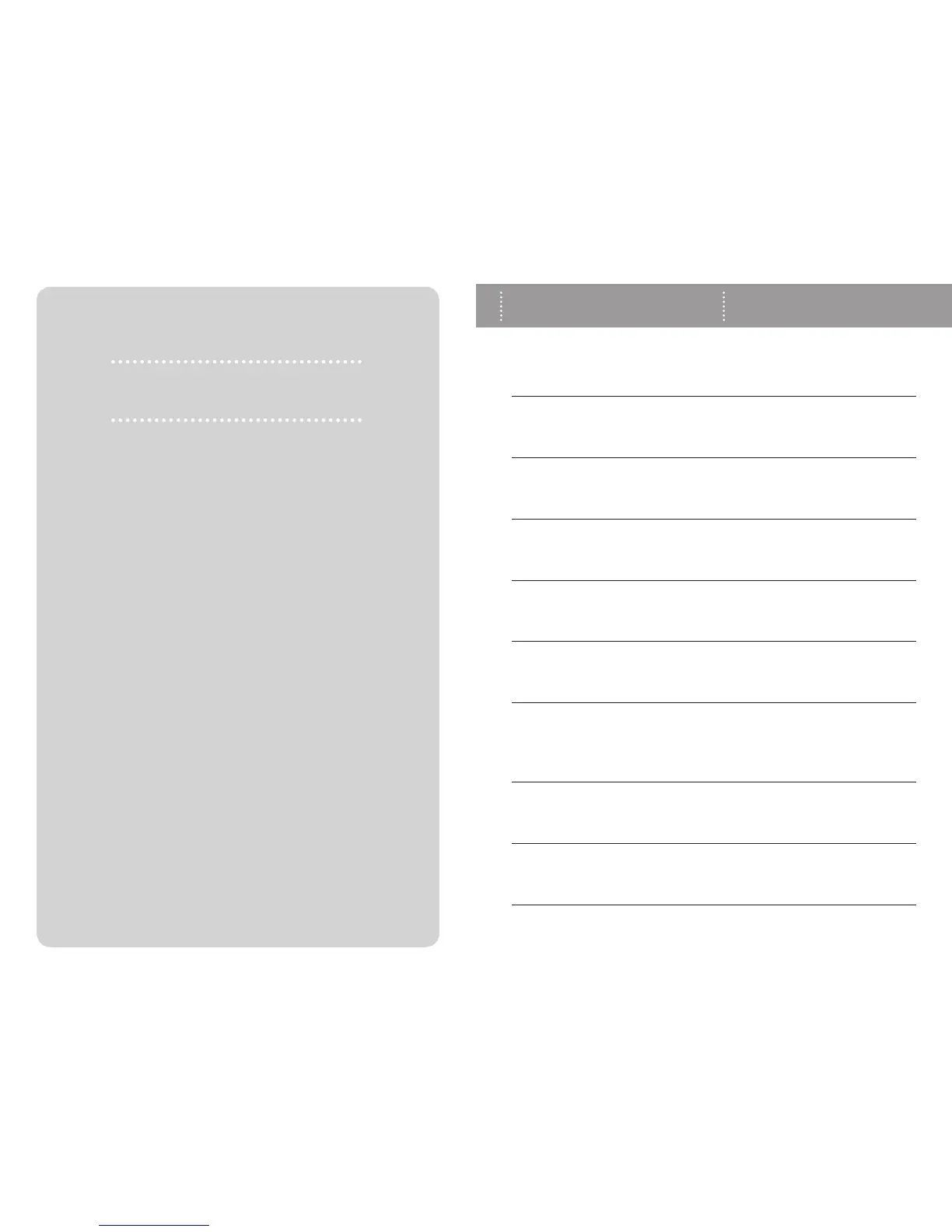2 | WEEMOTE.COM 3 | WEEMOTE.COM
TABLE OF CONTENTS
We created this Quick Start Guide to help you get your weemote
®
set-up as fast as possible. Please follow the Step-by-Step
sections in this guide, in the order presented. This will ensure
you the fastest possible setup time.
For most consumers who have a cable-ready TV, these will be the
only instructions you will need. Since the weemote
®
is highly con-
figurable for many different types of home entertainment systems,
we have also included a Reference Guide. There may be cases
when you need to use both guides to setup your weemote
®
.
If you run into problems, please visit us online at support.weemote.
com. Our support site features an FAQ, forums, video tutorials
and a way for you to contact us for the quickest response. When
contacting us, always make sure to provide us with the product
code version of your weemote
®
. That information can be found on
the inside of the battery door—see page 7.
We welcome your feedback on our manuals. If you found a
unique way to use the weemote
®
, please let us know so we can
spread the word. Send your comments to info@fobis.com or call
us at 305-253-8387.
We also encourage you to register your weemote
®
so we can
inform you of other cool gadgets we are working on. You can
register online at www.weemote.com.
Enjoy your weemote
®
!
HOW IT WORKS 4
Explanation of the buttons
STEP 1: 7
Getting started
STEP 2: 8
Setting Your TV code
STEP 3: 10
Setting Your set-top code
STEP 4: 11
Entering favorite channels
LEARNING “DASH” 13
Using the Reference Guide and weemote.com
®
FINAL TWEAKS 14
TV/STB options, channel changing options,
home theater options, and learning special signals
DEVICE CODES 15
Find your device’s code in these charts
NOTES 20
Store your favorite channels, codes, and option settings here
Welcome!