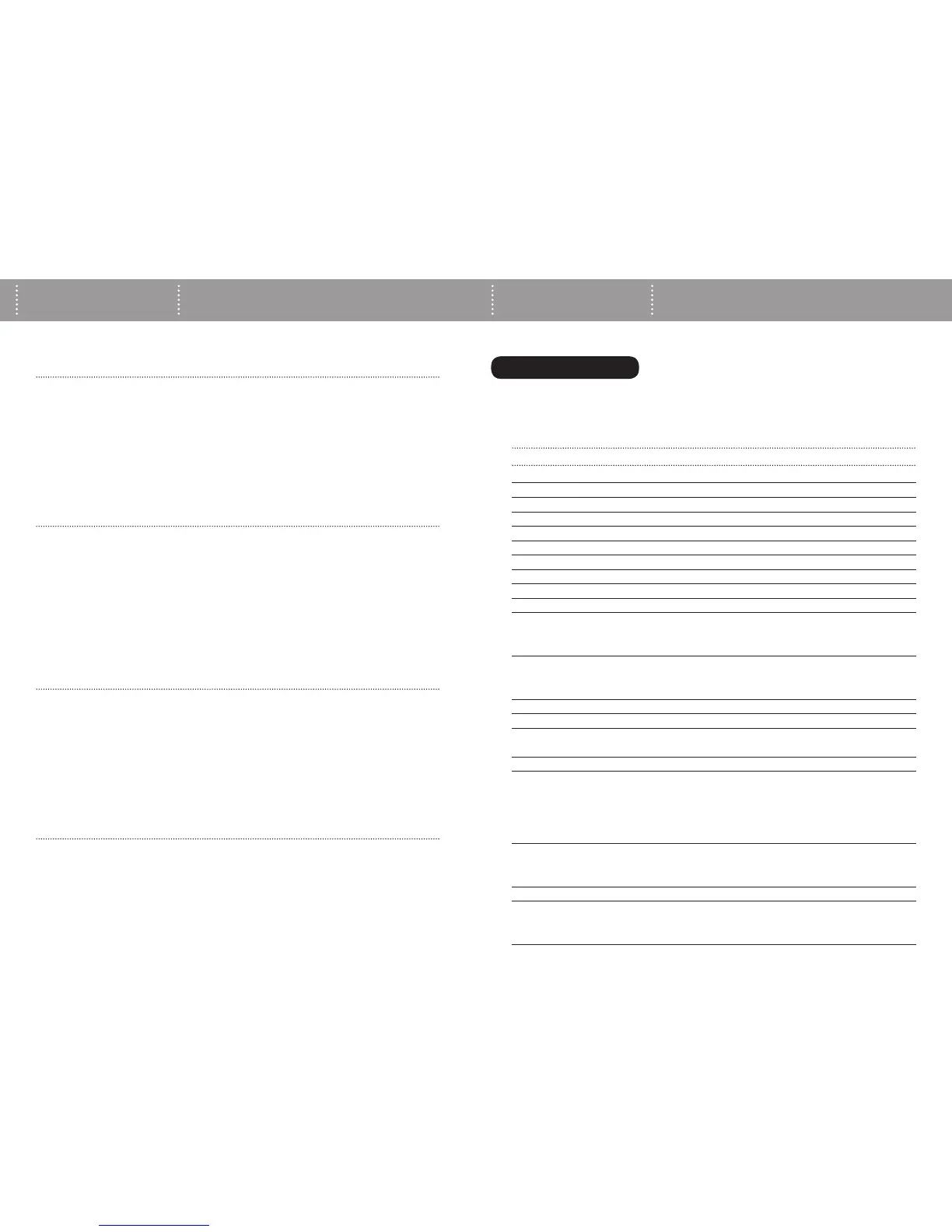14 | WEEMOTE.COM 15 | WEEMOTE.COM
If you don’t see your code here, please check for a complete searchable list of
all available codes by going to www.weemote.com/codesearch.
BEFORE YOU BEGIN
POWER ON TV/STB OPTIONS
CHANNEL CHANGING OPTIONS
When using a set-top device, the weemote
®
normally turns the power on and
off to both your TV and set-top device. From experience, we have found that
in many cases it can be more reliable to keep the set-top device on all the
time. This avoids the chance that the power cycle does not go out of sync, for
example, the TV stays on but the set-top goes off or visa versa. You can set
your weemote
®
UPOPUTFOEQPXFSTJHOBMTUPZPVSTFUUPQEFWJDF1MFBTFSFGFS
to page 16 of the Reference Guide on how to do it.
Some TV or set-top devices work better if you use an enter or select button
after putting in the desired channel number. While you may not need to do
this, channel changing can work much better and faster if the enter or select
signal is added to the weemote
®
’s favorite channels. There are also cases
with set-top devices that require one or two leading zero’s for channels below
10. Test your system with your existing remote control to see if any of these
TDFOBSJPTBQQMZ*GUIFZEPUIFOQMFBTFSFGFSUP1BHFPGUIF3FGFSFODF
Guide for instructions on how to set these options.
HOME THEATER OPTIONS
LEARNING SPECIAL SIGNALS
If you have a home theater device, chances are the audio signal for your
entertainment system is controlled through that component. In this case, you
can set the weemote
®
volume up/down and mute signals to work with your
home theater system. This is done by learning those signals. Additionally, you
can also learn the power signal for your Home Theater device and apply that
to the weemote
®
power button. You can learn about how to enable these op-
tions by reviewing the learning sections in the Reference Guide.
There may be cases where you want to apply a specific remote control button
function on the weemote
®
. Some common examples are the sleep timer and
video input control. The weemote
®
allows you to learn these specific functions
and apply them any of the Favorite Channel #1-#5 buttons. You can learn
how to set any custom signal by reviewing the learning sections in the Refer-
ence Guide.
TV CODES
BRAND CODE(S)
ADMIRAL 3 18 41 90 125 129 187
ADVENT 257 262
AIWA 90 251
AKAI 32 70 149 172
"1&9
AUDIO DYNAMICS 238
AUDIOVOX 24 41 120 170
BELL 284
BROKSONIC 5 23 28 172 174 176 219
DURABRAND 176 274 274 277
GENERAL ELECTRIC 3 8 9 23 43 44 125 130
143 147 165 170 172 182 183 195
206 207 211 231 233 241 248
HIITACHI 5 18 23 26 48 49 50 51
52 53 54 55 116 126 142 169
172 185 224 225 231 241 251
ILO 294
INSIGNIA 283 285 286
JVC 57 58 59 60 186 234 234 235
235 238 279
LG 290
MAGNAVOX 6 8 10 17 27 28 34 64
65 66 67 68 110 132 150 151
154 163 164 167 172 175 187 192
194 200 224 225 231 236 237 231
236 237 241 251 273 281 291 292
MITSUBISHI 4 5 23 28 70 71 72 122
123 129 149 172 187 192 194 239
240
OLEVIA 300
1"/"40/*$
173 177 183 195 196 211 231 241
242
FINAL TWEAKS DEVICE CODES
