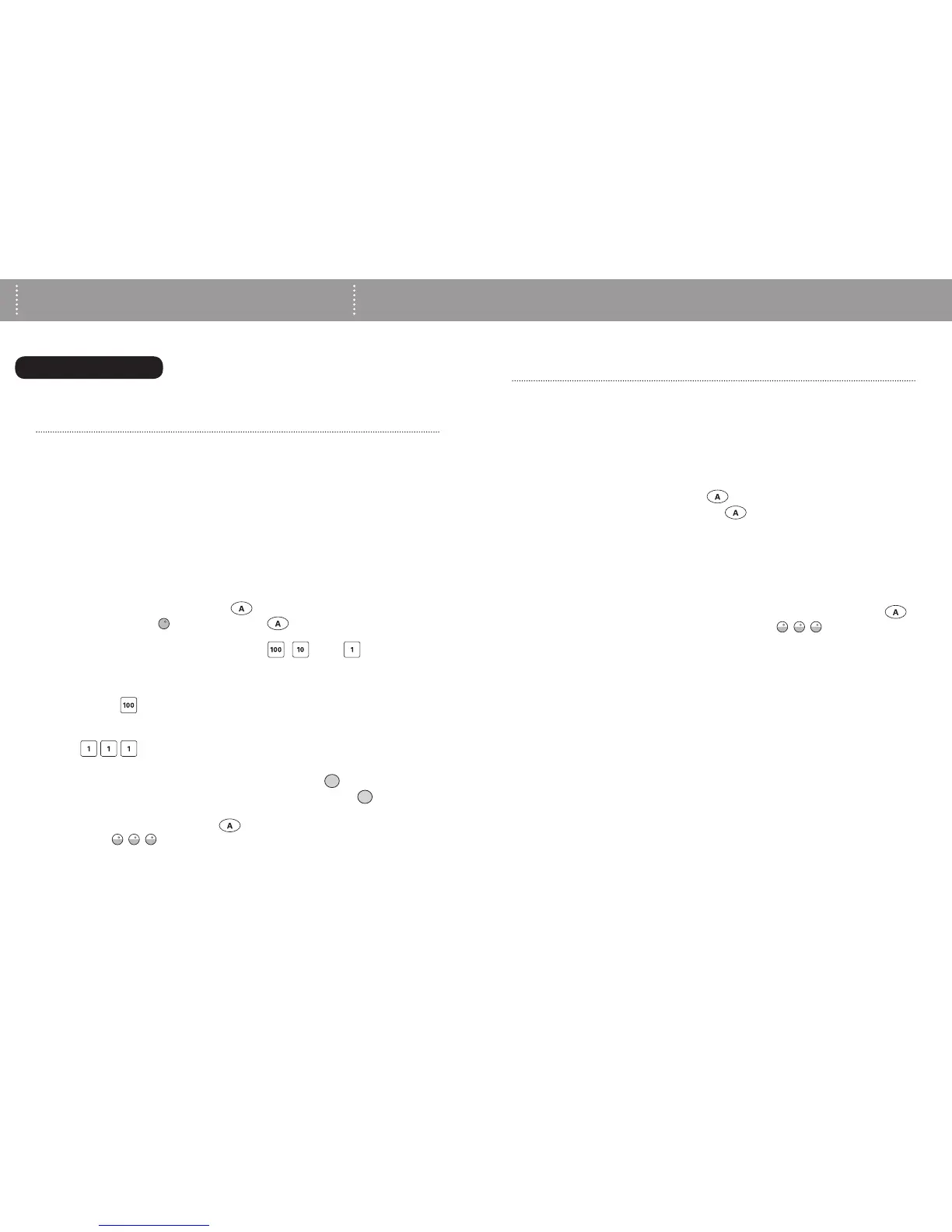8 | WEEMOTE.COM 9 | WEEMOTE.COM
1. Turn TV on.
2. Locate your code. Refer to the TV and TV/DVD codes at the end of this
guide. If you cannot find or locate a working code, check for a complete
searchable list of all available codes by going to www.weemote.com/
codesearch. If you still can’t find a suitable code, then you will need to
search for your code as covered on the next page.
3. Try the first code. Locate the first code listed for your brand and TV
type. For this example, we will use the code 103.
A. 1SFTTBOEIPMEEPXOUIFCVUUPOVOUJMUIF-&%MJHIUUVSOT
on solid green , then release the button.
B. Enter the code number using the , , and buttons.
For this example, we’ll enter code 103. The LED light will blink
green after each button you press.
C. /PXQSFTTBOESFMFBTFUIF108&3CVUUPO*GUIF57UVSOT
PGGUIFOQSFTTBOESFMFBTFUIF108&3CVUUPOBHBJO*GUIF57
turns on, then you have the correct code. If this is the case, go ahead
and press and release the button. The LED light will blink three
times and then turn off.
If the POWER button does not respond correctly in this step,
then go back and repeat steps B and C, trying the next code that is listed for
your brand. If you have tried all the codes listed for your brand and you still
cannot find a code to turn your TV on and off, then you will need to proceed
with searching for your code as described on the next page.
If you are using a combo TV/VCR, TV/DVD, TV/VCR/DVD then please skip
this section and refer to the learning section on page 6 in the Reference Guide
to setup your weemote®.
1SFTTSFMFBTFUIFCVUUPOPOFUJNF
(Your weemote will fill in the zero for you here.)
1SFTTBOESFMFBTFUIFCVUUPOUISFFUJNFT
BEFORE YOU BEGIN
SEARCHING FOR YOUR CODE
1. Turn your TV or set-top device on.1MFBTFOPUFUIBUTPNFTFUUPQ
devices do not power off. If you have such a device and cannot locate a
code, your best bet is to learn the channel up/down control as described
in the Reference Guide on page 6.
2. Search for your code.
A. 1SFTTBOEIPMEEPXOUIFCVUUPOVOUJMUIF-&%MJHIUUVSOT
on solid green, then release the button.
B. If you are searching for a set-top code, press and release the MUTE
button, otherwise (TV), skip to the next step. The light will blink once.
C. While pointing the weemote
®
at the device you are searching,
press and release the top portion (Volume Up) about every .5
seconds. As soon as the device turns off, press and release the
button. The LED light will blink three times and then turn off.
3. Test your code.
A. If you are testing a TV code, try the power, volume and channel
up/down buttons. If these buttons function properly, then you have
found a matching code and can now continue to the next step. If
some of these functions do not work, please go back to 2 above and
SFTVNFZPVSDPEFTFBSDI1MFBTFOPUFUIBUUIFSFBSFPWFSDPEFT
so be patient when searching.
B. If you are testing a set-top code, try the channel up/down buttons. If
these buttons function properly, then you have found a matching code
and can now continue to the next step. If some of these functions do not
work, please go back to 2 above and resume your code search.
C. If you do not find a matching code, you will need to use the learn-
ing feature to setup your weemote
®
. The learning setup is covered in
the Reference Guide.
STEP 2: SETTING YOUR TV CODE
