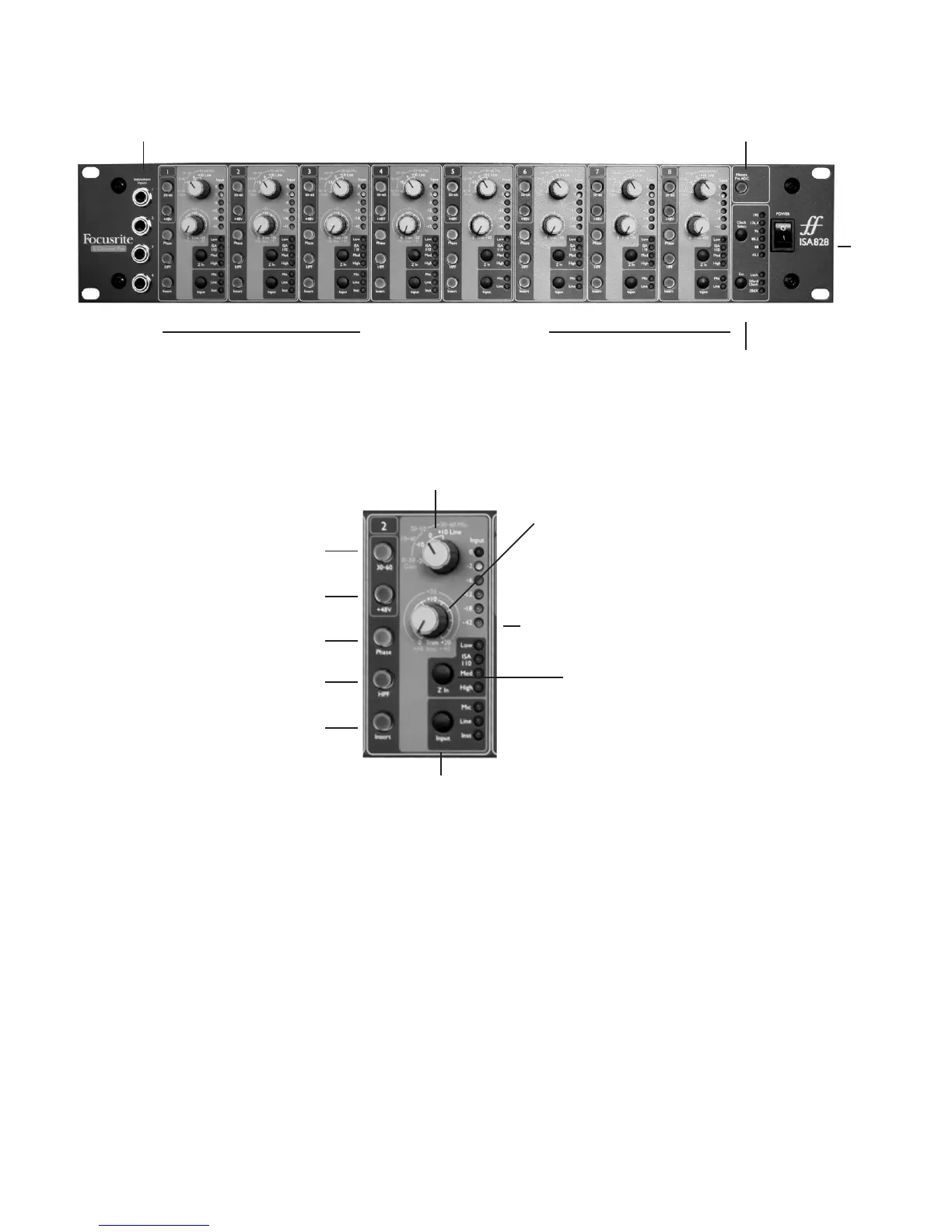Front Panel
Input Stage
Eight numbered sections are included on the front panel for setting up each of the eight analogue inputs.
Input
Pressing Input steps through each of the three inputs, as indicated by the corresponding LEDs. When the Mic LED is lit,
the microphone input is active etc. Hence a mixture of microphone, line and instrument inputs may be selected across
the eight channels simultaneously. Note that only inputs 1-4 can be used for instruments however.
XLR inputs for microphones and TRS 1/4” inputs for line-level sources are available on the rear panel. TS 1/4” inputs for
instruments are available on the front panel (inputs 1-4 only).
Mic Input Gain
With the Mic input selected, the user has access to the full gain range in 10dB steps from 0dB to +60dB (yellow legend).
The gain range is split between two gain modes depending upon the status of the 30-60 switch (see description on page 6).
Instrument Inputs (Inputs 1-4)
Switch Input metering to pre
ADC (when using Inserts for
external processing of Inputs)
Digital Options (for optional card)
Power
switch
Controls for Inputs 1-8
Phantom Power switch
Activates a gain range
of 30-60 across the
Gain (stepped) dial
(the default is 0-30)
Selects type of input
Meter in dBFS
Selects input impedance to
600, 1k4, 2k4 or 6k8 Ohms
Selects the gain of the input
in stepped values of 10
Allows an additional 20dB of gain to be applied
to a mic or line signal, or sets the gain of the
instrument to between 10 and 40dB
Routes channel 2 of the ADC Input on
the rear panel to the optional digital
card, instead of the direct mic/line/inst
signal for input 2
Inverts phase of signal
Activates a high-pass filter
5