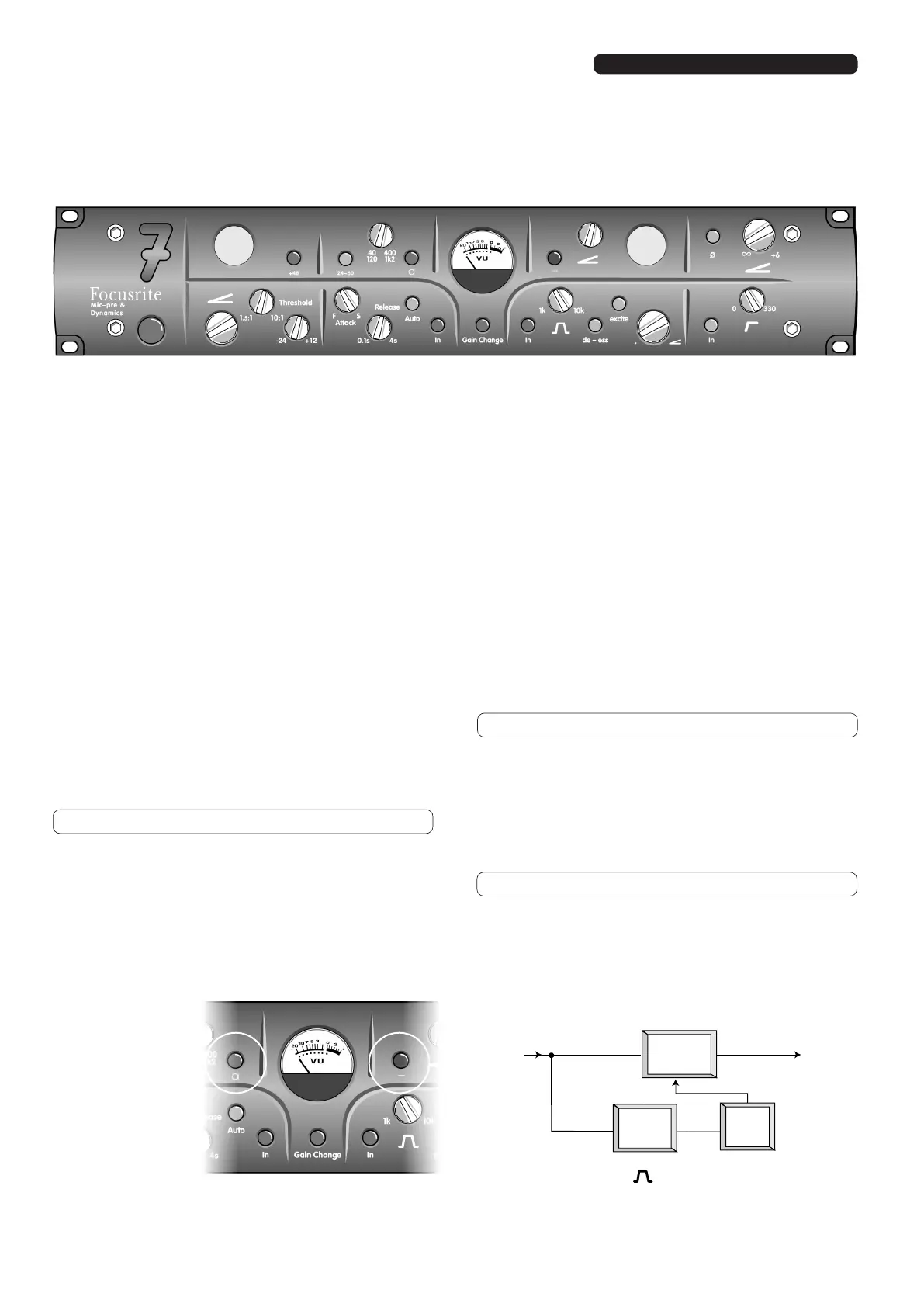microphone preamplifier and dynamics
page 11
Red 7
microphone preamplifier and dynamics
The Red 7 is a combined microphone preamplifier and
compressor/de-esser. As with the Red 6, the inclusion
of the microphone preamplifier in the Red 7 makes it
an excellent recording tool, since it can accept mic
level input (from microphones and low output
instruments) in addition to line level input (such as
from a tape machine or high output instrument).
Instead of using a channel on a mixing desk when
recording from a microphone, you can use the Red 7
to record direct to a track on tape, monitoring using
the tape return from the tape machine. This ensures
the highest quality signal onto tape, since it removes
unwanted elements from the signal chain and so
reduces the amount of noise added to the signal.
There are four separate parts to the Red 7:
• Microphone preamplifier • Compressor
• De-esser and Exciter • High-pass filter
Microphone Preamplifier
The microphone preamplifier has all the features of a
single channel of a Red 1, with the following additions:
• You can switch between mic and line level inputs
using the switches on either side of the meter. The
red switch to the left of the meter activates the mic
level input, and allows you to use the mic gain control
next to it. The
green switch to
the right of the
meter activates the
line level input,
and allows you to
use the line level
gain control
• The gain switch for the microphone input (labelled
24 - 60) modifies the amount of gain available with
the gain control. When the gain switch is not lit, you
can add between -6 dB and +24 dB gain to the input
signal; when the switch is lit, you can add between 24
dB and 60 dB gain.
• The gain control at the right hand end of the module
in a final fader level output. This lets you trim the
output level of the Red 6 to match the input level of
the next device.
If you need information on how to use any of the other
features of the microphone preamplifier, refer to the
section on the Red 1 earlier in this guide.
Compressor
The compressor has all the features of a single channel
of a Red 3. If you need information on how to use the
compressor, refer to the section on the Red 3 earlier in
this guide.
De-esser and Exciter
The de-esser lets you remove excessive sibilance from a
vocal performance, by selecting the frequency range
that contains the sibilants and heavily compressing
when the frequency range exceeds the threshold.
