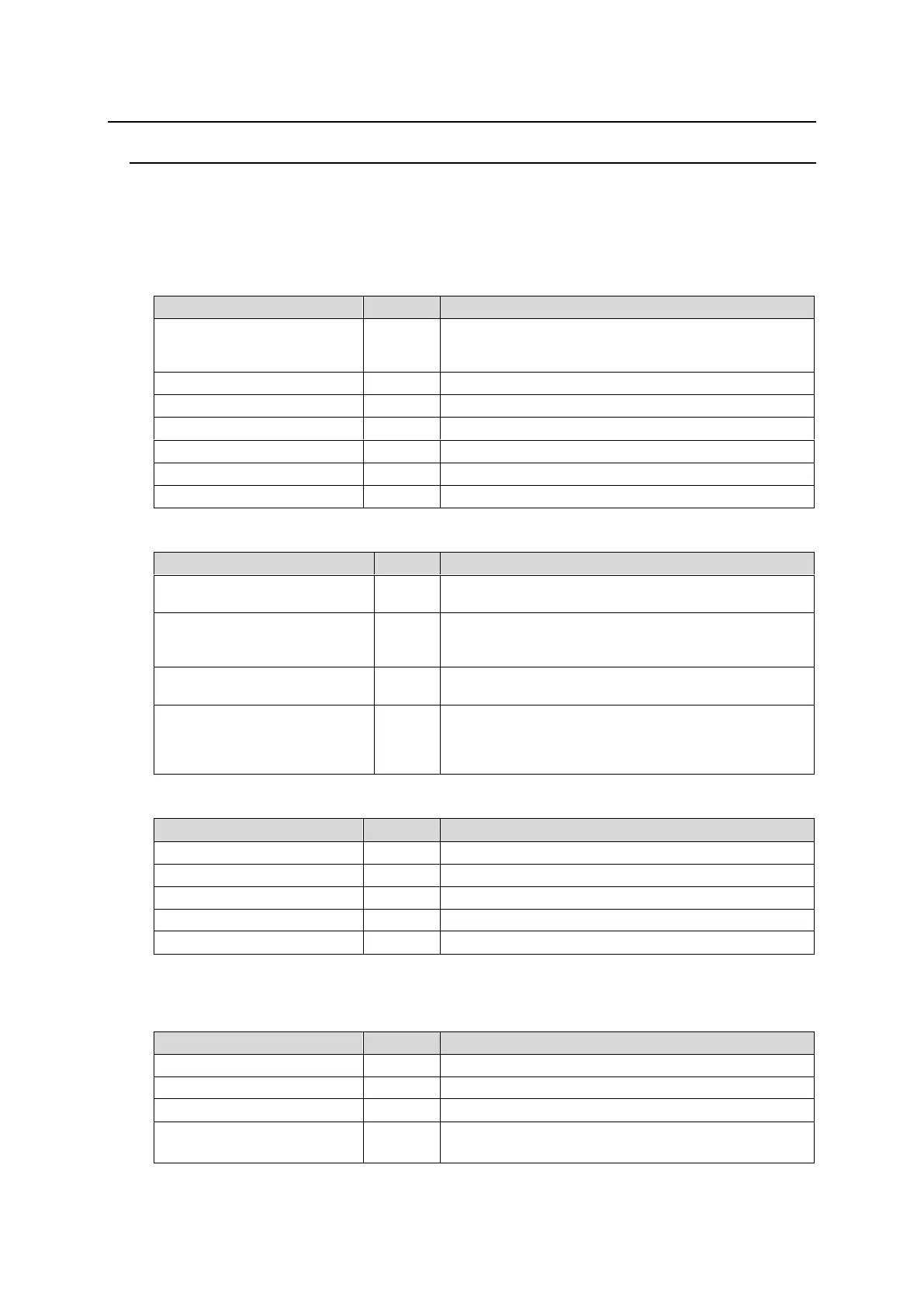6
Upon Receipt
Unpacking
MFR-1616/ MFR-1616R/ MFR-1616A/ MFR-3216/ MFR-3216RPS/ MFR-3232/ MFR-3232RPS
units and their accessories are fully inspected and adjusted prior to shipment. Operation can be
performed immediately upon completing all required connections and operational settings.
Check your received items against the packing lists below.
Main Unit
MFR-1616/1616R/1616A
MFR-3216/3216RPS
MFR-3232/3232RPS
AC cable and retaining clip
SERIAL port setting notes
Option (for MFR-1616/1616R/3216RPS/3232/3232RPS)
Redundant CPU card
(MFR-1616R/3216/3216RPS/3232/3232RPS only)
Redundant power supply unit (with AC cord and AC
cord retaining clip.)(MFR-1616/1616R/3216/3232
only)
Redundant power supply unit (with AC cord and AC
cord retaining clip.)(MFR-3216RPS/3232RPS only)
MFR-18RUA/39RUA
MFR-39RU/40RU/18RU
MFR-16RU/16RUD/16RUTA
MFR-16/32/64RUW
Interface Expansion Unit
* Depending on the production date, AC adapter is supplied without DC lock plug, but with a DC cable
retaining clip.
Tally Manager Unit
Rack Mount Brackets
(optional)
Single- or Dual-unit type
EIA standard type
* Depending on the production date, AC adapter is supplied without DC lock plug, but with a DC cable
retaining clip.
