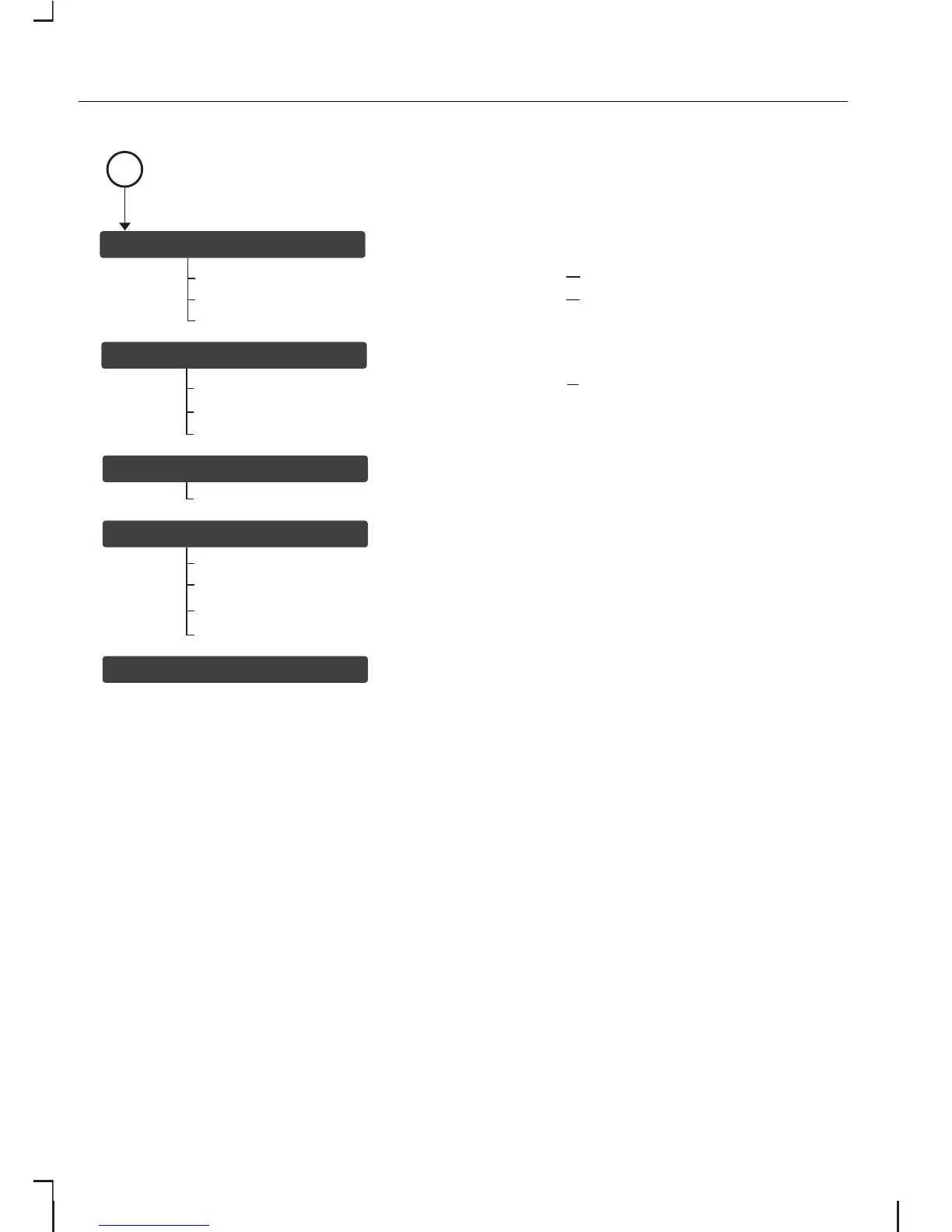Rotate the SELECT button and scroll
to the required feature in the first
column of the menu tree. Press the
SELECT button to activate the
feature.
Rotate the SELECT button and scroll
to the required feature in the second
column of the menu tree. Press the
SELECT button to activate the
various functions and options in the
feature.
Press the ESC button at any time to
return to the previous feature.
The following diagram shows an
overview of the menu structure within
the settings screen:
A description of the various functions
and options available are given here:
12
System settings