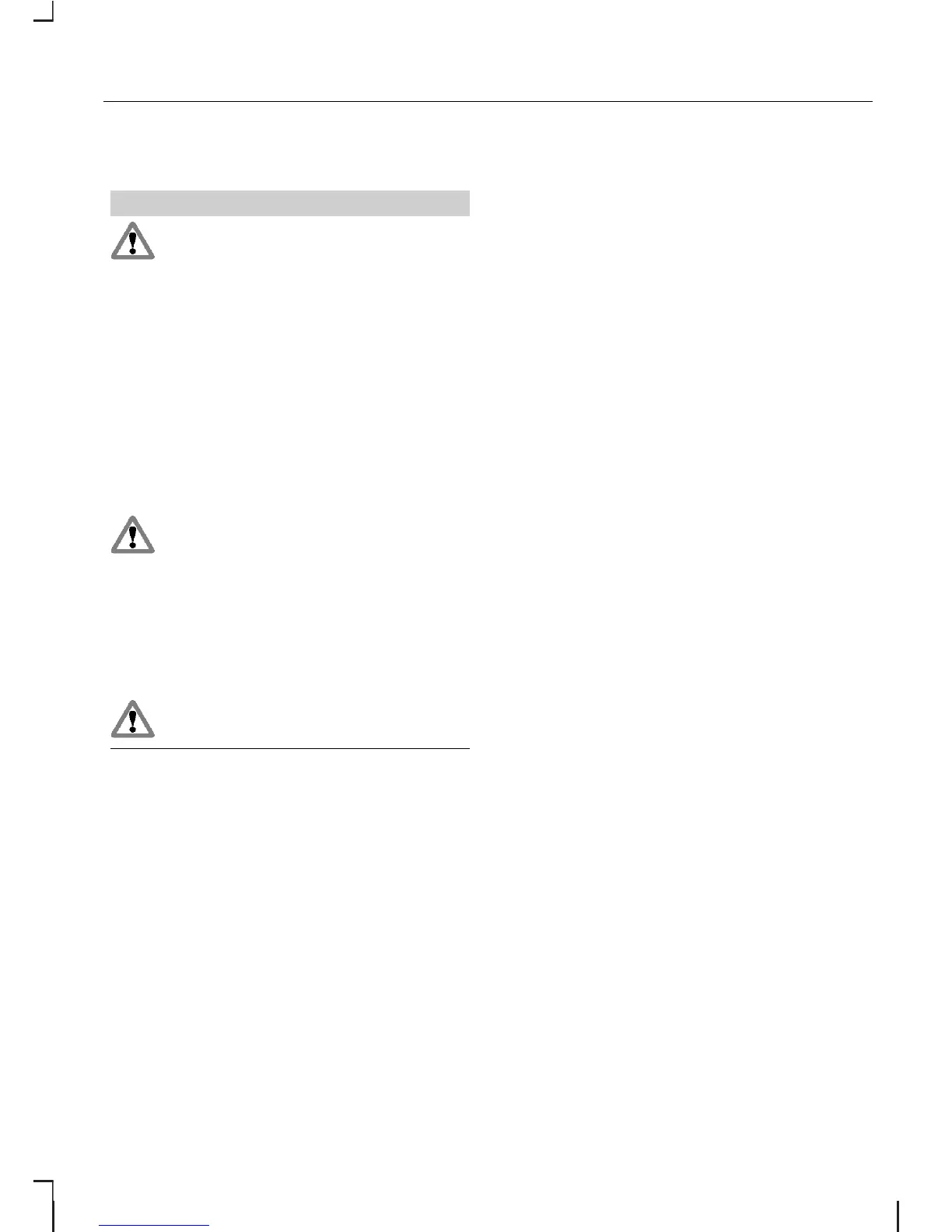ROAD SAFETY
WARNINGS
The system provides you with
information designed to help
you reach your destination quickly
and safely. For reasons of safety, the
driver should only program the
system when the vehicle is
stationary.
The system does not relieve you of
your responsibility to drive with due
care and attention. This always
remains the personal responsibility
of the driver.
The system provides no
assistance with respect to stop
signs, traffic lights, areas under
construction or other important
safety information.
Do not use the system until you have
familiarised yourself with its operation.
Only view the system display
when driving conditions permit.
A road safety caution is displayed
each time the ignition is switched on
and the navigation system is
selected. To use the system, read
the caution and select OK.
Safety information
Read and follow all stated safety
precautions. Failure to do so may
increase your risk of collision and
personal injury. Ford Motor Company
shall not be liable for any damages
of any type arising from failure to
follow these guidelines.
If detailed viewing of route
instructions is necessary, pull off the
road when it is safe to do so and park
your vehicle.
Do not use the navigation system to
locate emergency services.
To use the system as effectively and
safely as possible, always use the
latest version navigation disc. Your
dealer will be able to provide this.
5
Navigation introduction