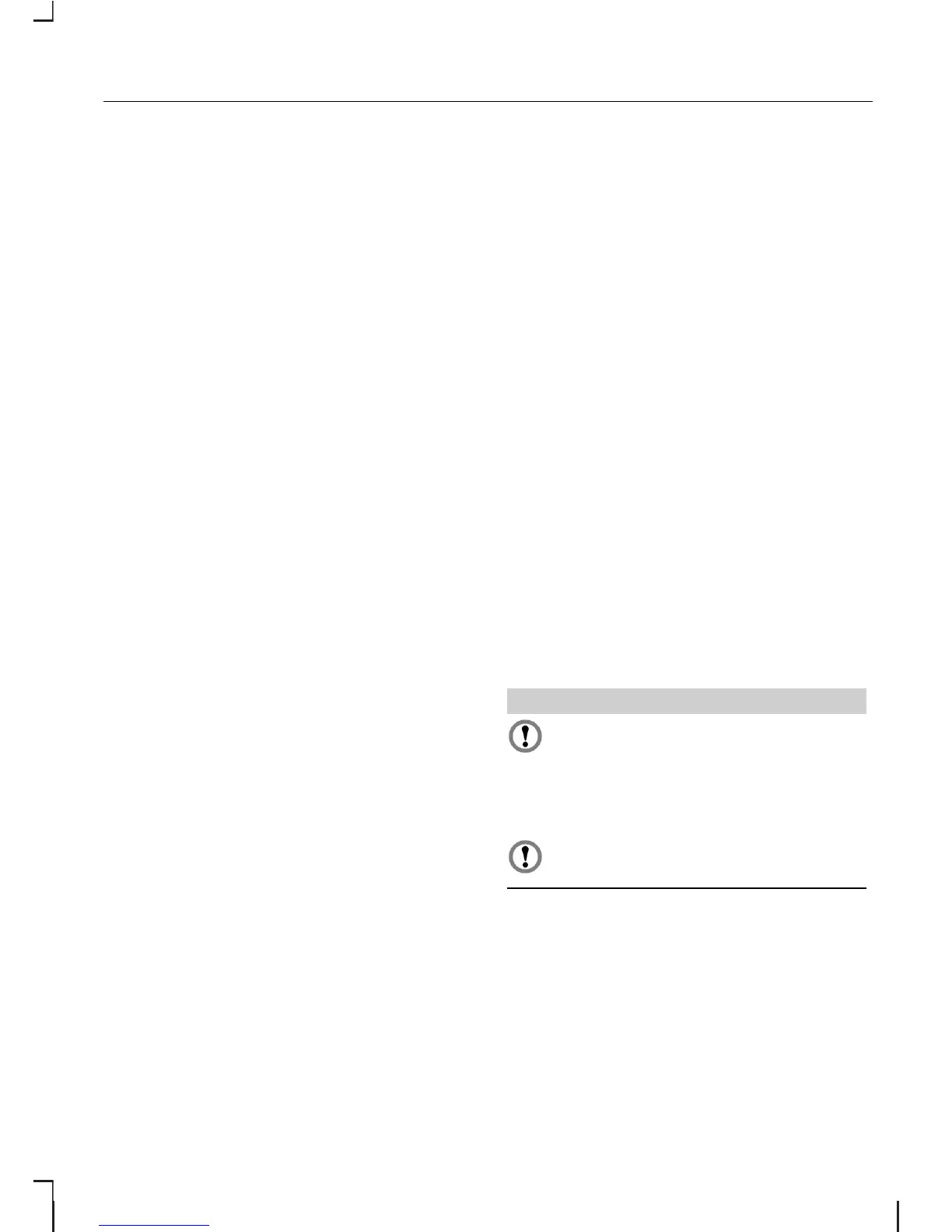Alternative frequency (AF)
Many programmes broadcast on the
FM waveband have a programme
identification (PI) code, which can be
recognised by audio units. If your
radio has AF tuning switched on and
you move from one transmission
area to another, this facility will search
for and switch to a stronger station
signal, if one can be found. When
selected, the unit continually
evaluates signal strength and, if a
better signal becomes available, the
unit will switch to that alternative. It
mutes while it checks an AF list and,
if necessary, it will search once
across the selected waveband for a
genuine alternative frequency. It will
restore radio reception when it finds
one or, if one is not found, the unit will
return to the original stored
frequency.
Regional
Regional mode controls the
behaviour of AF switching between
regionally related networks of a
parent broadcaster. A broadcaster
may run a fairly large network across
a large part of the country. At various
times of the day this large network
may be broken down into a number
of smaller regional networks, typically
centred on major towns or cities.
When the network is not split into
regional variants, the whole network
carries the same programming.
Regional mode ON: This prevents
random AF switches when
neighbouring regional networks are
not carrying the same programming.
Regional mode OFF: This allows a
larger coverage area if neighbouring
regional networks are carrying the
same programming, but can cause
random AF switches if they are not.
Radio text
This feature enables additional text
information (RDS text) on the map
display screen when transmitted by
the current selected radio station.
SD card
We recommend that you use the
following:
•
SanDisk Ultra® II SD™ 1GB
•
Kingston Secure Digital Elite Pro,
1GB
•
SD/1GB-S SanDisk Ultra® II SD™
4GB.
Eject SD card
CAUTIONS
The SD card must be ejected
using the Eject SD card
feature in the SET button SD card
sub-menu. Failure to do this may
corrupt the SD card stored data.
Do not leave the SD card partially
inserted in the SD card aperture.
This feature allows you to remove the
SD card.
15
System settings